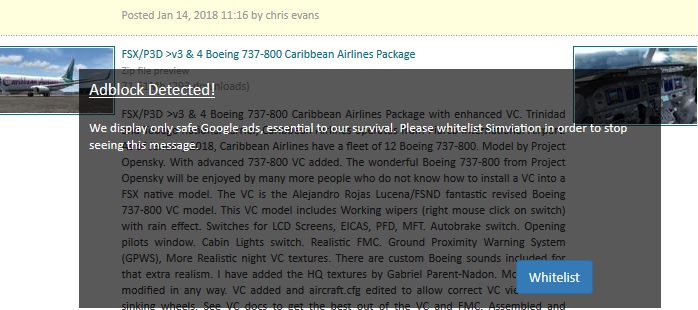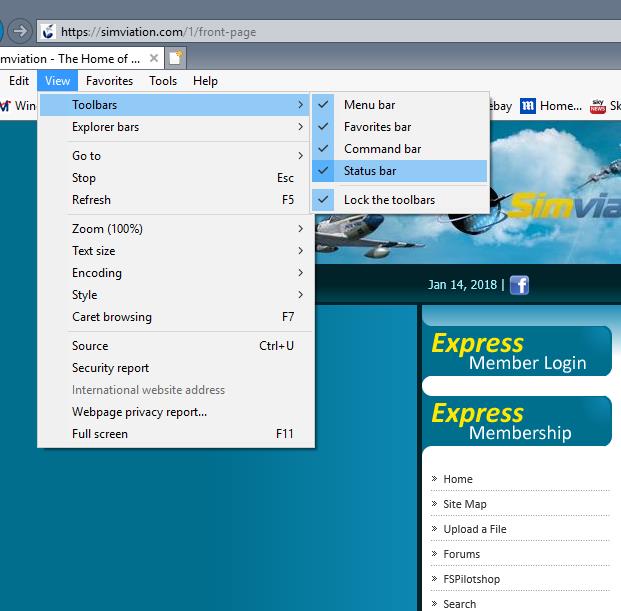AdBlock pop up
Every time a launch the Simviation website I get a pop up window mentioning that I have to add this site to the whitelist of AdBlock.
Problem is that I haven't AdBlock installed on my PC and that this message only appears in Mozilla Firefox 57.0.4.
Searched the registry of my Windows 10 64 bit - nothing was found.
What must I do ?
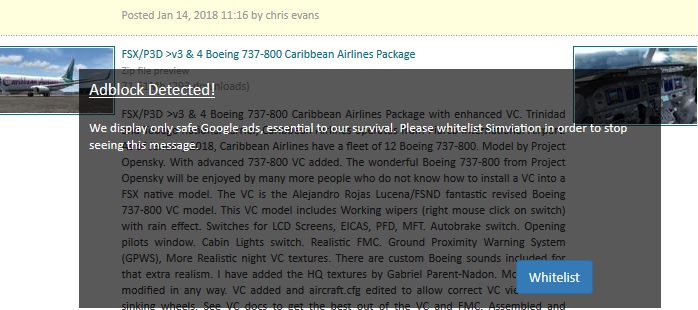
Problem is that I haven't AdBlock installed on my PC and that this message only appears in Mozilla Firefox 57.0.4.
Searched the registry of my Windows 10 64 bit - nothing was found.
What must I do ?