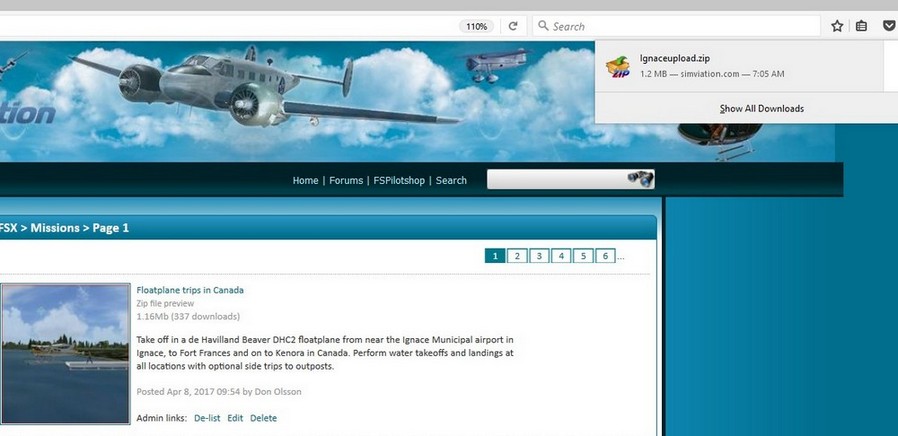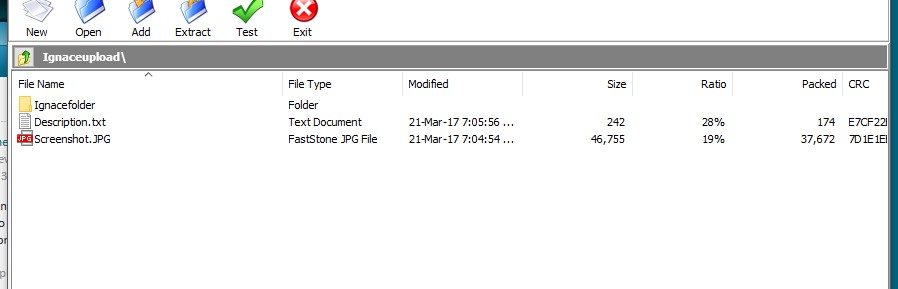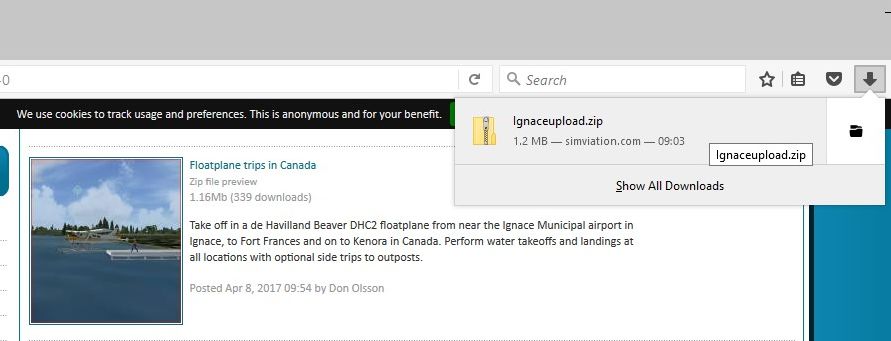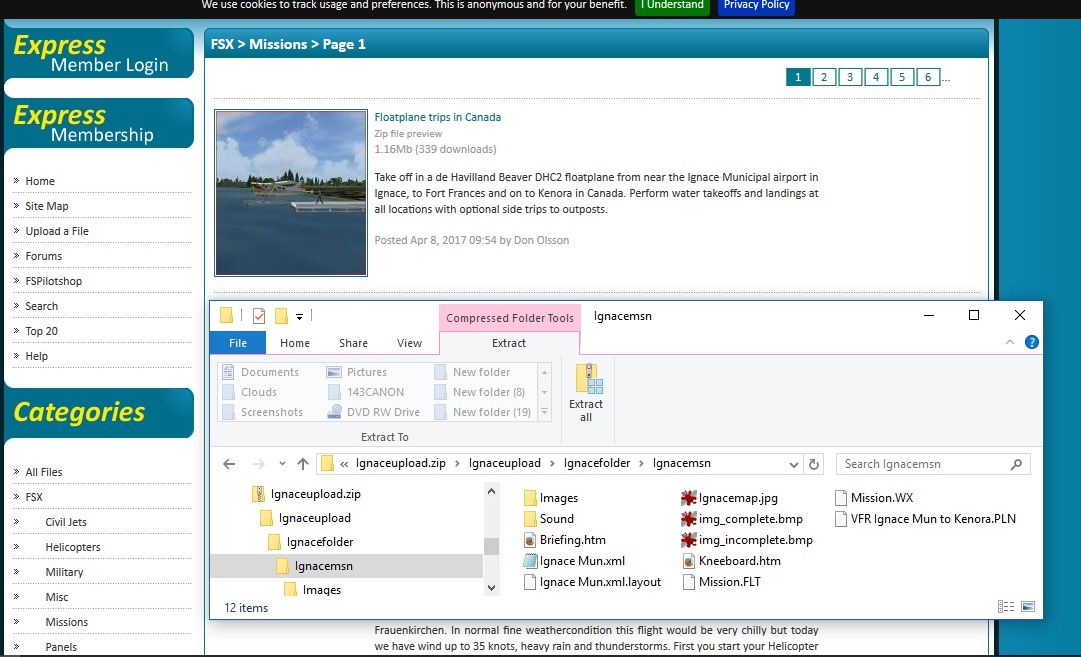Page 1 of 1
Mission Download Problem

Posted:
Sun Apr 16, 2017 11:10 amby Droneguy
Hi. I'm having trouble downloading the float plane trip in Canada mission and a couple of others. The mission seems to download and then it fails. I can't tell if this is an issue with the site, or just that/those file(s). Other files downloaded just fine. Any suggestions?
Re: Mission Download Problem

Posted:
Sun Apr 16, 2017 11:16 amby Droneguy
Just tried to download a couple of Cessna C208B Grand Caravan aircraft and it fails again just as the download completes.
Re: Mission Download Problem

Posted:
Sun Apr 16, 2017 12:13 pmby pete
Hi - what browser? How are you downloading? - (all browsers should be OK and all that should be necessary is click and download)
But it will be something on your system.
1st - try an alternative browser - to eliminate the browser possibility.
2nd --- let's do browser issue 1st and then we can go to 2nd

Re: Mission Download Problem

Posted:
Sun Apr 16, 2017 12:51 pmby Droneguy
That's the first thing I thought of. I tried both Firefox and Edge. Same exact problem.
Re: Mission Download Problem

Posted:
Sun Apr 16, 2017 1:19 pmby pete
IE? Chrome?
OK -- let's assume you tried those too.
Process of elimination to find the cause. (none of these cause problems except inexceptiona circumstances)
- clear browser cache
- turn off firewall
- Look at any other internet security you may be running? Try turning off just to see if that's the focus.
- do you use any 'download' utility?
Also what do you use for file extraction?
Re: Mission Download Problem

Posted:
Sun Apr 16, 2017 2:11 pmby Droneguy
Ok, I switched to Crome (cleared its cache) and downloaded the float plane mission on this page:
http://simviation.com/1/browse-Missions-59-0.
It didn't show as failed, but when I opened, it was an "invalid" file. I'm using and old version of WinRAR. Downloaded the new version, restarting and will see if that works.
Re: Mission Download Problem

Posted:
Sun Apr 16, 2017 2:31 pmby pete
Try
IzarcIt's the best in my many years of downloading 10's 1000's (& more) of files since the 80's
Re: Mission Download Problem

Posted:
Sun Apr 16, 2017 8:04 pmby Droneguy
Well, uninstalled all of winrar. Installed Izarc. Tried to download the Cessna again and it failed.
Re: Mission Download Problem

Posted:
Mon Apr 17, 2017 3:56 amby pete
Re: Mission Download Problem

Posted:
Mon Apr 17, 2017 9:16 pmby Droneguy
Pete, I really appreciate the help. Would it be possible for you to try to download one of those files to see if it might be a server issue rather than a PC issue?
Re: Mission Download Problem

Posted:
Tue Apr 18, 2017 1:09 amby pete
Clicked to download- Took about 1 second. Downloaded and the file is 100% OK.
Believe me I would know if there was a server issue!!

(have you got aother PC in your house to try a download? That will determine if it's your actual PC.)
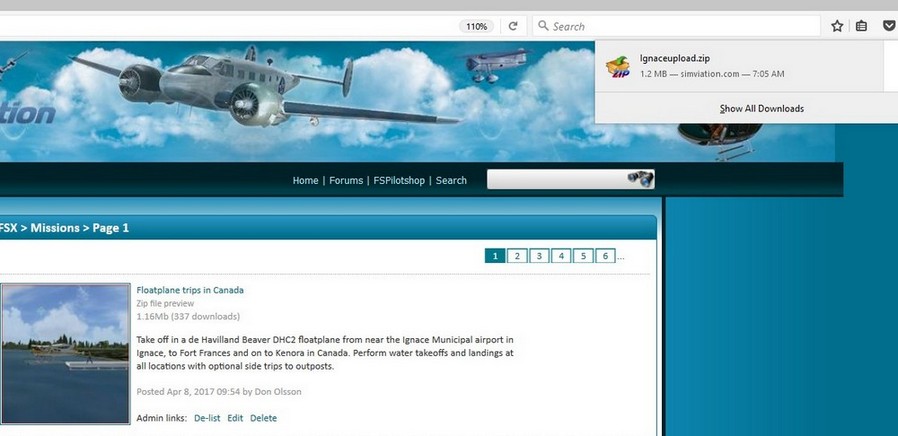
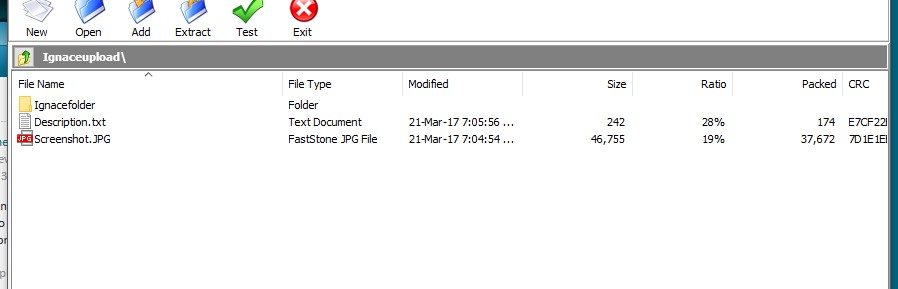
Re: Mission Download Problem

Posted:
Tue Apr 18, 2017 3:21 amby Hagar
Just to confirm. I'm using Windows 10 64-bit. I just downloaded this file (Ignaceupload.zip) from the Simviation free site using the Firefox browser.
http://simviation.com/1/search?submit=1&keywords=Floatplane+trips+in+Canada&x=21&y=10As Pete says, it took a few seconds. As usual I opened the downloaded file in Windows Explorer with the Windows compressed folders utility. I have Firefox set up to open downloaded zipped files when you click on them from the browser menu bar.
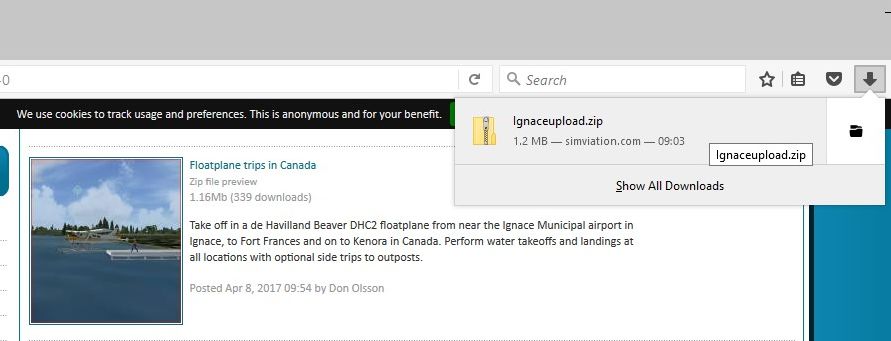
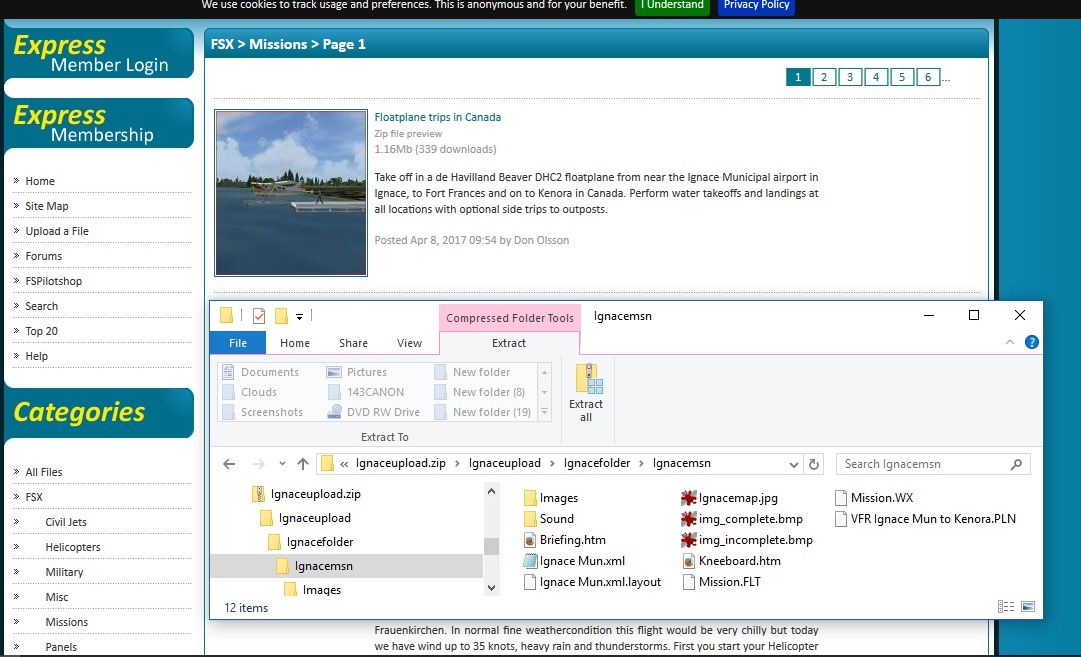
I've downloaded literally hundreds (if not thousands) of files from Simviation over the years using different PCs & Windows versions & rarely find the need for a 3rd party unzip utility.
Re: Mission Download Problem

Posted:
Tue Apr 18, 2017 6:07 pmby Droneguy
Yes, I totally forgot that I have another PC to try this from. I'll give it a shot.
Re: Mission Download Problem

Posted:
Tue Apr 18, 2017 6:20 pmby Droneguy
That worked. I guess now I know it's my main PC and not my router.
Thanks for the help all!
Re: SOLVED: Mission Download Problem

Posted:
Sun Apr 30, 2017 6:13 pmby Droneguy
Just to put a bow on this for anyone having the same problem, the problem was my antivirus. I have Avast and when I go into Avast Shield Control and right-click the icon in the tray, "disable protection," the downloads work.