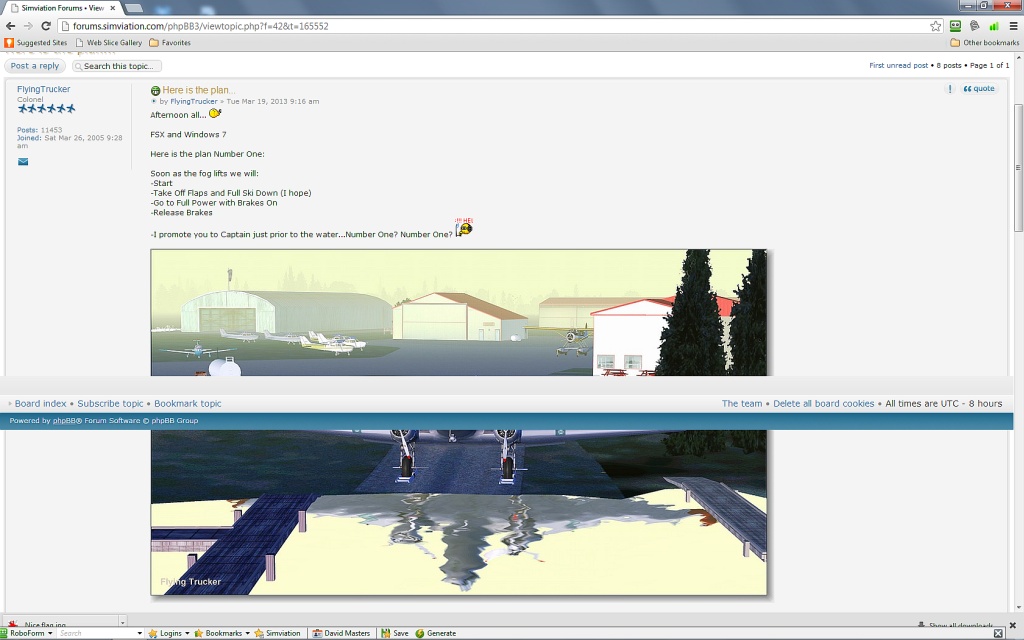

Simviation Forums
Flight Simulator and other chat
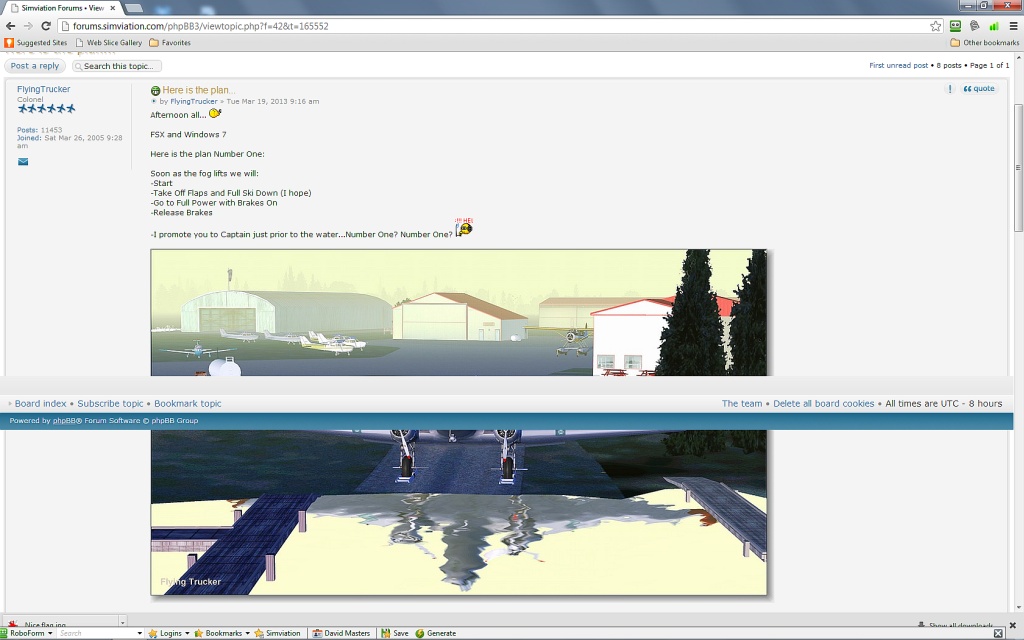






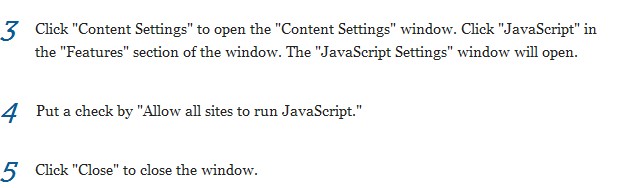



planephysician wrote:Hey Steve, thanks for the info. My settings in Chrome currently have the "Allow all sites to run Javascript" checked. Very annoying. Both of my computers (WinXP on laptop and Win7 on my desktop) have this problem. Sometimes it's there and others not. Thanks again! Dave


Return to Site Problems & Broken Links
Users browsing this forum: No registered users and 337 guests