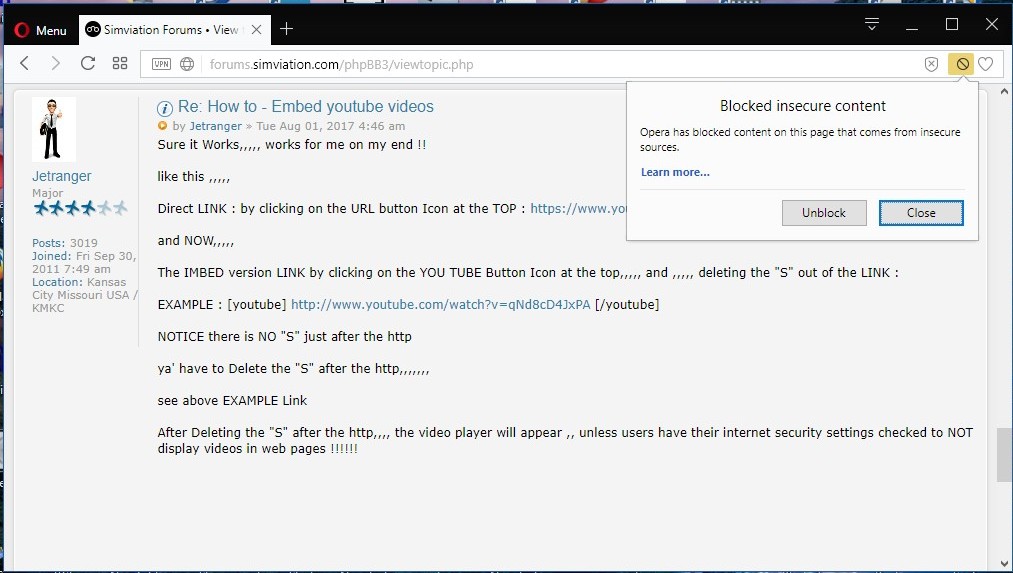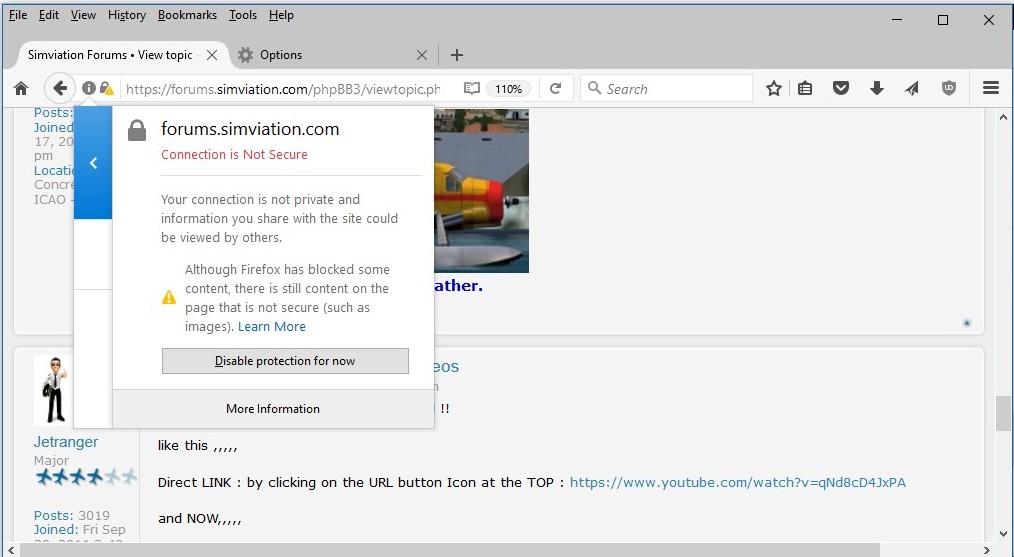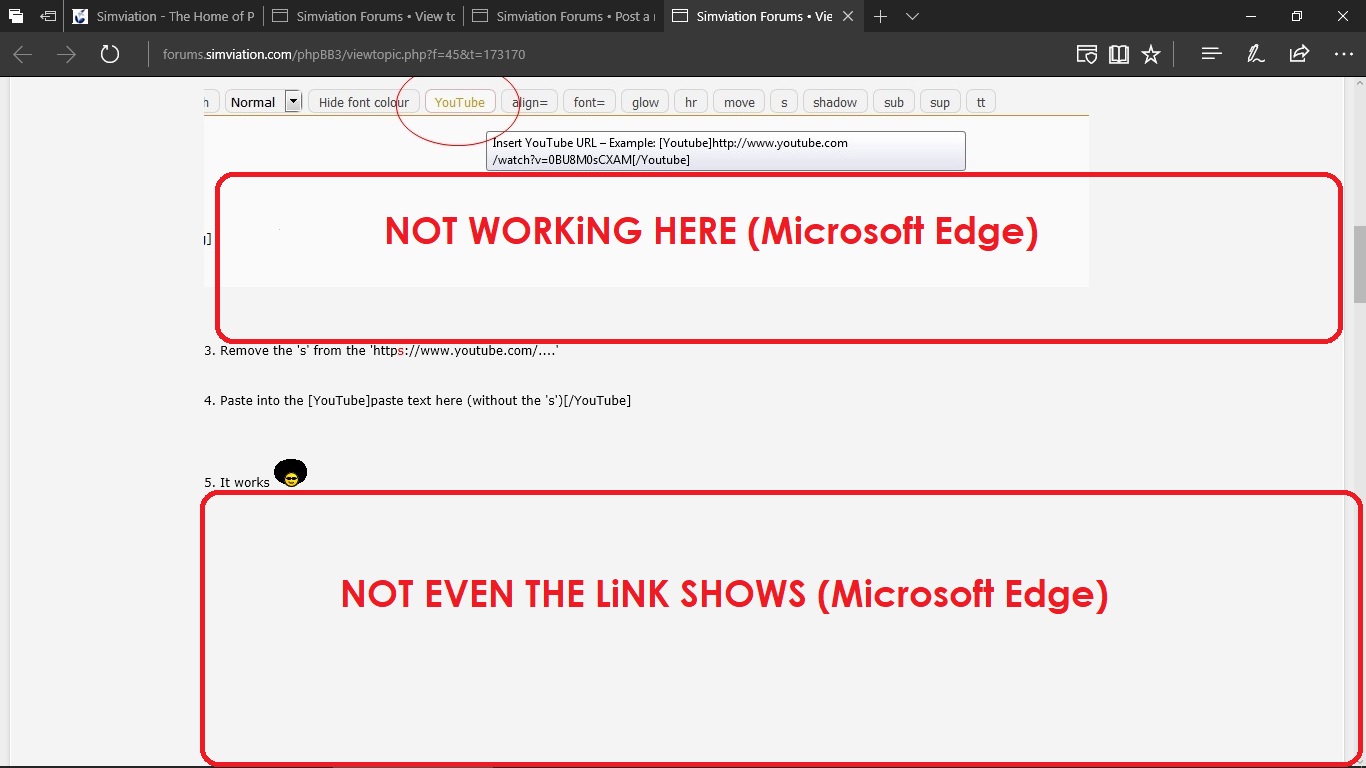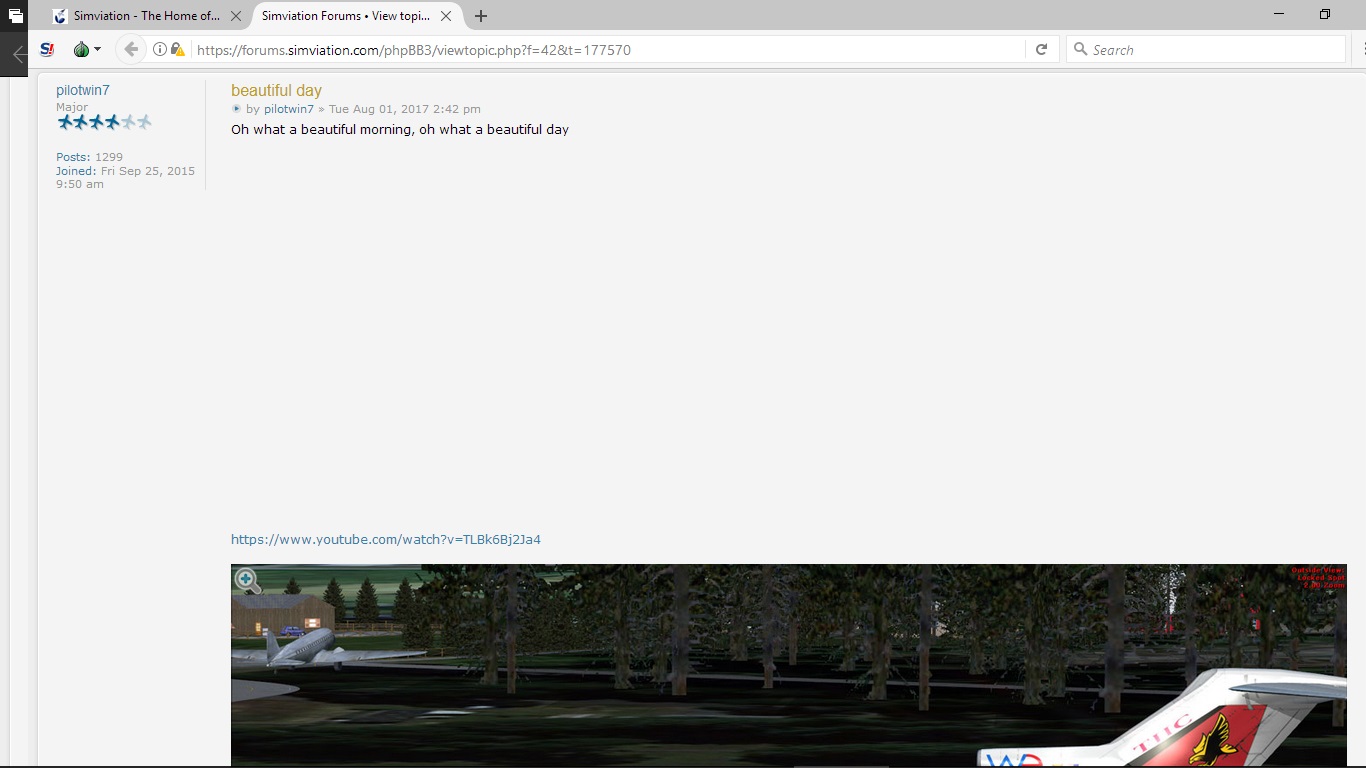How to - Embed youtube videos
How to embed a youtube video
1. Copy the web address in youtube
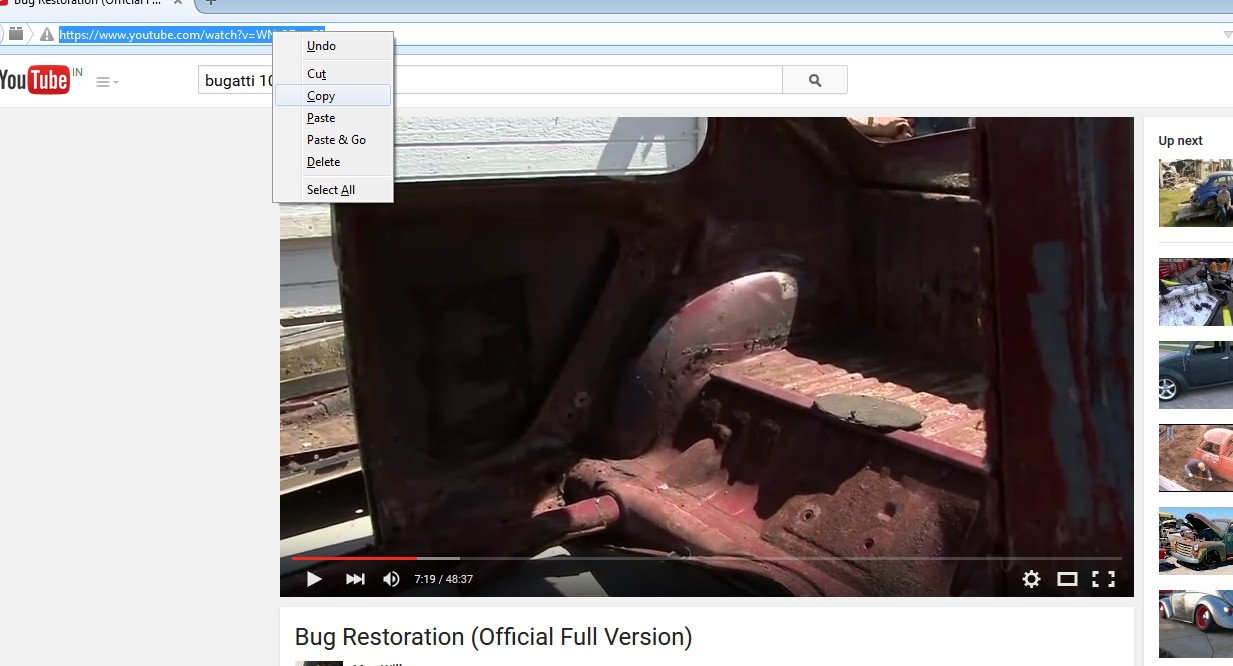
2. Click the 'Youtube' button in the forum
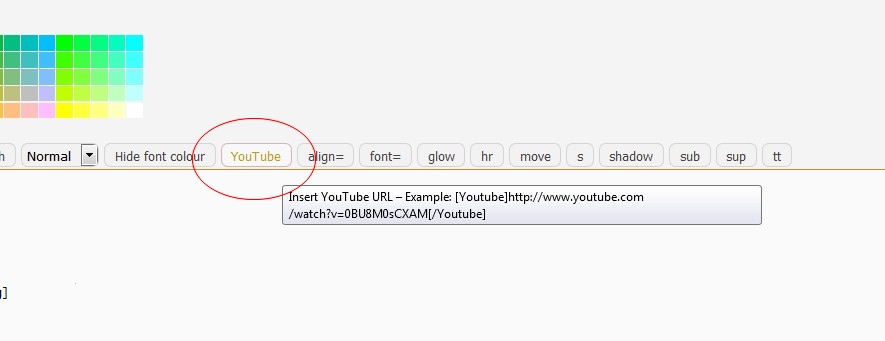
3. Remove the 's' from the 'https://www.youtube.com/....'
4. Paste into the [YouTube]paste text here (without the 's')[/YouTube]
5. It works
[youtube]http://www.youtube.com/watch?v=WNv0fI-qzP8[/youtube]
1. Copy the web address in youtube
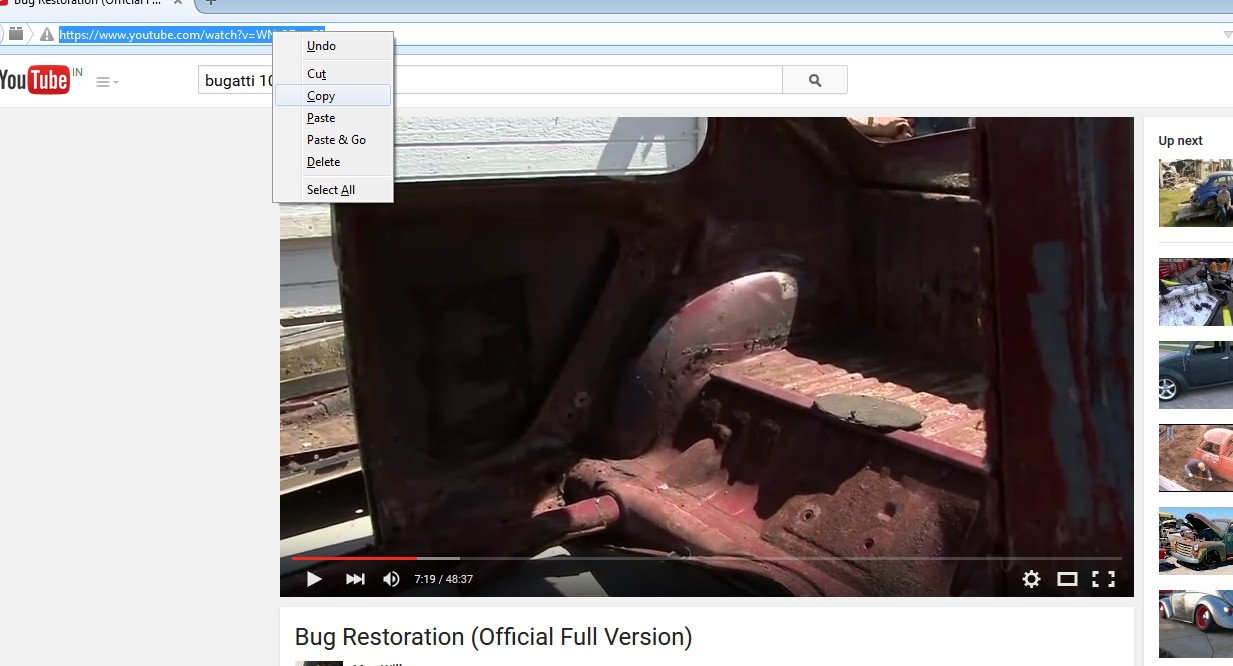
2. Click the 'Youtube' button in the forum
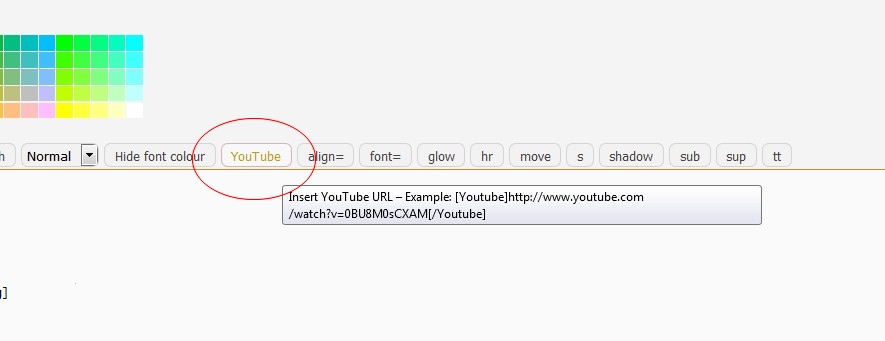
3. Remove the 's' from the 'https://www.youtube.com/....'
4. Paste into the [YouTube]paste text here (without the 's')[/YouTube]
5. It works

[youtube]http://www.youtube.com/watch?v=WNv0fI-qzP8[/youtube]