For Part A use:
download_depot 377160 377161 7497069378349273908
For Part B use:
download_depot 377160 377163 5819088023757897745
For the executable file use:
download_depot 377160 377162 5847529232406005096
For the English version use:
download_depot 377160 377164 2178106366609958945
To download the content for each of the DLCs that you may own type these commands
(having those DLCs is necessary to play Fallout: London):
For HD Texture Pack use:
download_depot 377160 540810 1558929737289295473
For Automatron use:
download_depot 377160 435870 1691678129192680960
For Automatron English language pack use:
download_depot 377160 435871 5106118861901111234
For Wasteland Workshop use:
download_depot 377160 435880 1255562923187931216
For Far Harbor use:
download_depot 377160 435881 1207717296920736193
Far Harbor English language pack use:
download_depot 377160 435882 8482181819175811242
For Contraptions Workshop use:
download_depot 377160 480630 5527412439359349504
For Vault-Tec Workshop use:
download_depot 377160 480631 6588493486198824788
For Vault-Tec Workshop English language pack use:
download_depot 377160 393885 5000262035721758737
For Nuka World use:
download_depot 377160 490650 4873048792354485093
For Nuka World English language pack use:
download_depot 377160 393895 7677765994120765493
You have to have Steam running press window key + R and then type Steam://open/console in the box to open the Steam console, copy each part download_depot 377160 490650 4873048792354485093 into the bar at the bottom of the page fo all of them.
You use the files to create an older version of Fallout 4 that Fallout london runs on.
You have to set this C:\Program Files (x86)\Steam\steamapps\appmanifest_377160.acf to read only to stop Steam updating it.
Install Fallout London and if all goes well it should install.



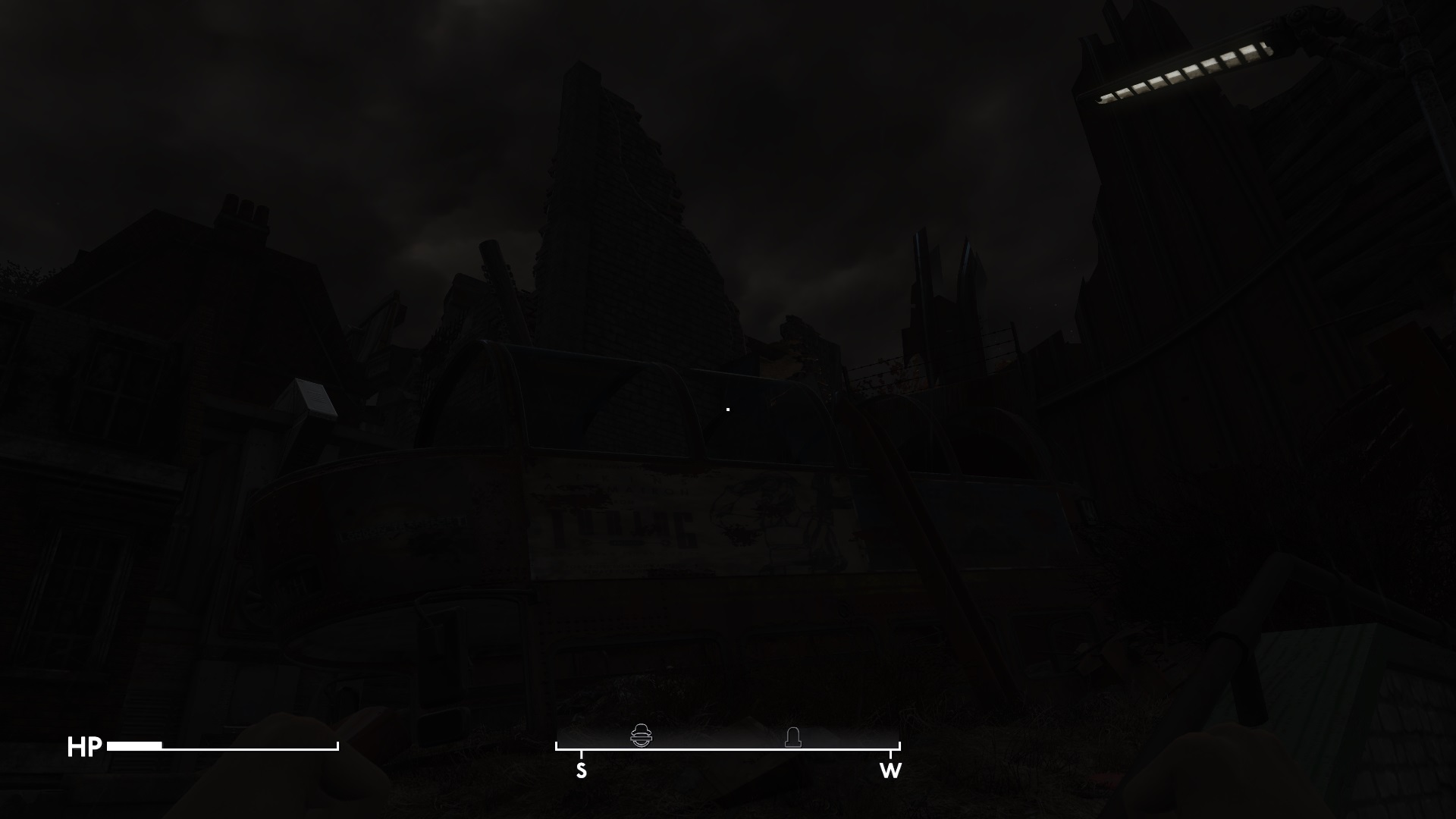



I'm enjoying it so far, no crashes.


