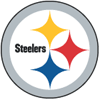You have seen the screenshots I have posted here in The Cage. How did I get those angles? And there is no HUD, whats up with that!
Well, in this (short) special feature, I will explain how I got those shots.
Now, the basics. You must use the developers console (accessed using the tilde or ~ key), and type in a command line to change the value.
So, how do you go about removing the HUD?
Open the dev console.
Type in: cg_drawHUD 0. 0 meaning false, and disabling it. To reverse this effect, simply type in cg_drawHUD 1. 1 meaning true.
So you removed the hud. Thats great, but you may still have special 2D elements (such as a gasmask) in the way.
Type in: cg_draw2D 0. This will also remove your HUD, but if you want the 2D element in there for effect, use the HUD command.
And finally, this ones a doozy.
To get the angles shown in my screenshots.
Type in: seta thereisacow 1337. Strange command huh?
Now, type in noclip. Fly about the map!
From that point on, it is your own creativity. It is just like taking a screenshot in Flight Simulator.
Enjoy!

Simviation Forums
Flight Simulator and other chat