Here's one of my simpler unreleased shots....if you could just rip it to shreds as violently as possible, I'm sure we could all benefit.


















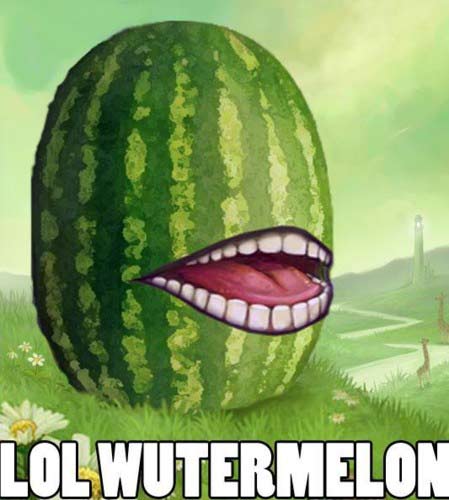


 :
:





Thanks for the responses. I posted this shot on purpose since I know it's not one of my best, in hopes that new members can benefit.


Return to Studio V Screenshot Workshop
Users browsing this forum: No registered users and 149 guests