
1.First choose start new topic in the desired forum section:

2.Then choose upload image:

3.Next select browse:

4.Then select your image(you may need to browse to the proper folder)
and select open:

5.You should now see this, select upload:

6.After a couple of seconds this screen will appear:

7.Now click and hold the Left mouse button and highlight the link:

8.next, click the Right mouse button and select copy:

9.Now go to your post and click the Right mouse button again and select Paste:

10.Your link with IMG tags should now be there:

11.Now add your title for the post and text above or below the link:

12.To check your post before it is posted select Preview:

13.And when everything is how you want it, select post:

And that's about it!

Hope this helps
-Shane







 ...(Presents hands to mods for smacking)
...(Presents hands to mods for smacking) 
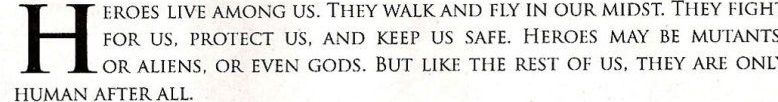

 Bob
Bob

