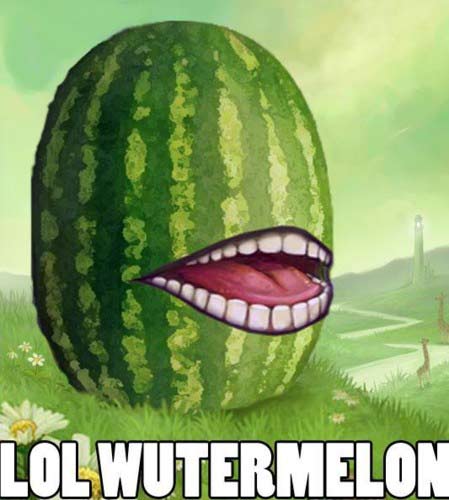Hello everyone,I'm just wondering what is the standard proceedure or the safest proceedure to take multiple screenshots whilst on a flight,for example I press Print Screen on my computer,and it captures the shot,but I then need to save that shot (example:Go out of FS2004,and save it in paint or something in order to keep that shot,and take another).
So I'm just curious how do most of you capture several shots and save them whilst also keeping the sim running safely.?

Simviation Forums
Flight Simulator and other chat









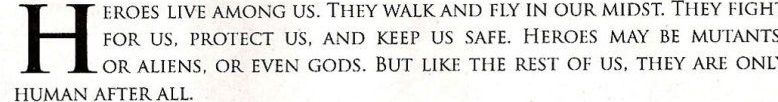

 8-)
8-)