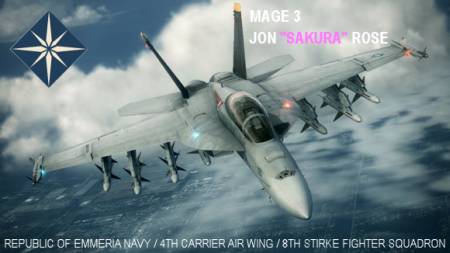by Sovien » Wed Oct 24, 2007 3:33 pm
by Sovien » Wed Oct 24, 2007 3:33 pm
I'm thinking you're refering to getting the image within the limits for a forum signature?
When you go to save the image as a jpeg file you can adjust the "quality" before your click "OK" to save.
Setting the "quality" to a lower setting will help shrink the file size. Lower it a small amount at a time though, a little bit will help more then you might think.
Also, any effects you add to the image (if any at all) will increase the file size. So keep that in mind as well.
Another nice image software package I'd recommend you get is GIMP. It's a free downloadable program that is very similar to programs like Photoshop. Of course, Photoshop would be better if you could afford, but GIMP is an excellent alternative (especially considering it's freeware). If you'd like to look into GIMP just google "GIMP".
Last edited by
Sovien on Wed Oct 24, 2007 3:33 pm, edited 1 time in total.