
Simviation Forums
Flight Simulator and other chat







 ). Mess around with it for a while an you'll start to get it.
). Mess around with it for a while an you'll start to get it. 




Go to the drop down menu. Select Advanced spot views and edit it. There are key combos to zoom in and out. It takes a while to figure all of the possibilities that the Recorder can do (try to imagine all the angles in this dimension). Mess around with it for a while an you'll start to get it.


walk and follow is the best camera add on ever created!
Thank you will try it and what is walk follow?
Go to the drop down menu. Select Advanced spot views and edit it. There are key combos to zoom in and out. It takes a while to figure all of the possibilities that the Recorder can do (try to imagine all the angles in this dimension). Mess around with it for a while an you'll start to get it.
MY drop down {remember in FSX so } only has record,play,traffic and some other stuff but no advanced views:(((
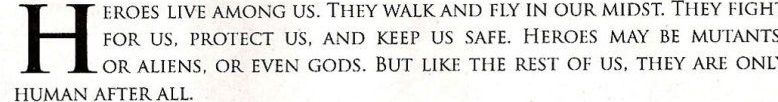

Why does everyone always forget F1view nowadays. Imho THE freeware camera add-on for FS above all others!
Why does everyone always forget F1view nowadays. Imho THE freeware camera add-on for FS above all others!
Easy to use but incredibly usefull
Find it here on simv
 )
)
Return to Studio V Screenshot Workshop
Users browsing this forum: No registered users and 293 guests