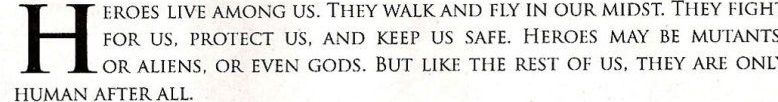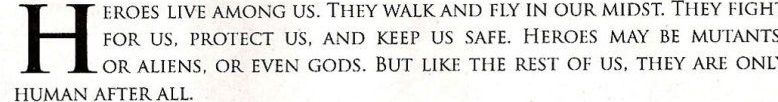A workshop designed to help everyone improve their screenshot skills, featuring Simworld, the Screenart Gallery, tutorials, contests and much more!
 by a1 » Mon Apr 09, 2007 9:40 am
by a1 » Mon Apr 09, 2007 9:40 am
ok some of my pics i get the so called compression. i don't know what is does but when i re size i use crop. also some of my pics are only 40KB how do i get the full potential?
in my more creative shots i could never get lightning shots. can anyone give me tips on how to capture lightning?
any weather themes and FS times that are very scenic would also help.
Thank you


790i : QX9650 : 4Gb DDR3 : GeForce 8800 GTX : 1 WD Raptor : 1 WD VelociRaptor 150
-

a1
- Lieutenant Colonel

-
- Posts: 7608
- Joined: Thu Jan 04, 2007 9:16 pm
 by Souichiro » Mon Apr 09, 2007 12:19 pm
by Souichiro » Mon Apr 09, 2007 12:19 pm
Compression.....
http://www.irfanview.com/You can resize the shots with this program, after which when saving you can choose the quality to get them as close to 100 kb as you want.
Weather themes.... Building storms usually works for me.
Lightning.... always am lucky myself as well

-
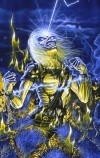
Souichiro
- Ground hog

-
- Posts: 0
- Joined: Tue Aug 28, 2007 11:34 am
 by a1 » Mon Apr 09, 2007 12:25 pm
by a1 » Mon Apr 09, 2007 12:25 pm
i have Irfanview. what do you do to resize to 100K?

790i : QX9650 : 4Gb DDR3 : GeForce 8800 GTX : 1 WD Raptor : 1 WD VelociRaptor 150
-

a1
- Lieutenant Colonel

-
- Posts: 7608
- Joined: Thu Jan 04, 2007 9:16 pm
 by Souichiro » Mon Apr 09, 2007 12:37 pm
by Souichiro » Mon Apr 09, 2007 12:37 pm
When in Irfanview you select to Save the picture...
Do.... File>Save As
Now at the bottom of the new window there are three options ( Just below File name/ Save as (kind of picture) area)
The three options are: Save with original time/date................Show options dialogue...........Details
Now check the little box next to the show options option....
At the right a new window appears in which you can choose the quality of the image... I think the default is 85%.. mine usually are between 90-95%
Keep checking the filesize untill you reach a 100 kb
Good luck!
-
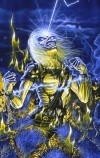
Souichiro
- Ground hog

-
- Posts: 0
- Joined: Tue Aug 28, 2007 11:34 am
Return to Studio V Screenshot Workshop
Who is online
Users browsing this forum: No registered users and 284 guests