










 . Otherwise they aren't badly set up...
. Otherwise they aren't badly set up...
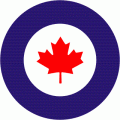

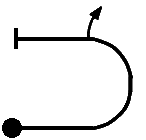

If your computer isn't fast enough to run fs9 on high settings, you can fly in low settings and then set up a shot and switch to max settings. Also, if you can't increase AA, try setting your screen resolution to maximum and then resize in a picture editor. The editor will smooth out the lines.

 ) then the old 'pump up the settings' trick can bring good results.
) then the old 'pump up the settings' trick can bring good results.
Return to Studio V Screenshot Workshop
Users browsing this forum: No registered users and 297 guests