I felt I should show you the fruits of your guidance.

Simviation Forums
Flight Simulator and other chat



 . The main problem, though, as Clipper said is that the ground textures are blurry. That ruins this shot :-/. Did you wait for them to load?
. The main problem, though, as Clipper said is that the ground textures are blurry. That ruins this shot :-/. Did you wait for them to load?
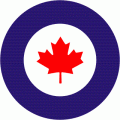






OK. Now the 3D scenery has loaded, but the ground textures still look blurry. The clouds look weird too.



Return to Studio V Screenshot Workshop
Users browsing this forum: No registered users and 110 guests