
Simviation Forums
Flight Simulator and other chat






Look my friend this tutorial was made for people who asked me how i save them.So i described my process simple as that. As for photoshop i got mine for virtually free.(great thing having a brother who studies in game design.)
also i find this comment really unnecessary, the same question could have been adressed by PM system.








 Bar by Mees
Bar by Mees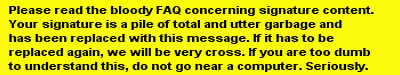


I use photoshop Elements, which is a slightly cut down version, but came on my PC...think thats also quite a common way of getting it










For those of you with photoshop...just resize to 800x600, skip the infranview malarky, and go straight to the "save for web."
Swap view to 2-up or 4-up, and manually determine file size with the "Quality" box. Just keep on plugging in lower quality numbers until you get down under 100 kb (for the 2-up window, the image along with all its data, file size etc.., is the image on the right, and for the 4-up is the top right)...
It's common sense people, if file size becomes smaller, the image is compressed. Going through the .PNG and Infranview .JPG just screws with quality for no good reason, and the actual file size difference is, more than likely, non-existant.



Oh believe me, I don't need this tutorial, I got my own 'lil method that has worked out quite well for me.
Yes, that wasn't very polite of me, but this is awfully arrogant of you to think that your method is completely flawless.
I'm just trying to save some people from the ditch that you're digging for them. No biggie...


Return to Studio V Screenshot Workshop
Users browsing this forum: No registered users and 100 guests