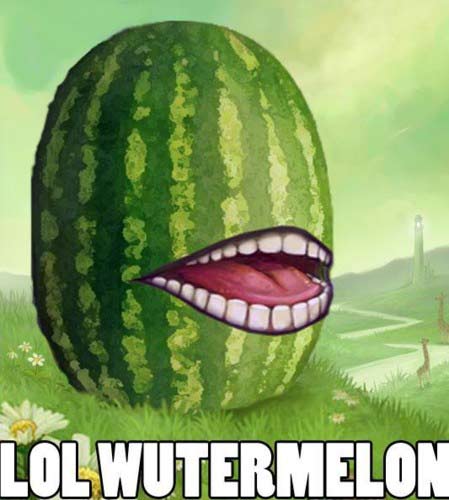This a cropping method I use to give a screenshot more mood and realism. It can be done easily with a couple clicks of the mouse.
I use this when I have a shot that features an aircraft landing. The reason it is used is because it adds to the realism by simulating the viewpoint of a person standing on the tarmac of the airport taking a picture of an aircraft.
Example 1
As you can see in this picture a Boeing 747-400 has just landed at Boston Logan International Airport. The shot has nothing wrong with it but it could be better.
Look at it for a while and you can see that there is an excess amount of sky and tarmac showing. The sky and tarmac adds little to the screenshot.

The screenshot below is the exact same as the shot above except with the sky and tarmac being cropped out. The cropped image gives a better sense of realism and lets the audience focus on the aircraft itself.

Example 2
Showing off a little wing flex is always very nice as it adds to the realism.
Here is the uncropped image...

Here is the cropped one.

You can see the wings drooping down much more clear in the cropped shot. This is all about focus. Cropping the image lets to audience know what you are trying to show off.
Example 3
Everyone makes mistakes.
If you have a perfect shot but there are imperfections such as bad water quality or ground textures you can crop it out.

Here is the cropped version.
Dare I say focus again?

You can do many things with this.
If you play around with the custom Tower Views in the FS Recorder Module you can get very realistic angles and perspectives.
Give it a go and have fun.