A workshop designed to help everyone improve their screenshot skills, featuring Simworld, the Screenart Gallery, tutorials, contests and much more!
 by Guppanui » Tue Apr 08, 2008 9:16 pm
by Guppanui » Tue Apr 08, 2008 9:16 pm
Is there any way to remove the pause message from the sim, so that when I pause the sim to line up a screenshot, I do not have to worry about it?
Last edited by
Guppanui on Tue Apr 08, 2008 9:17 pm, edited 1 time in total.
-
Guppanui
- 2nd Lieutenant

-
- Posts: 145
- Joined: Thu Mar 16, 2006 11:59 pm
 by todayshorse » Tue Apr 08, 2008 11:38 pm
by todayshorse » Tue Apr 08, 2008 11:38 pm
Other than cropping it out later, heres another way, although i havent tried this!!!
Open up fs9.cfg with notepad and scroll down to [main] and add this entry after the last one in the group
"HideInfoText=1" - without quotes !
You will lose the ability to SHIFT+Z to see frame rates and co=ordinates and so on.
A search on google or other will reveal other methods that i think just remove the 'brakes' and 'pause' text i think.
-
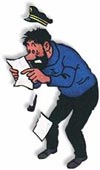
todayshorse
- Major

-
- Posts: 2808
- Joined: Fri Mar 28, 2008 5:10 pm
- Location: England
 by a1 » Thu Apr 10, 2008 9:59 pm
by a1 » Thu Apr 10, 2008 9:59 pm
It doesn't bother me. I just wait for it to flash off as said or just crop and resize. Irfanview does a great job with the resizing to I don' thave any problems. I would not remove all the red text as I am quite fond of how many FPS I get.

790i : QX9650 : 4Gb DDR3 : GeForce 8800 GTX : 1 WD Raptor : 1 WD VelociRaptor 150
-

a1
- Lieutenant Colonel

-
- Posts: 7608
- Joined: Thu Jan 04, 2007 9:16 pm
Return to Studio V Screenshot Workshop
Who is online
Users browsing this forum: No registered users and 170 guests













