A workshop designed to help everyone improve their screenshot skills, featuring Simworld, the Screenart Gallery, tutorials, contests and much more!
 by Tom... » Fri Nov 23, 2007 6:20 pm
by Tom... » Fri Nov 23, 2007 6:20 pm
Done both of them, and i have tried using Real enviroment pro's clouds and still the same, it must be something within FS, i never had this problem with my old card....
-

Tom...
- 1st Lieutenant

-
- Posts: 354
- Joined: Tue Jan 16, 2007 5:29 pm
- Location: Suffolk
 by PD87 » Fri Nov 23, 2007 6:22 pm
by PD87 » Fri Nov 23, 2007 6:22 pm
Try FS Skyworld. Found at avsim. comes with quite a few different sets of clouds.
[center]
 Jack's New Beast - GateWay GT5628 - Vista, Intel Core2 Quad 2.4GHZ, 3GB DDR2, 500GB HD, Nvidia GeForce 8600GTS-OC 256MB DDR3, Dell 22" WS LCD
Jack's New Beast - GateWay GT5628 - Vista, Intel Core2 Quad 2.4GHZ, 3GB DDR2, 500GB HD, Nvidia GeForce 8600GTS-OC 256MB DDR3, Dell 22" WS LCD[/cente
-

PD87
- Captain

-
- Posts: 618
- Joined: Sun Jul 08, 2007 2:32 pm
- Location: Riverside
 by Tom... » Fri Nov 23, 2007 6:25 pm
by Tom... » Fri Nov 23, 2007 6:25 pm
Cheers for the quick reply, if that doesnt work i am going to try a different set of nvdia drivers, can you reccomend a particulary good version?
Tom
-

Tom...
- 1st Lieutenant

-
- Posts: 354
- Joined: Tue Jan 16, 2007 5:29 pm
- Location: Suffolk
 by PD87 » Fri Nov 23, 2007 6:28 pm
by PD87 » Fri Nov 23, 2007 6:28 pm
I dont think the drivers will improve anything..If your system were mine, I'd add 1GB of Ram, and a new video card altogether.
[center]
 Jack's New Beast - GateWay GT5628 - Vista, Intel Core2 Quad 2.4GHZ, 3GB DDR2, 500GB HD, Nvidia GeForce 8600GTS-OC 256MB DDR3, Dell 22" WS LCD
Jack's New Beast - GateWay GT5628 - Vista, Intel Core2 Quad 2.4GHZ, 3GB DDR2, 500GB HD, Nvidia GeForce 8600GTS-OC 256MB DDR3, Dell 22" WS LCD[/cente
-

PD87
- Captain

-
- Posts: 618
- Joined: Sun Jul 08, 2007 2:32 pm
- Location: Riverside
 by Tom... » Fri Nov 23, 2007 6:30 pm
by Tom... » Fri Nov 23, 2007 6:30 pm
Mine runs Fs fine as far as i am, i get a steady 28Fps in Fs and it drops to around 25 over cities, its fine for all the stuff i do and the GFX card was new last week...i think drivers might be the problem ill get the newest nvidia ones
-

Tom...
- 1st Lieutenant

-
- Posts: 354
- Joined: Tue Jan 16, 2007 5:29 pm
- Location: Suffolk
Return to Studio V Screenshot Workshop
Who is online
Users browsing this forum: No registered users and 268 guests