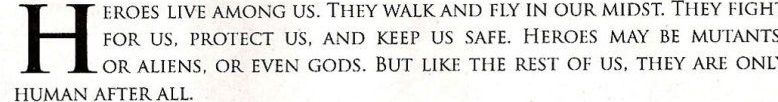A workshop designed to help everyone improve their screenshot skills, featuring Simworld, the Screenart Gallery, tutorials, contests and much more!
 by Helms » Fri Oct 13, 2006 5:35 pm
by Helms » Fri Oct 13, 2006 5:35 pm
I was wondering how you get different angles when taking screenshots. im tired of the "level horizon" if you know what i mean
-
Helms
- Captain

-
- Posts: 586
- Joined: Mon Jun 05, 2006 10:28 am
- Location: Elk Creek, Nebraska
 by Clipper » Sat Oct 14, 2006 5:21 am
by Clipper » Sat Oct 14, 2006 5:21 am
There's also a simple free utility called F1View. You can find it here..
http://atr.flight1.net/atr_downloads.asp Scroll down the page a bit and you'll see it. It allows you to use your mouse in combination with the shift and ctrl key to pan around, zoom in and out and raise you view level. I've been using it for years. It's simple to learn. If you need further help with it, let me know. :)
-

Clipper
- Global Moderator

-
- Posts: 8420
- Joined: Tue Aug 23, 2005 5:40 am
 by Souichiro » Sat Oct 14, 2006 4:27 pm
by Souichiro » Sat Oct 14, 2006 4:27 pm
With panning around in combo with F1 view ( which is also availible on simv Clip :P) ( I seem to be one of the few to know that... then again I was the one who uploaded the file)
Panning is don by either panning buttons on your joysticjk or with the keypad on the keyboard I think
-
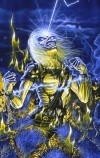
Souichiro
- Ground hog

-
- Posts: 0
- Joined: Tue Aug 28, 2007 11:34 am
Return to Studio V Screenshot Workshop
Who is online
Users browsing this forum: No registered users and 90 guests