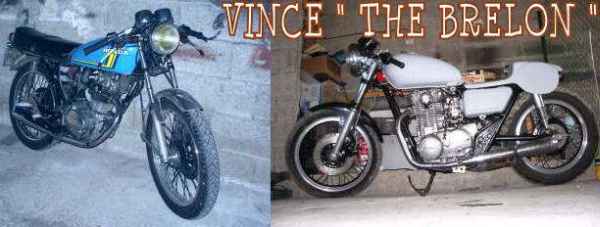the shots are raw shots: no edit allowed...
without editing the shot you won't be able to have any blur, like having the background blurred and the A/C crisp to give that feeling of speed.
there is very few you can do without editing...
-the rain/snow clearly show motion. that's your best friend for speed feeling....
-the type of aircraft you use may or may not inspire speed, the ford trimotor is a rather slow aircraft... not the best... or it just make it more difficult....
-the angle you use is your second best friend. you may D/L the recorder module, if not yet. It is a really usefull utility which allow you to place the camera in any position, and to offcenter the A/C in your shot.
-if your A/C fly from the left to the right on your screen, offcenter it to the left of the picture. it give the motion feeling.
-with the recorder module you can move the camera with the aircraft which allow you to have the horizon line not horizontal (...

...) hence inducing motion/action, and giving that feeling your are looking for...
here are few hints...
other simVer may give you some others, as it the best I can do for you... (not experts...)
vince



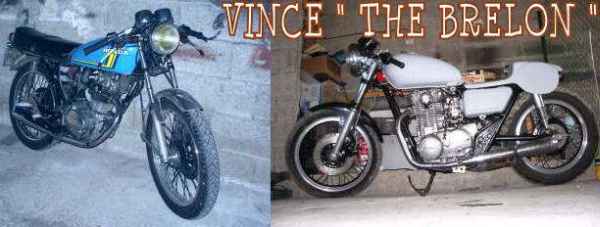






 ...) hence inducing motion/action, and giving that feeling your are looking for...
...) hence inducing motion/action, and giving that feeling your are looking for...