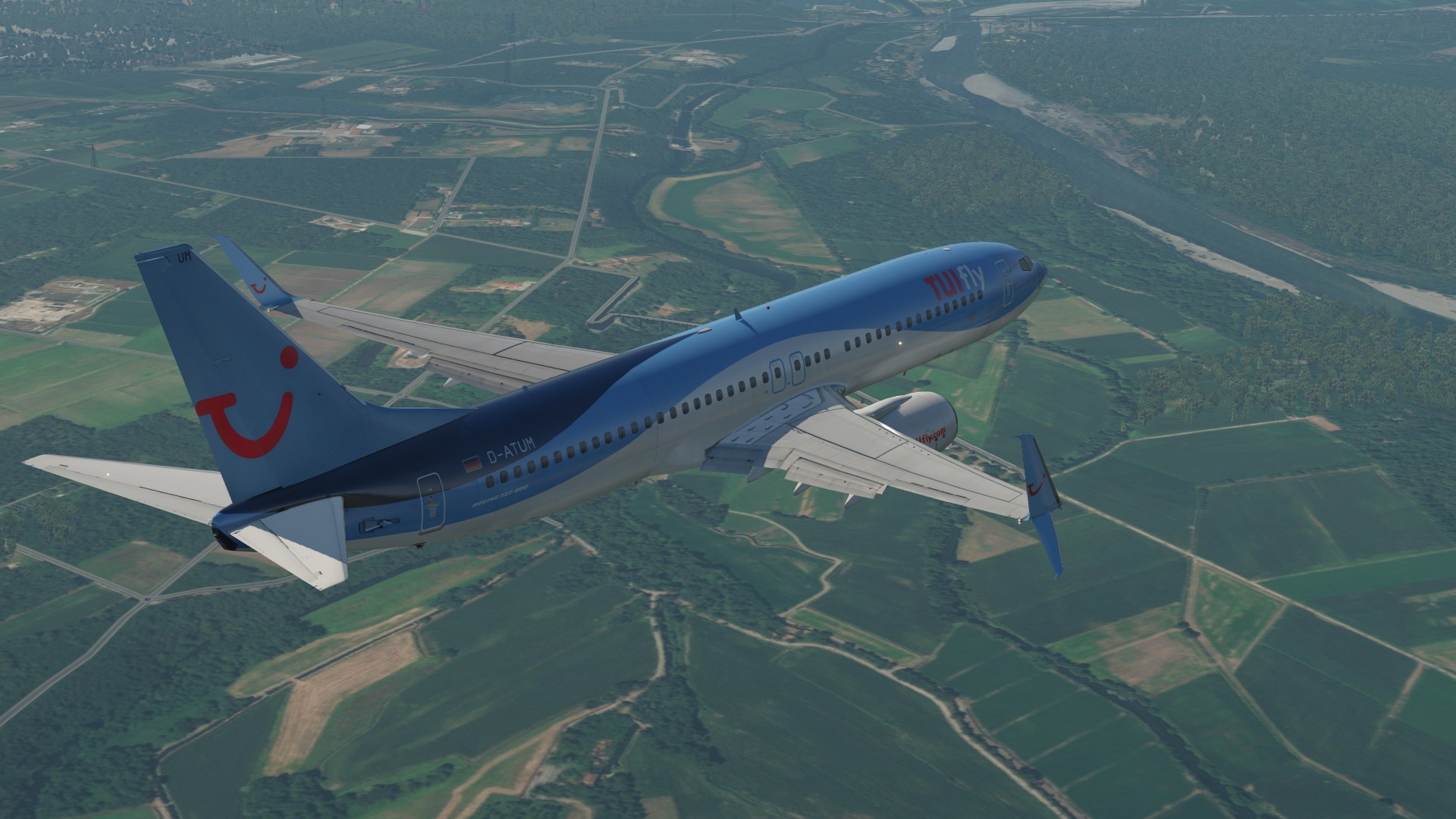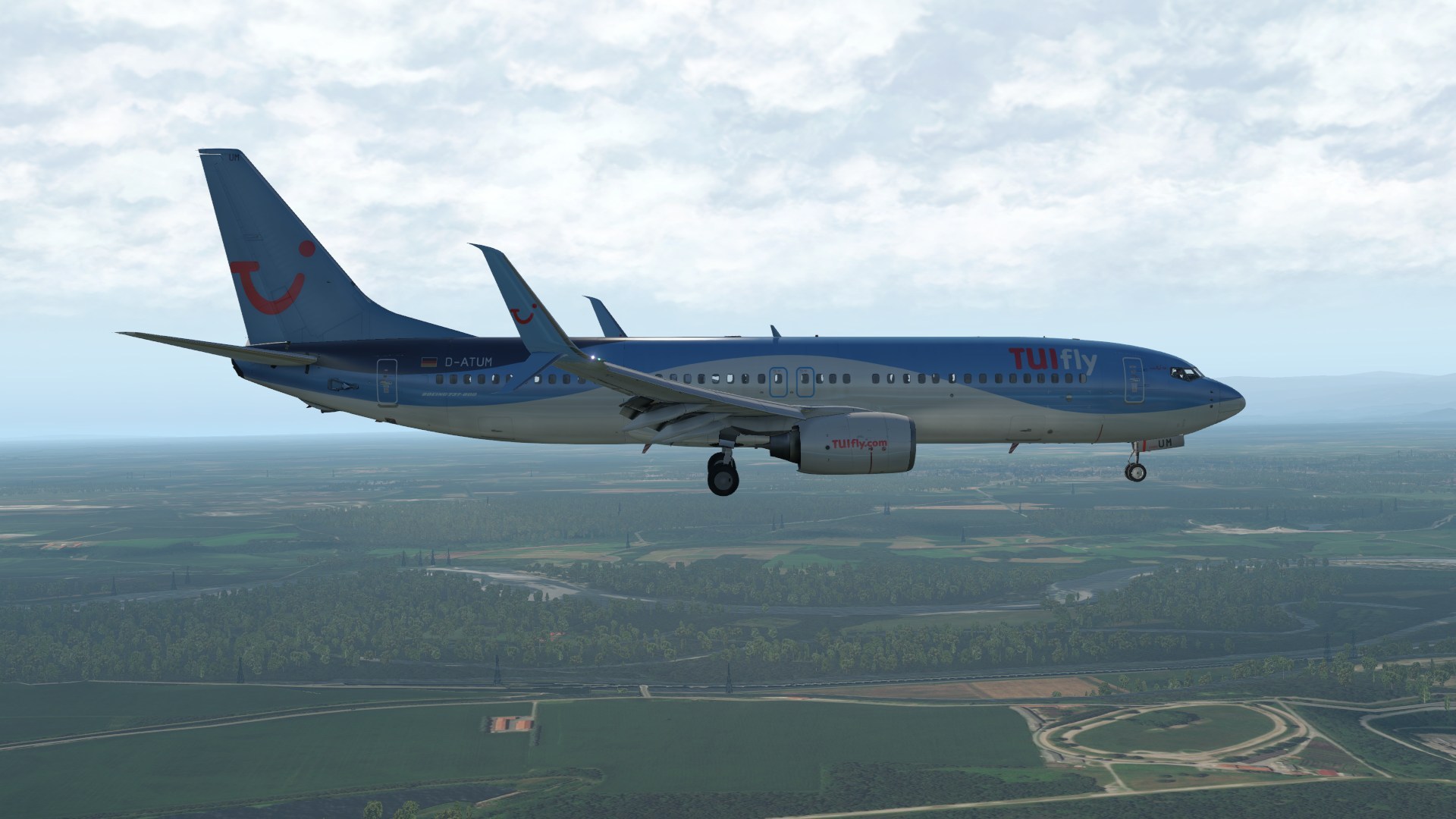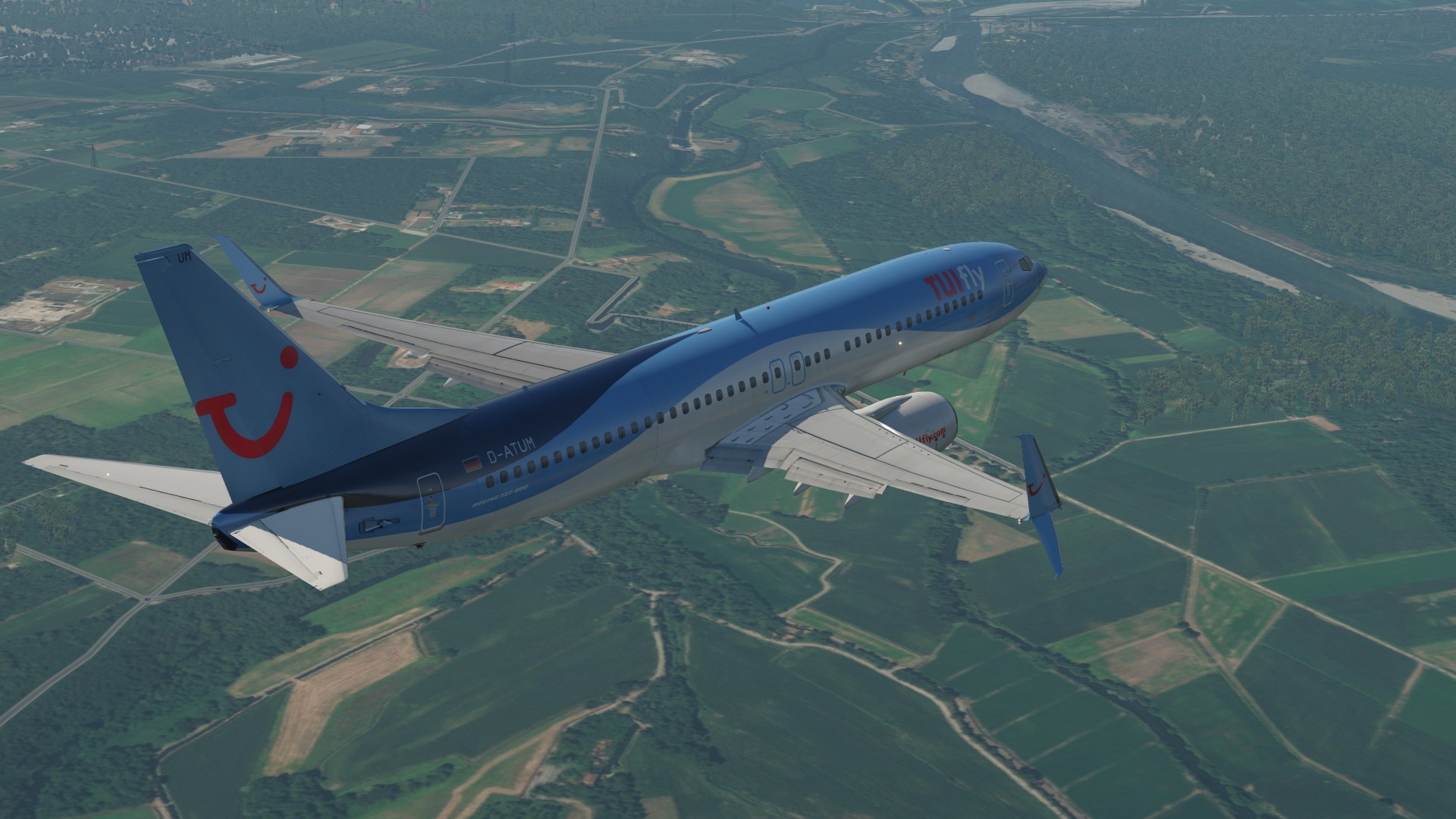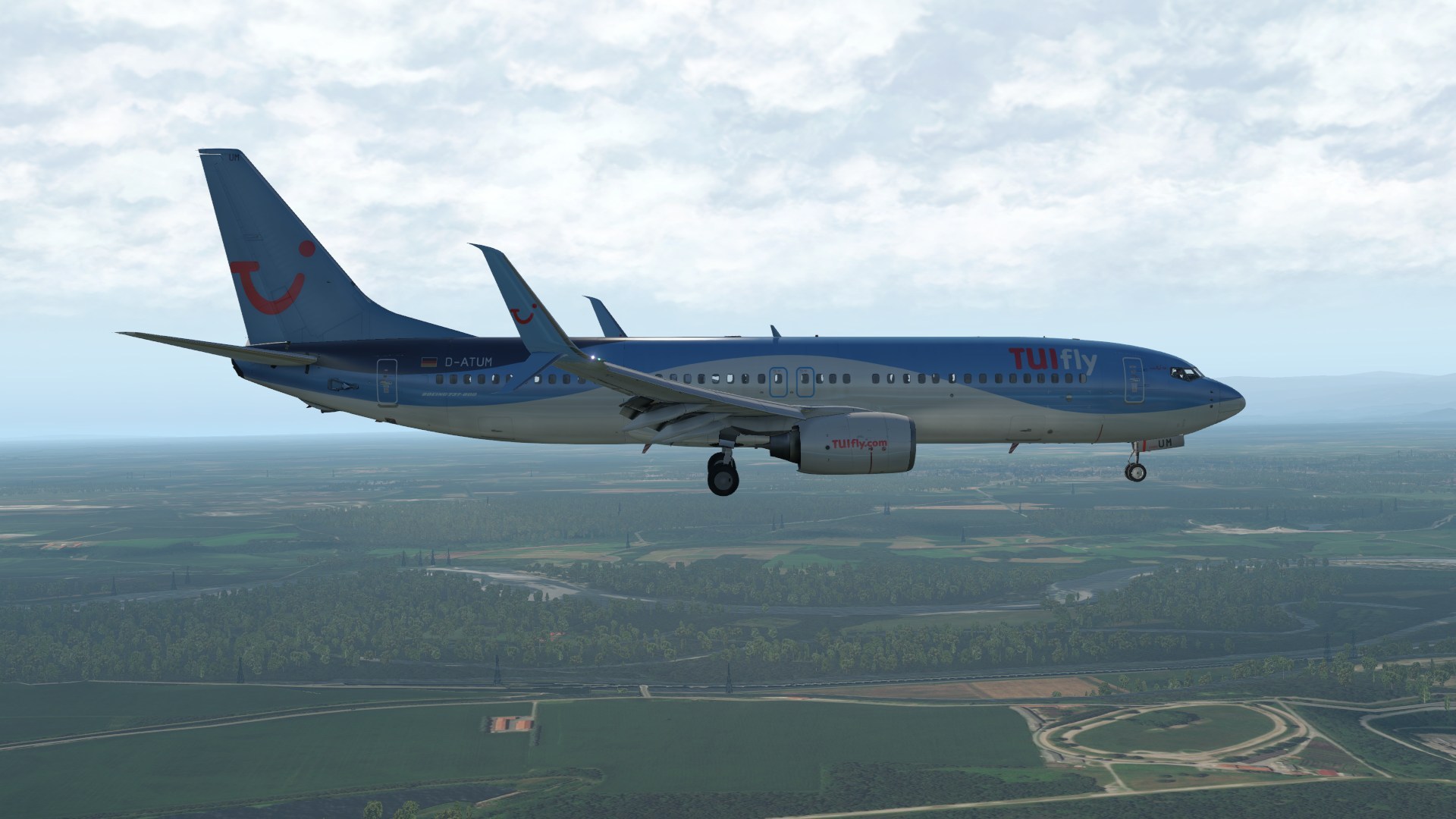Milan Malpensa Ortho Textures!
Ok, I finally decided to install ortho4xp. I was a bit worried about performance, since my system is far from top end. However, I was surprised when my performance actually went UP after installing these photorealistic textures. I used to watch plenty of those ultra realistic videos on youtube, and never thought that I would be able to do it on my computer! I gotta say I love the results, and wanted to share some shots of the results with you guys. Hope you like them!