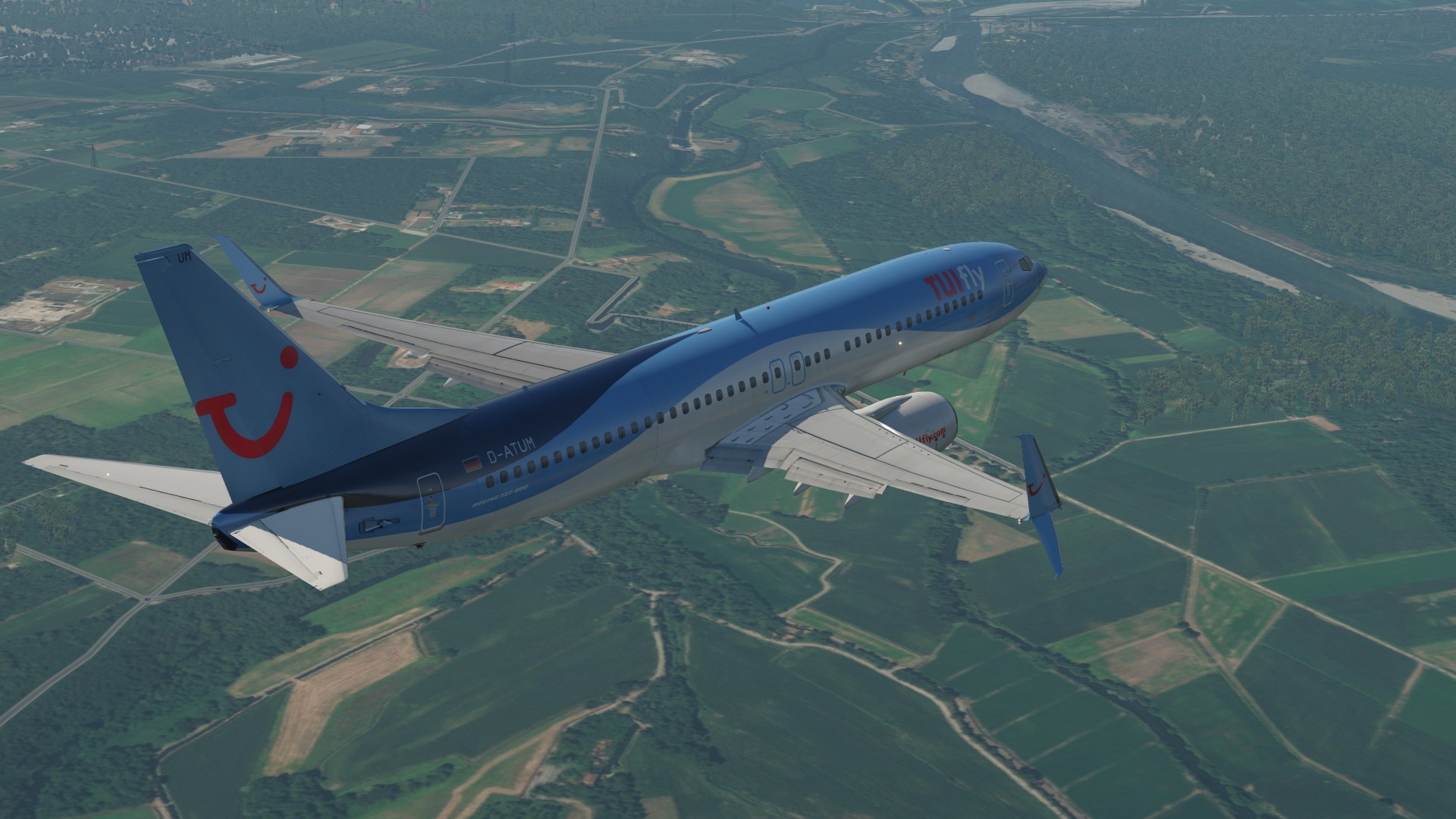





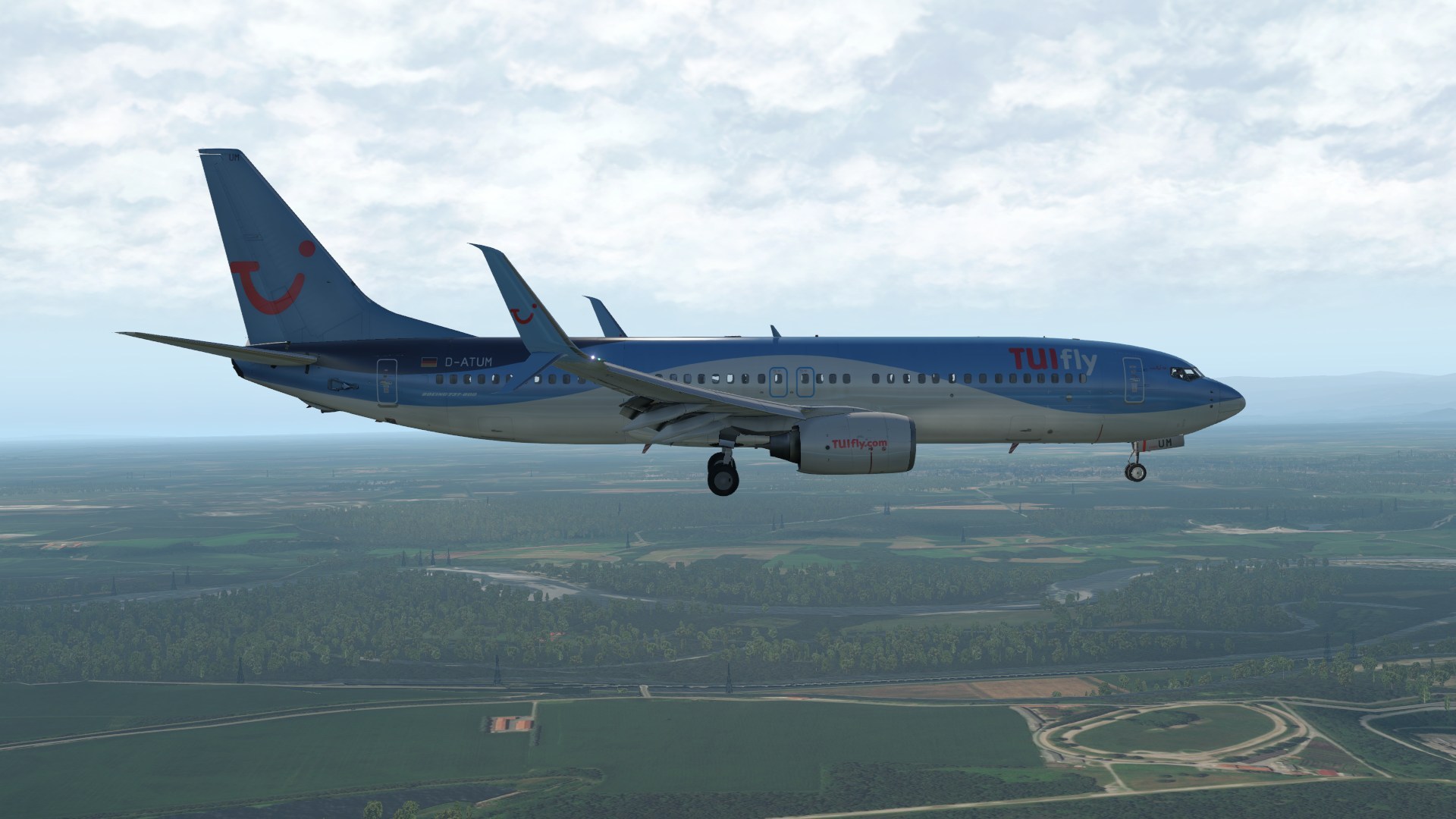

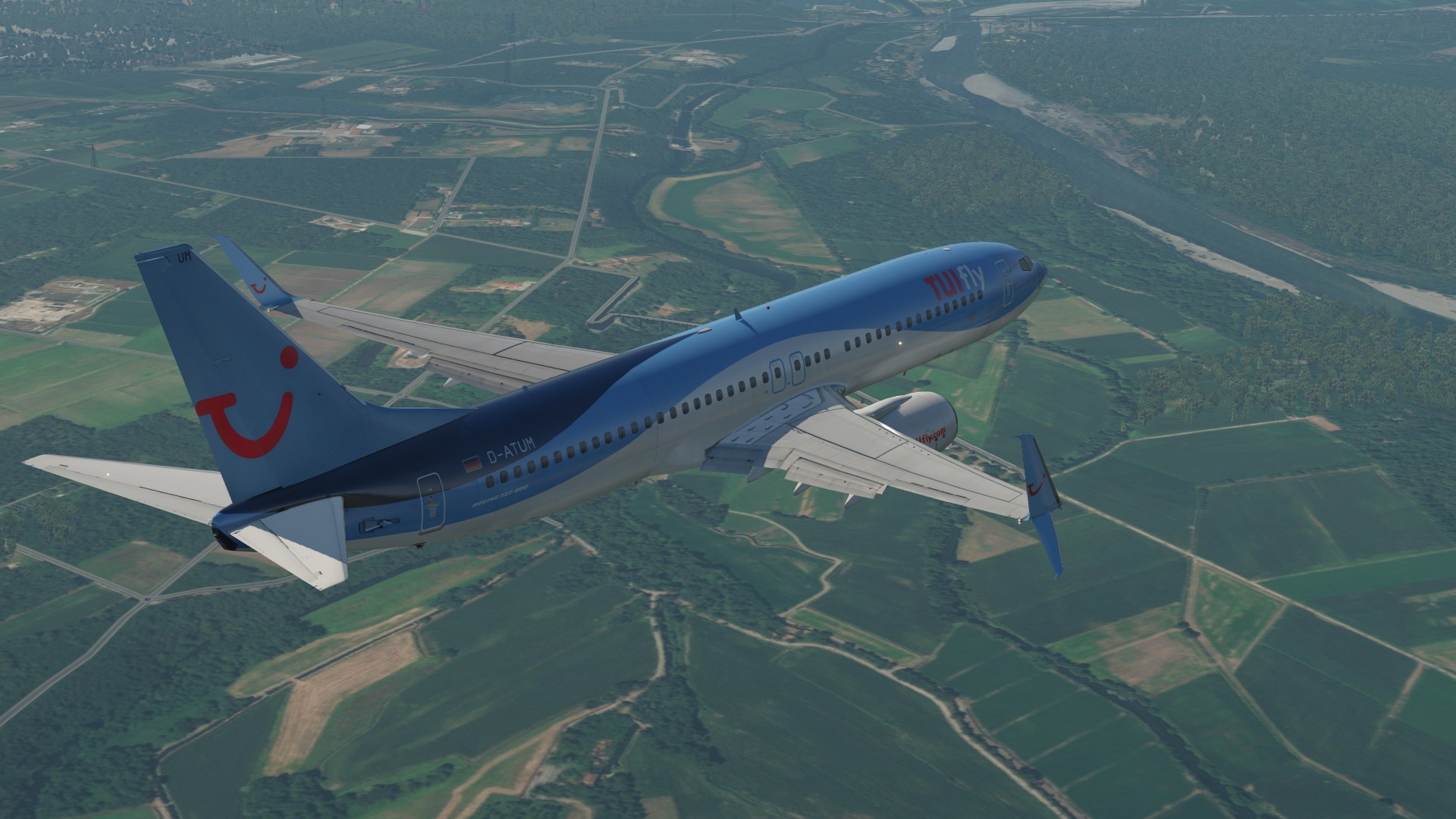





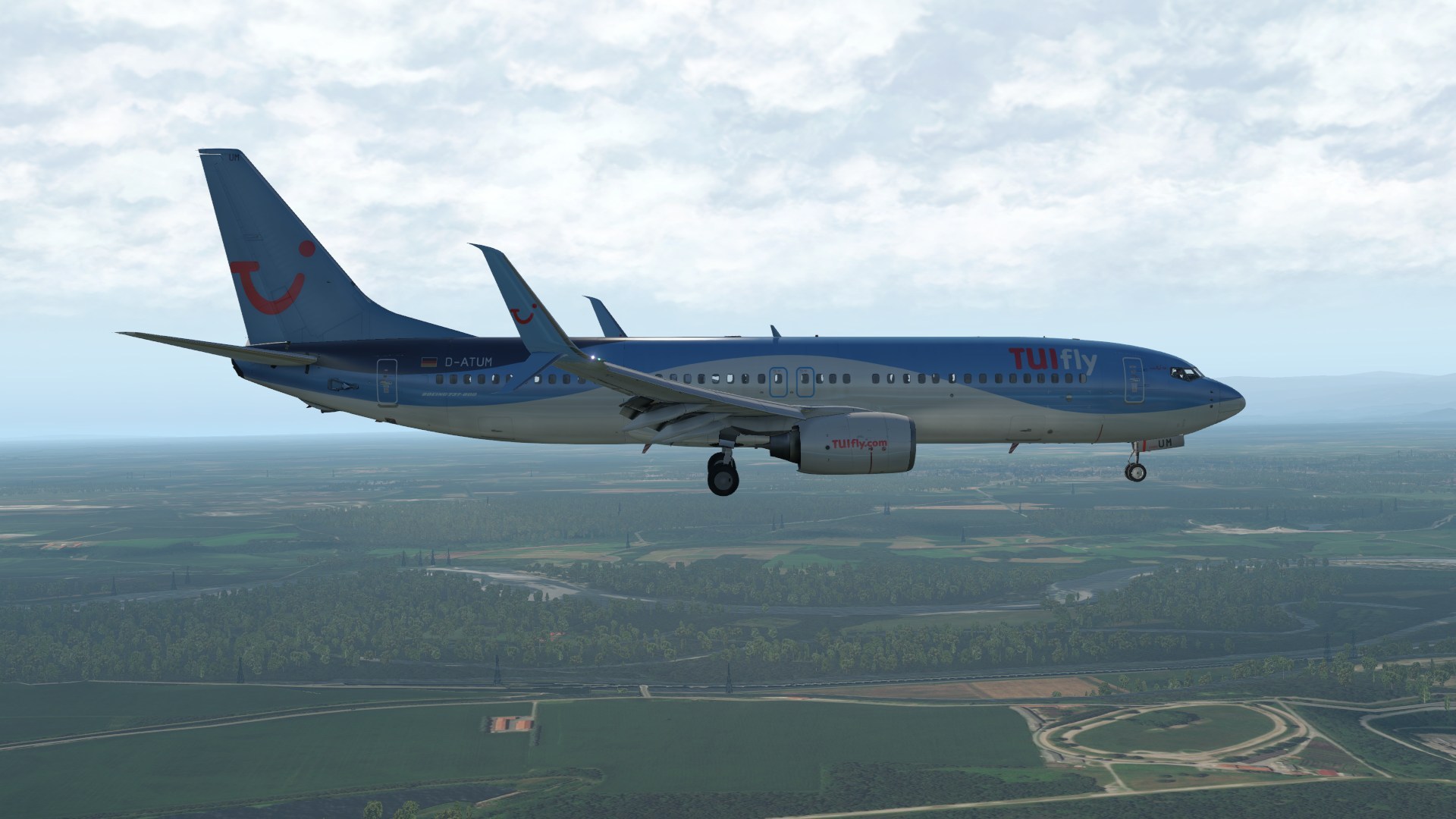



Daube wrote:Very nice result indeed
Concerning the performance, the ortho sceneries in XPlane are usually ok, as long as you don't push the zoom level (for the scenery, not the zoom of the view) above 17.
In XPlane, the zoom level not only defines the ground texture resolution, but also the terrain mesh resolution.
A zoom level 17 means 1,2 m/pixel for the ground textures, but I don't know what it means for the mesh.
A zoom level 16 means 2,4 m/pixel. This zoom is usually sufficient for flying with liners, and it will save a lot of space on your disks
Finally, I noticed there is a lot of missing autogen on your screenshots. Are you using the XEurope 2.0 overlay ? If not, I would strongly recommend you to install it as soon as possible.

Return to Simulation Screenshots Showcase
Users browsing this forum: No registered users and 250 guests