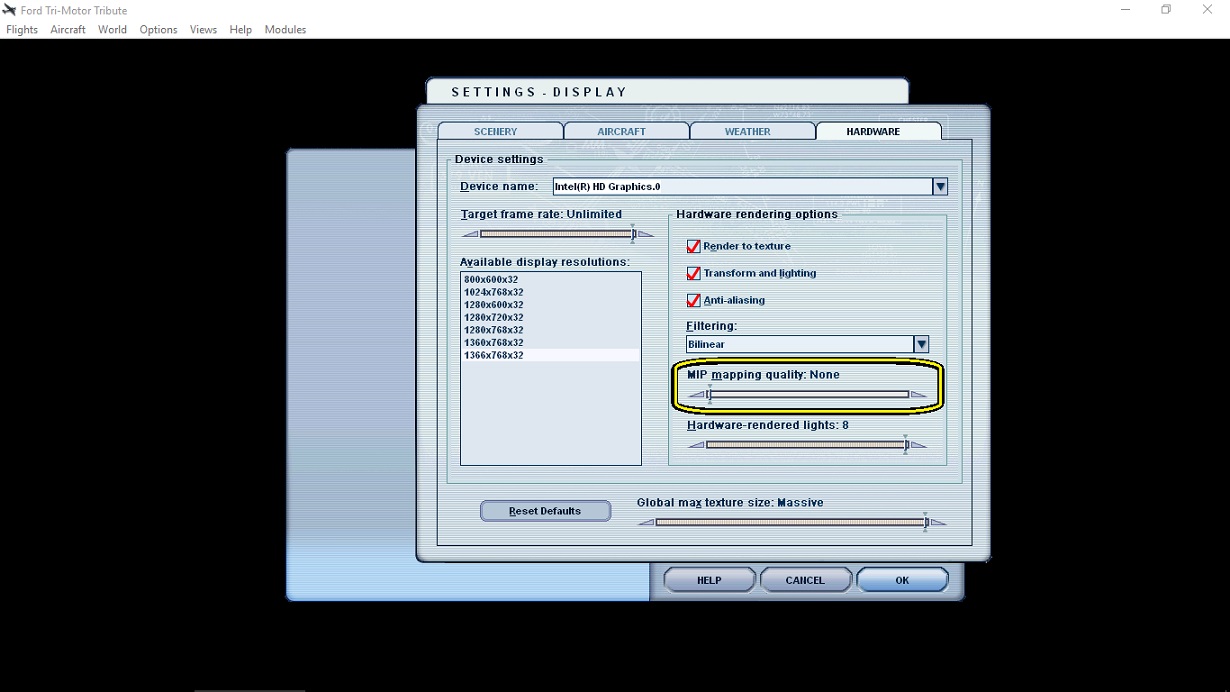by napamule » Thu Mar 22, 2018 6:31 am
by napamule » Thu Mar 22, 2018 6:31 am
In computer graphics, mipmaps (also MIP maps) or pyramids are pre-calculated, optimized sequences of images, each of which is a progressively lower resolution representation of the same image. The height and width of each image, or level, in the mipmap is a power of two smaller than the previous level.
MIP stands for the Latin phrase multum in parvo, which means "much in little."
Trilinear filtering is an extension of the bilinear texture filtering method, which also performs linear
interpolation between mipmaps.
Which is the best texture filtering?
In order of increasing visual quality—the filter modes are:
Bilinear filtering.
Trilinear filtering.
Anisotropic filtering (best visual quality)