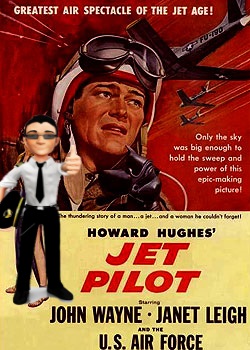Granted,if I were a flight attendant then hey great view but this is ridiculous
 . Also the AP section looks "OVER" overlayed. Is there a fix? I put this here instead of FSX board as I had images if thats ok. Lemme know fellas.
. Also the AP section looks "OVER" overlayed. Is there a fix? I put this here instead of FSX board as I had images if thats ok. Lemme know fellas.Mike
P.S. HA HA! Look at pics 1 and 2 together! I did that by accident but looks panoramic