I assume you know how to start it and configure the controls... its only the radio + navigation part that ill do here.
1: Gyro alignment
Go to the navigator panel and find the following instrument

The procedure is:
1: Set Latitude and hemisphere. Big dial with the numbers on the number, CEBERH / IOXH on IOXH when on southern hemisphere
2: Switch #2 down
3: Choose MK on #3
4: Press and hold #4 until the 'R' arrow stops moving on gauge #5
5: Repeat 4 for the middle position of #3, only this time the 'inverted L' moves
6: When done, put #3 in MK, and #2 up.
Now your directional Gyros are ready
2: Autopilot
Don't expect much from it!!!
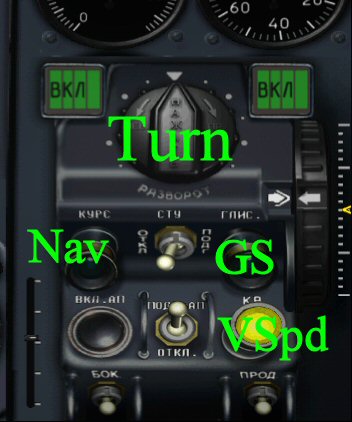
To turn it on, the switch next to the 'KB' button should be up. Wait for the two indicators on top to turn yellow.
Press 'BK An' to turn it on (both indicators green)
Now the plane will keep the current attitude.
To climb / descent, use the big wheel thing on the right
To keep altitude, press the 'KB' button (turns yellow)
There is no heading hold, only Nav hold
To use Nav hold or ILS mode...
Switch to the right of the 'KYRC' to the right, press 'KYRC' button. If it goes green you have H-Nav mode
For ILS hold you need both NAV and GS buttons green (and
SPU on single Vor mode)
To disable a mode... on the bottom are two switches, left one is direction, right one is altitude channel. If you want to get rid of KB/GLIS, flip right bottom switch up and down again.
3: SPU/CPY/SPY Unit

This thing controls which Nav instrument is used as a source for NAV hold mode
There are 5 switch positions and 4 lamps
First the mode switch
RSBN: Use RSBN
RSBN/CP-50: Landing mode for RSBN
1: VOR1 is master, lights work for VOR1
COMB: Vor 1 is master, Vor1 and VOR2 lights work
2: VOR2 is master, lights work for VOR2
Lights:
K1: Heading on Vor 1 available
G1: GS on vor 1 available
K2: Heading on for2 available
G2: GS on vor 2 available
If a vor has both K and G signals, you can activate the 'K' and 'G' modes of the autopilot.
If there is only a 'K' signal, you have only the 'K' mode
Navigation with 2 VORs
In the following picture we show a situation with 2 active VOR channels
[img]
https://www.simviation.com/phpupload/upl ... 057194.jpg[/img]
Kyrs-MP popup has 2 vors active
Channel 1: Haamstede, does not give distance info
Channel 2: Costa, does provide distance info
SPU unit on Comb mode, so vor 1 is the active one for KURS mode. and the one im flying to.
DME is giving some bogus distance as that one is on channel 1 (button above it to the left)
The red 'Azimut' and 'Dalnyy' lights are from the RSBN system, so ignore these
ILS Landing
Warning ahead... this is old technology, you have to dial in the course for the ils. If you dont you get a perfect glideslope to nowhere.
[img]
https://www.simviation.com/phpupload/upl ... 027807.jpg[/img]
Vor 1 on the ILS you want to use
VOR1 heading on ILS heading
SPY on Vor 1
KURS and GLIS active
It usually does a better job than the MS autopilot.
As you can see this ILS does not provide DME info, and im just passing the beacon tuned in on ADF #2




