before:
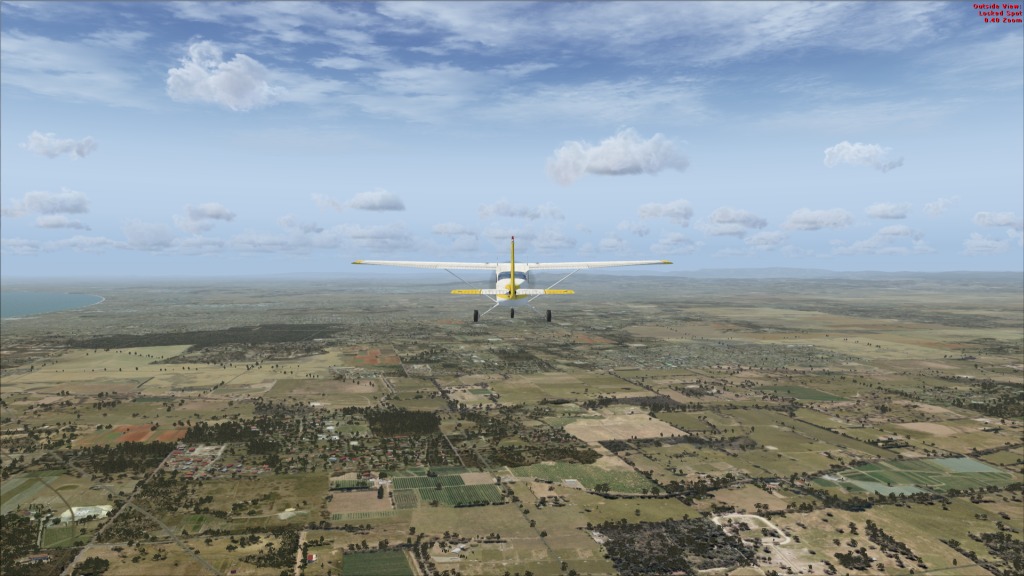
https://www.simviation.com/phpupload/upl ... 039313.jpg
after:

https://www.simviation.com/phpupload/upl ... 992935.jpg
(You might need to open each picture in a tab, then flip back and forth to spot the difference. It's subtle, but looks much nicer especially when not resized and on a big screen)
this is what bloom does:
http://en.wikipedia.org/wiki/Bloom_(shader_effect)
download:
http://speedskater.ru/download/arccvid/ ... r_MSFS.rar
It has no effect on FPS.
put both files in your FSX or FS9 directory, then tweak the settings in enbseries.ini, optionally you can use Nick Ns settings here:
http://www.simforums.com/forums/printer ... ?TID=32482
or my settings (I like mine the best):
shift-f12 to enable and disable. Remove both files to uninstall.
my settings (copy and replace everything in enbseries.ini with:)
[PROXY]
EnableProxyLibrary=0
InitProxyFunctions=0
ProxyLibrary=
[GLOBAL]
UseEffect=1
AlternativeDepth=1
AllowAntialias=1
BugFixMode=0
SkipShaderOptimization=0
QuadVertexBuffer=0
EnableShaders_3_0=1
UseMRTRendering=0
AdditionalConfigFile=enbseries2.ini
[EFFECT]
EnableBloom=1
EnableOcclusion=0
EnableReflection=0
EnableMotionBlur=0
EnableWater=0
EnableShadow=0
DepthBias=0
EnableDepthOfField=0
[INPUT]
KeyUseEffect=123
KeyBloom=120
KeyOcclusion=121
KeyReflection=122
KeyCombination=16
KeyScreenshot=44
KeyShadow=119
KeyWater=118
KeyShowFPS=106
[REFLECTION]
ReflectionPower=100
ChromePower=100
UseCurrentFrameReflection=1
ReflectionQuality=1
ReflectionSourceSpecular=50
ReflectionSourceTFactor=50
UseAdditiveReflection=1
ReflectionDepthBias=0
UseLowResReflection=1
ReflectionSinglePass=1
UseEnvBump=1
EnvBumpAmount=100
EnvBumpOffset=100
ReflectionFlip=0
[BLOOM]
BloomPowerDay=4
BloomFadeTime=400
BloomConstantDay=1
BloomQuality=0
BloomScreenLevelDay=75
BloomCurveDay=0
BloomPowerNight=13
BloomConstantNight=2
BloomCurveNight=0
BloomScreenLevelNight=20
BloomAdaptationScreenLevel=40
BloomAdaptationMultiplier=50
BloomAllowOversaturation=1
BloomMaxLimit=65
[SSAO]
UseFilter=1
OcclusionQuality=2
FilterQuality=1
DarkeningLevel=30
BrighteningLevel=30
IlluminationLevel=30
AdditiveIlluminationLevel=30
UseAmbientOcclusion=1
UseIndirectLighting=1
FadeDistance=50
UseForAlphaTest=0
UseForAlphaBlend=0
[COLORCORRECTION]
DarkeningAmountDay=15
ScreenLevelDay=70
ScreenLevelNight=1
DarkeningAmountNight=25
GammaCurveDay=0
GammaCurveNight=-2
ColorSaturationDay=1
ColorSaturationNight=0
UsePaletteTexture=0
[WATER]
UseWaterDeep=0
WaterDeepness=20
WaterQuality=0
[SHADOW]
ShadowFadeStart=40
ShadowFadeEnd=80
ShadowAmountDay=100
ShadowAmountNight=30
ShadowScreenLevelDay=60
ShadowScreenLevelNight=20
ShadowQuality=1
UseShadowFilter=0
FilterQuality=2
ShadowBlurRange=30
[ENGINE]
ForceAnisotropicFiltering=0
MaxAnisotropy=16
ForceDisplayRefreshRate=0
DisplayRefreshRateHz=60
[MOTIONBLUR]
MotionBlurQuality=1
MotionBlurVelocity=0
MotionBlurRotation=0
[PERPIXELLIGHTING]
SpecularColorMin=0
SpecularColorMax=100
SpecularColorMultiplier=100
SpecularGlossinessMin=0
SpecularGlossinessMax=100
SpecularGlossinessMultiplier=100
[DEPTHOFFIELD]
DOFQuality=2
DOFNumberOfPasses=1
DOFFocusRange=50
DOFBlurinessRange=10






