Inspired.....
.....by Flying Truckers' great DC-3 screenies 
A very cool aircraft and, fun to fly.
FSX/Acc
Awesome 4Some DC-3
Lukla airport add on
HDEv2 clouds
Nick and Pauls' sun
ENB bloom
Looks like a ski jump to me ......
......



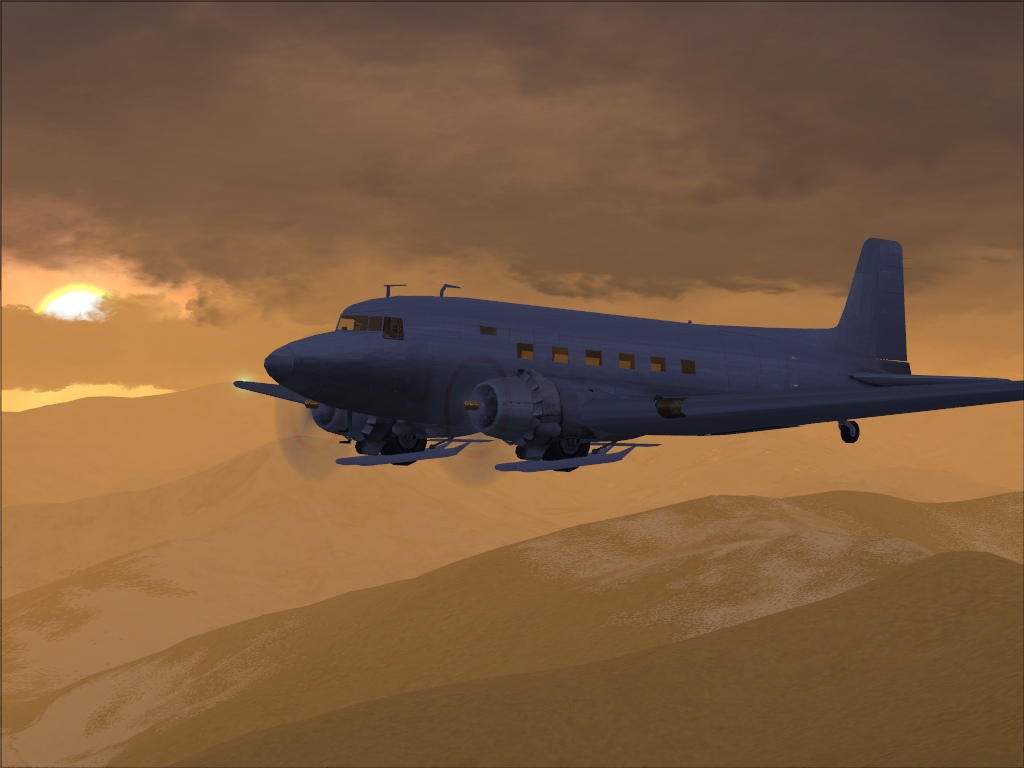
Thanks 4 looking......and, thanks Flying Trucker for reminding me of a cool aircraft in my hangar

A very cool aircraft and, fun to fly.
FSX/Acc
Awesome 4Some DC-3
Lukla airport add on
HDEv2 clouds
Nick and Pauls' sun
ENB bloom
Looks like a ski jump to me
 ......
......Thanks 4 looking......and, thanks Flying Trucker for reminding me of a cool aircraft in my hangar



 but, I never said I knew anything about computers...... I've been running 1024x720 because that's all I thought would give me "full screen"..... Doh!!!!
but, I never said I knew anything about computers...... I've been running 1024x720 because that's all I thought would give me "full screen"..... Doh!!!!