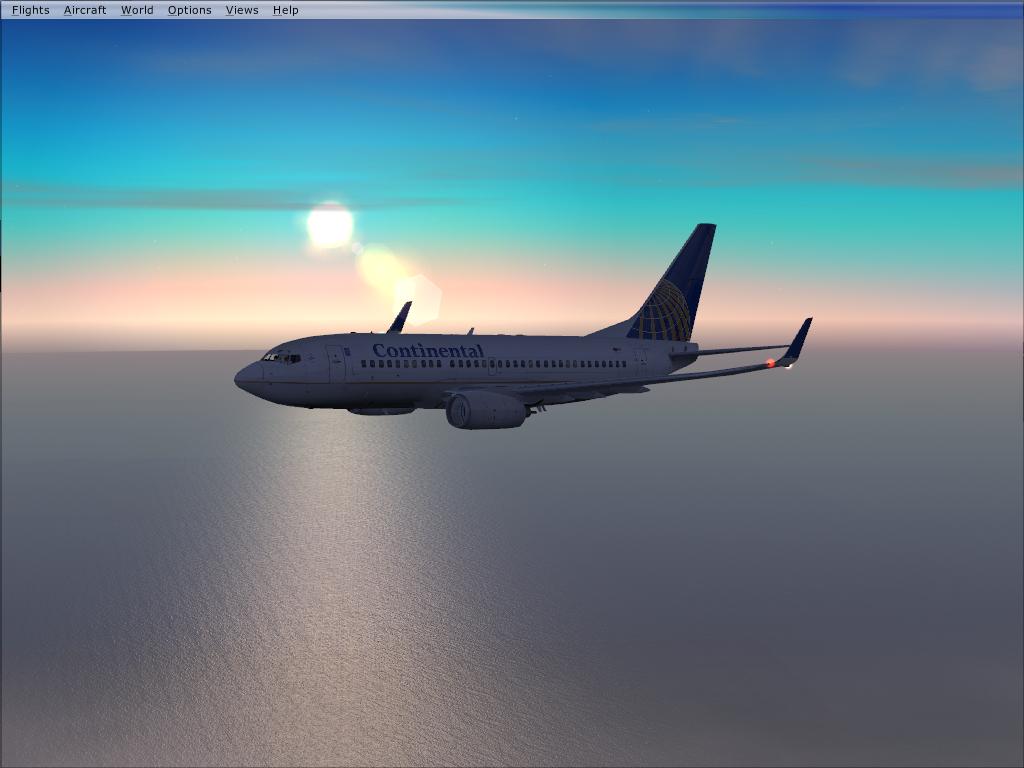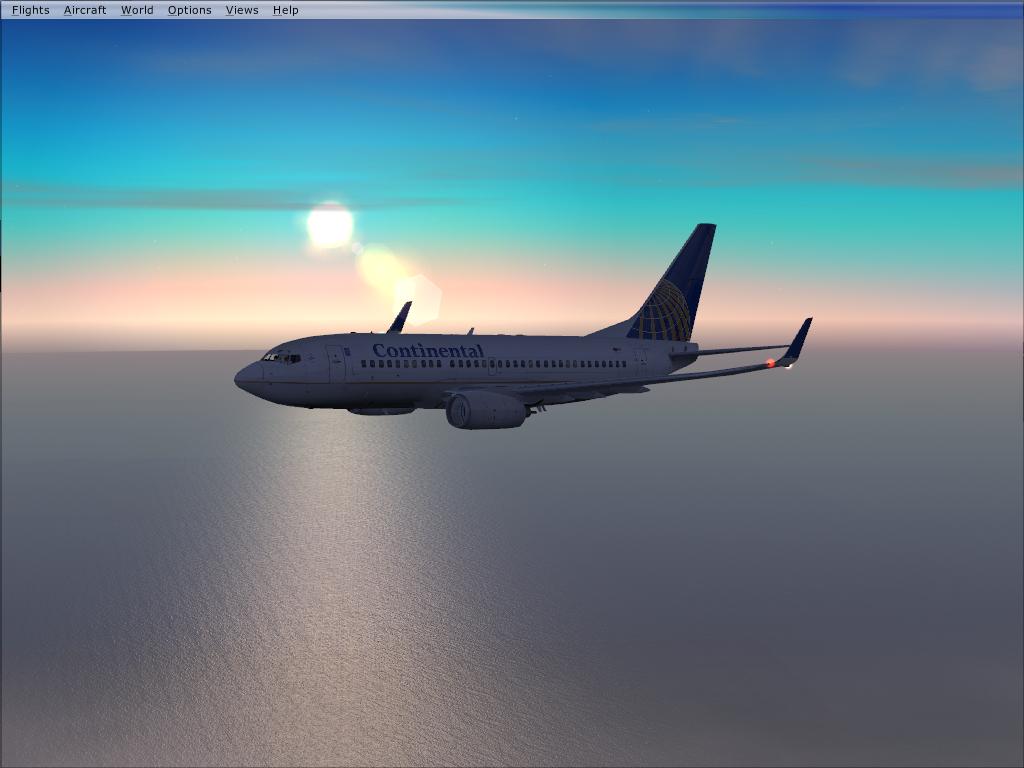Page 1 of 1
First Screenshots

Posted:
Sat Mar 20, 2010 3:56 pmby Tyler012
Continental flight 746 en route from Houston Intercontinental to Cancun International, running 10 minutes behind schedule due to heavy traffic at departure airport.
Taken at a cruise altitude of 32,000 feet, traveling at 262 knots.
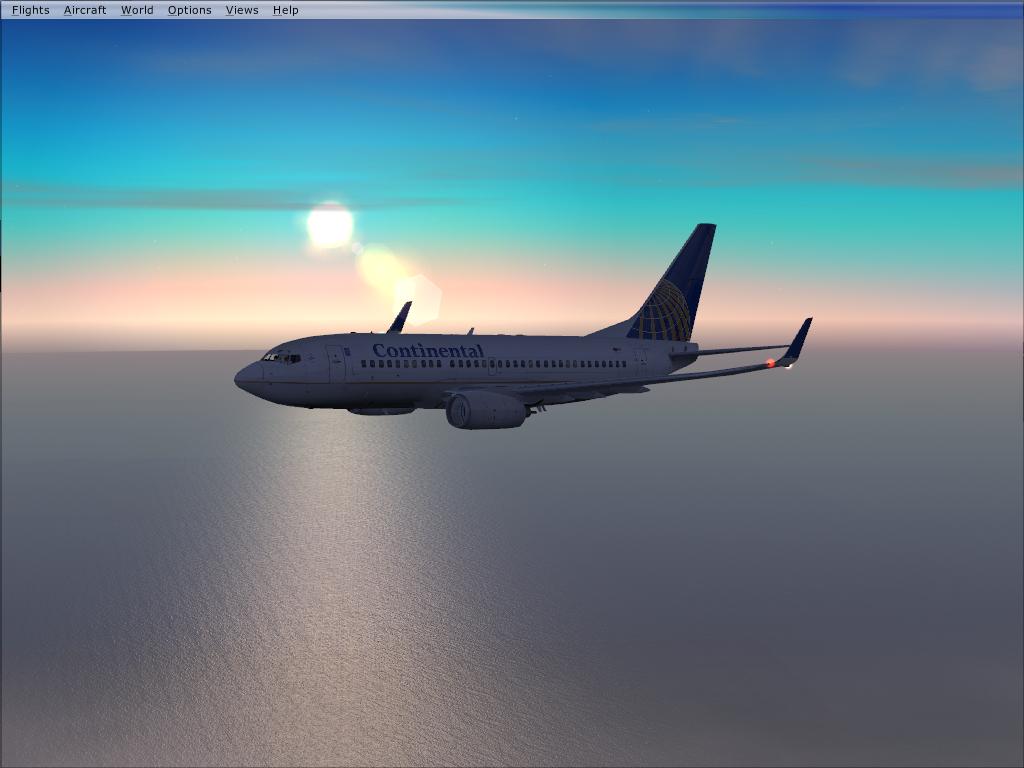

Re: First Screenshots

Posted:
Sat Mar 20, 2010 4:16 pmby Frequent Flyer
I like the sky colour, looking good 8-)
Try tweaking your weather settings, add some clouds - it adds alot to the shot.
Welcome to the (screenshooting) club!
Re: First Screenshots

Posted:
Sat Mar 20, 2010 4:31 pmby SeanTK
Welcome to the world of screenshooting!
You'll get better and better with each shot as long as you are willing to learn from others, and strive for your best images!
Now that you've entered this "world" of screenshooting, please take a look here:
http://205.252.250.26/cgi-bin/yabb2/YaB ... 1189097948Interviews and advice from our artists are here:
http://205.252.250.26/cgi-bin/yabb2/YaB ... 52971580/0
Re: First Screenshots

Posted:
Sat Mar 20, 2010 5:28 pmby patchz
[color=#000000]Oh no, another Tyler.
Re: First Screenshots

Posted:
Sat Mar 20, 2010 5:58 pmby B-Valvs
This is good for a first shot. The reflections on the water are nice. There are many things that can be improved upon though:
1. The plane has quite a few jaggies. Do you have AA turned on?
2. You should either crop the menu bar out of the shot or turn it off in the sim by holding Alt before you take the shot.
3. The reflections on the water are nice.
4. The anlge of the shot is very important. This one is okay, but it's basic and could be better. Spot plane view can be good at times, but to get a more dramatic view, you can use the various aircraft views. Ex: "Right Wing," "Tail." You might not think these views are in the right positions to take a shot, but you can manipulate them as much as you want with zoom and key commands like "Ctrl+Shift+Enter" and others like it. You can look up others similar to that in the key assignments page.
Like I said, nice reflections, skies and good angle. For a first screenshot, this is definately very nice.
8-)
Re: First Screenshots

Posted:
Sat Mar 20, 2010 6:02 pmby Tyler012
I think the jaggies are due to the resizing of the shot, but the funny thing is is that I wasn't even trying to get this shot, I was flying over the ocean and just decided, wow, thats really nice, I bet some of the guys on the forums would like that.

But now that I've started I can't stop, so I'll have more soon!
Re: First Screenshots

Posted:
Sat Mar 20, 2010 6:08 pmby B-Valvs
Were there jaggies in the sim too or just after you resized? What are you using to compress your shots? Have you followed the risizing tutorials at the top of this section?
8-)
Re: First Screenshots

Posted:
Sat Mar 20, 2010 6:11 pmby Tyler012
No jaggies in the sim (Just bought a new vid card that supports AA) I just did a quick resize in irfanview, because photoshop is on my other comp.

Re: First Screenshots

Posted:
Sat Mar 20, 2010 6:12 pmby B-Valvs
[quote]No jaggies in the sim (Just bought a new vid card that supports AA) I just did a quick resize in irfanview, because photoshop is on my other comp.
Re: First Screenshots

Posted:
Sun Apr 04, 2010 3:13 pmby tcco94
[quote][color=#000000]Oh no, another Tyler.
Re: First Screenshots

Posted:
Sun Apr 04, 2010 7:12 pmby Thud
Somebody call?

Re: First Screenshots

Posted:
Sun Apr 04, 2010 7:18 pmby patchz
[quote][quote][color=#000000]Oh no, another Tyler.