
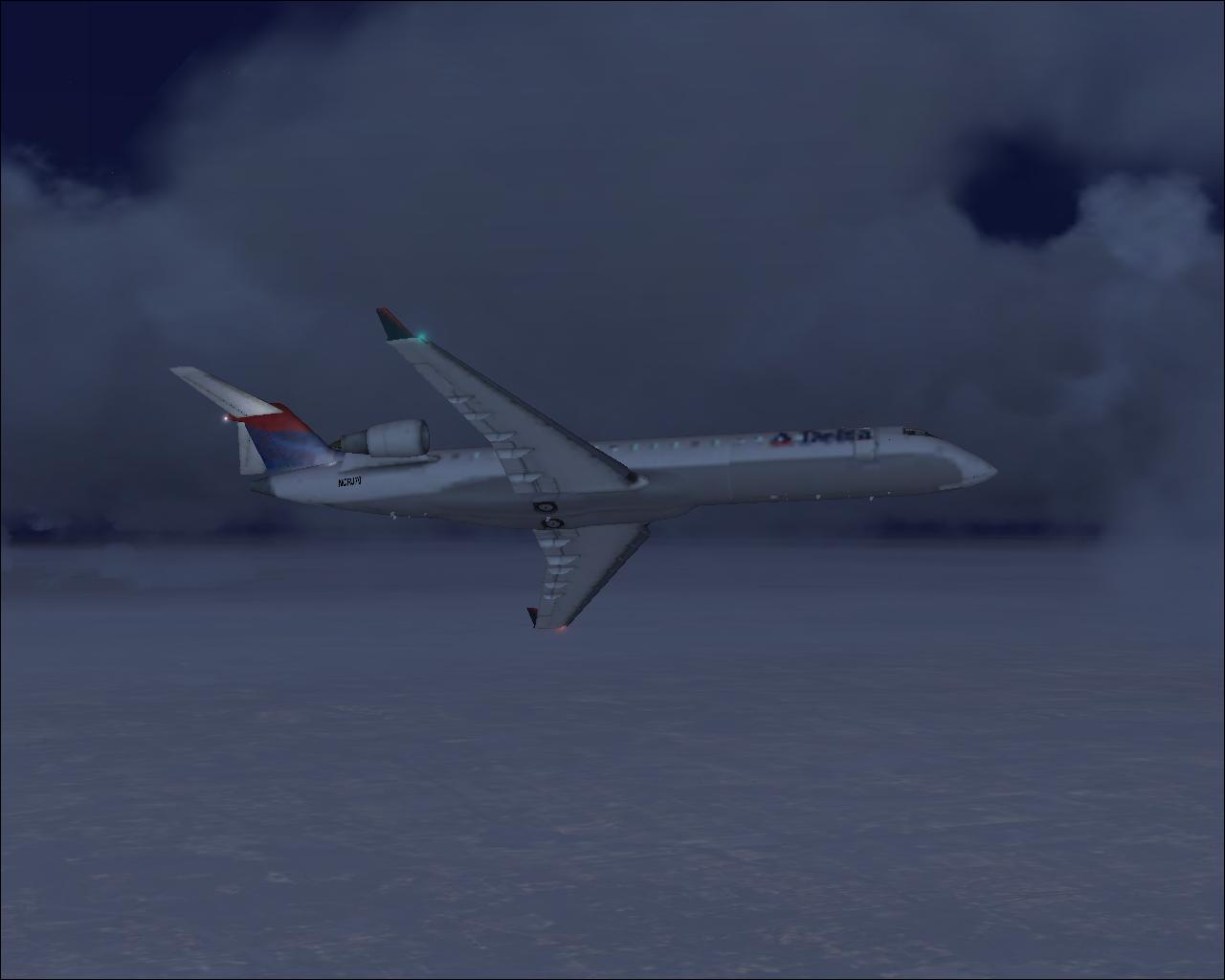

I have aircraft slider on ultra high.



How do I resize pictures?




Will I be able to resize it with windows photo gallery?
I tried anti aliasing on full, everything was much less jagged, but the fps became really bad.

Return to Simulation Screenshots Showcase
Users browsing this forum: No registered users and 373 guests