IFDG Usair Boeing 767-200
This in my opinion, is truly a beutiful aircraft. The surfaces are real smooth and shiny. The curves are sharp on this plane and the lighting system is cool.
This aircraft and the DC-10 truly have the work done and the planes are a beauty!
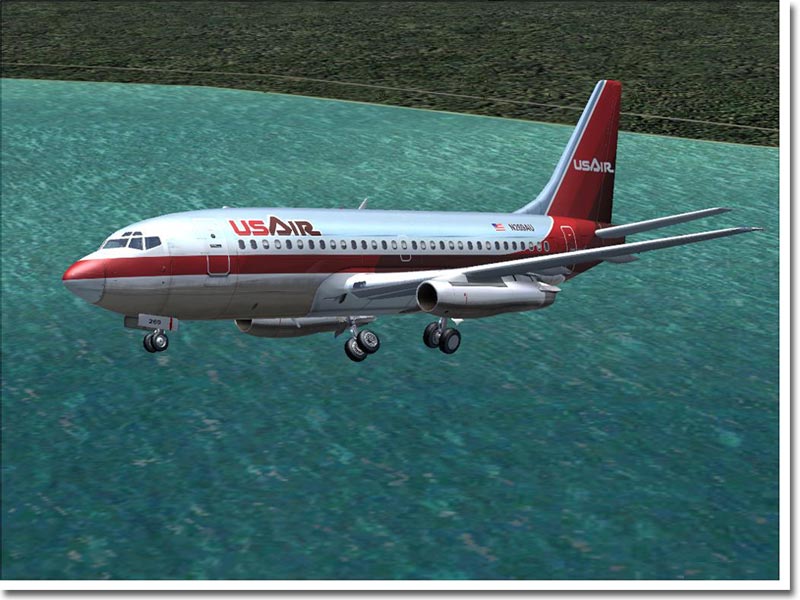

Only problem and I don't know if everyone is experiencing this, but the front seems to be too heavy. Everytime I land this plane the front gear collapses and it doesn't seem to matter how light I come in. it always collapses.
This aircraft and the DC-10 truly have the work done and the planes are a beauty!
Only problem and I don't know if everyone is experiencing this, but the front seems to be too heavy. Everytime I land this plane the front gear collapses and it doesn't seem to matter how light I come in. it always collapses.
 , but they are a bit too wide and over the size limit. :-/
, but they are a bit too wide and over the size limit. :-/ 



