The first one shows you the screen that you get once NVidia Inspector is launched. Click on the button where I painted the red arrow to go to the "settings" screen:
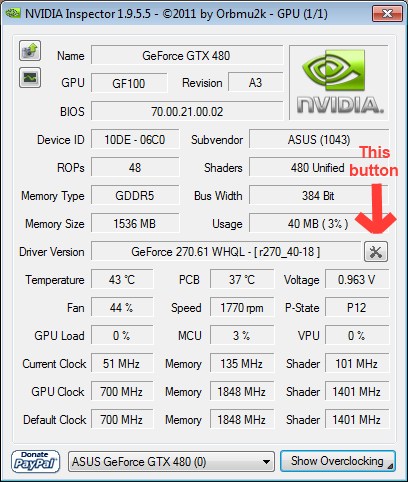
One you have clicked, you will get a new window, as shown in my next screenshot.
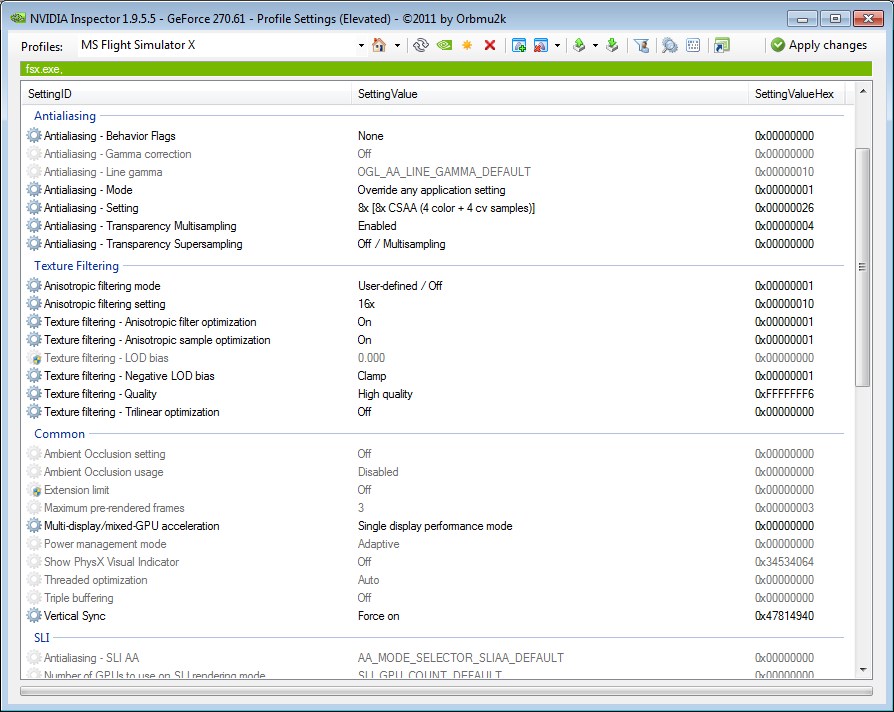
You will notice, in the top-left corner, the field nammed "Profiles". A profile is a full set of settings for a program. NVidia Inspector knows a lot of programs, including FSX



