Much better than the default look, wouldn't you agree?













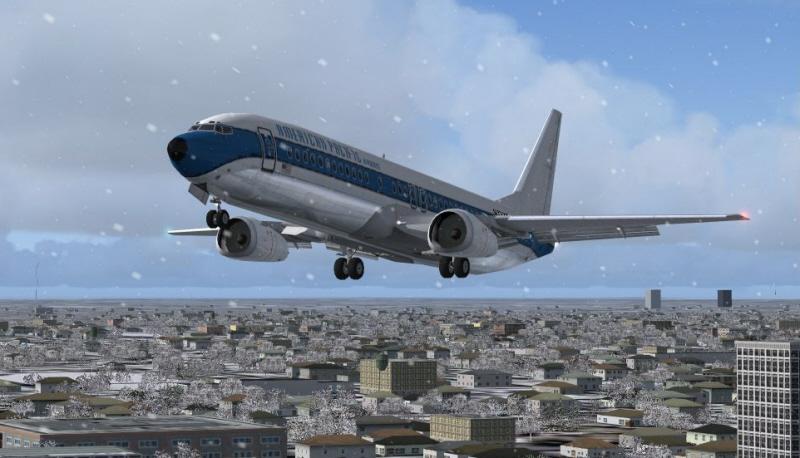

 [/link]
[/link]



Man Whitey, those are some great shots, how do you get it so bright?? what setting? or is it your monitor?
gotta love FSSkyworld!

Say what is the runway on pic 6, it looks very nice!


Return to Simulation Screenshots Showcase
Users browsing this forum: No registered users and 116 guests