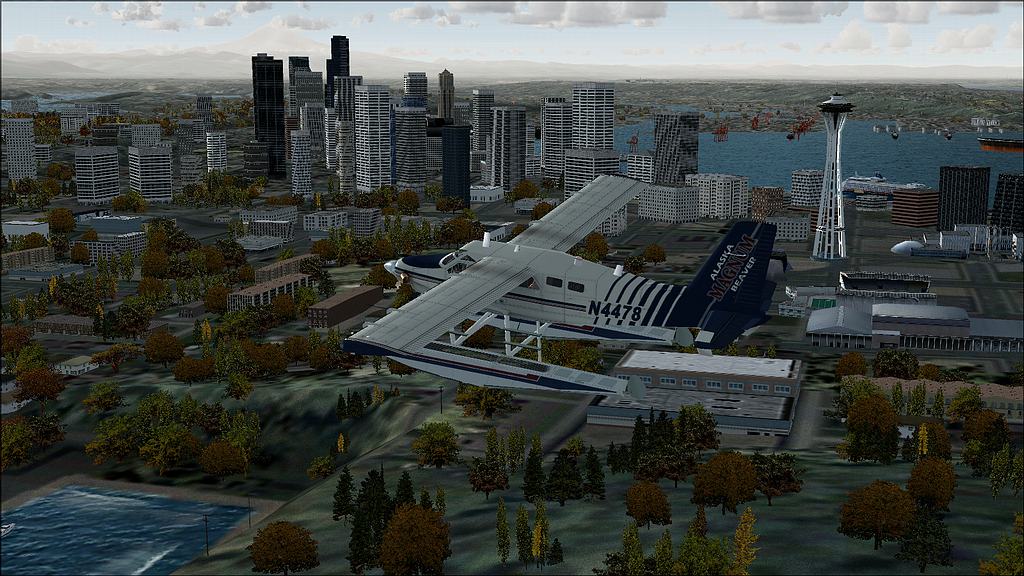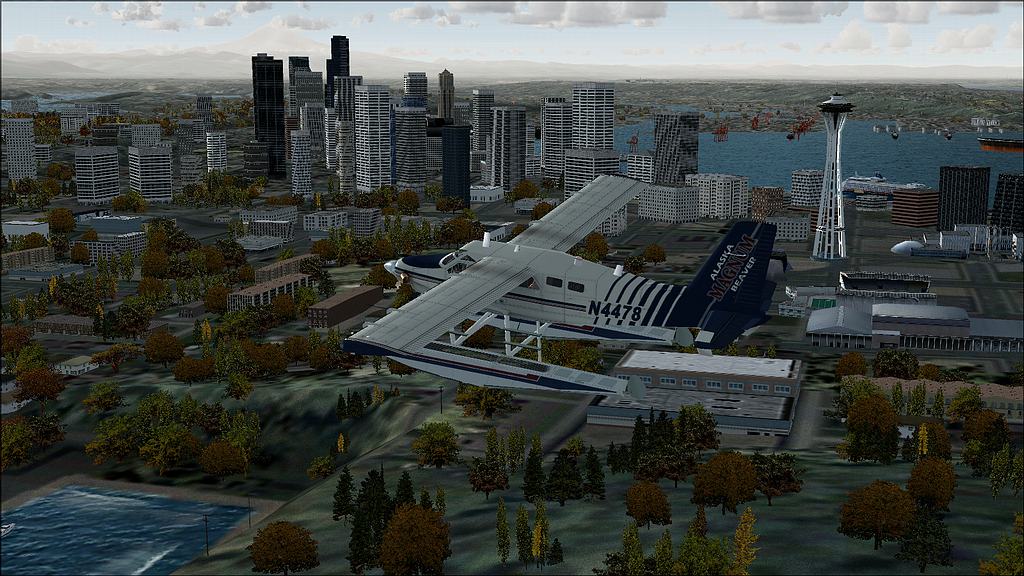Those are Wonderful screenshots which compliment the Wonderful aircraft you chose the simulated flight for.
Have you tried using FSWC (Flight Simulator Water Configurator) in FS9

It is Free and available here at the Simviation Download Section.
When I used FS2004 I believe I used it all the time and now I use it in FSX.
I like the variety of water textures one gets when using it.
I did not reinstall Flight 1:
Ground Environment X USA Canada Alaska
Ultimate Terrain X Canada
I find the ORBX settings do a good job although I am no professional when it comes Add-Ons...

Again a Wonderful Set GlobalHobo...