



 Best concert/airshow ever!
Best concert/airshow ever!



 Best concert/airshow ever!
Best concert/airshow ever!

Modlerbob wrote:I got my screenshots uploaded to simviation but I can't find a way to access them now. I don't see a gallery button anywhere.
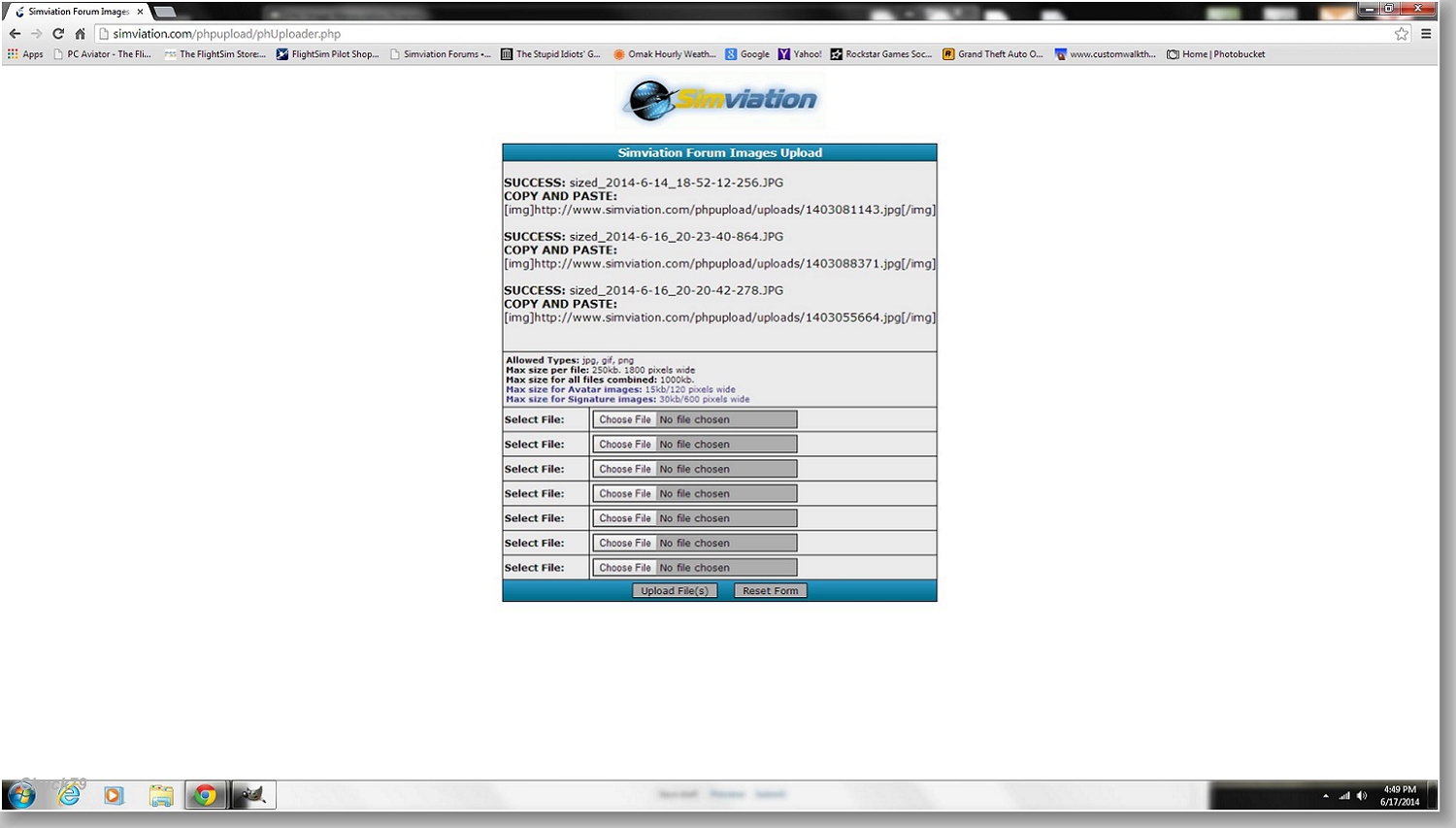


Modlerbob wrote:How do I get back to that screen after it's been closed?


Modlerbob wrote:OK, so after I upload I copy the link and then open a topic and paste the link. Other than that there is no access to the image.



Return to Simulation Screenshots Showcase
Users browsing this forum: No registered users and 519 guests