viewtopic.php?f=21&t=166697
I play around with WideViewAspect and here's some pics
Landing approach

View from cockpit

Again.......
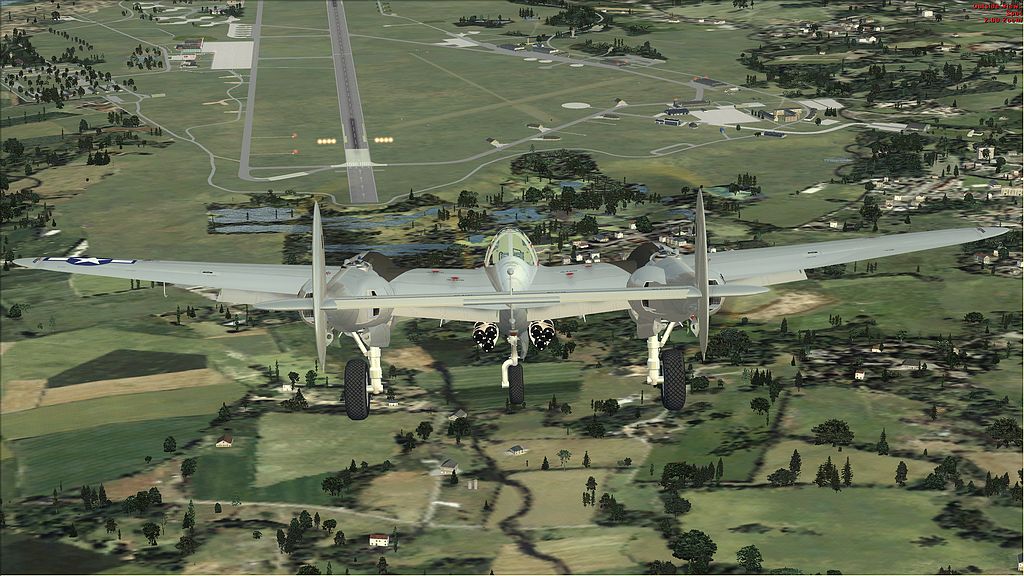



The end

I sure need to get used to those in/outside views
 but i'm getting closer
but i'm getting closer 
(Fast shots sorry for the "reds")


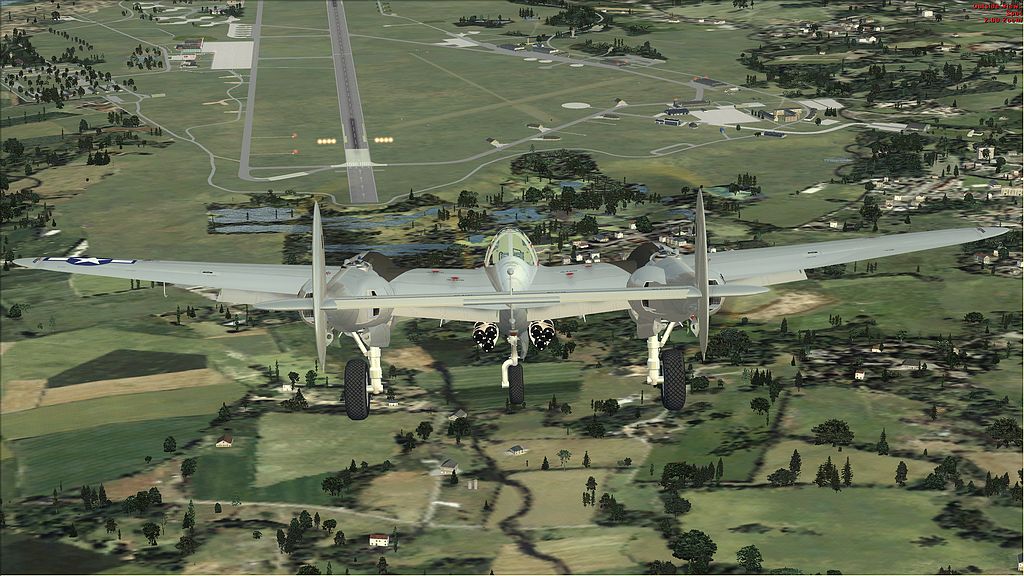




 but i'm getting closer
but i'm getting closer 













Return to Simulation Screenshots Showcase
Users browsing this forum: No registered users and 550 guests