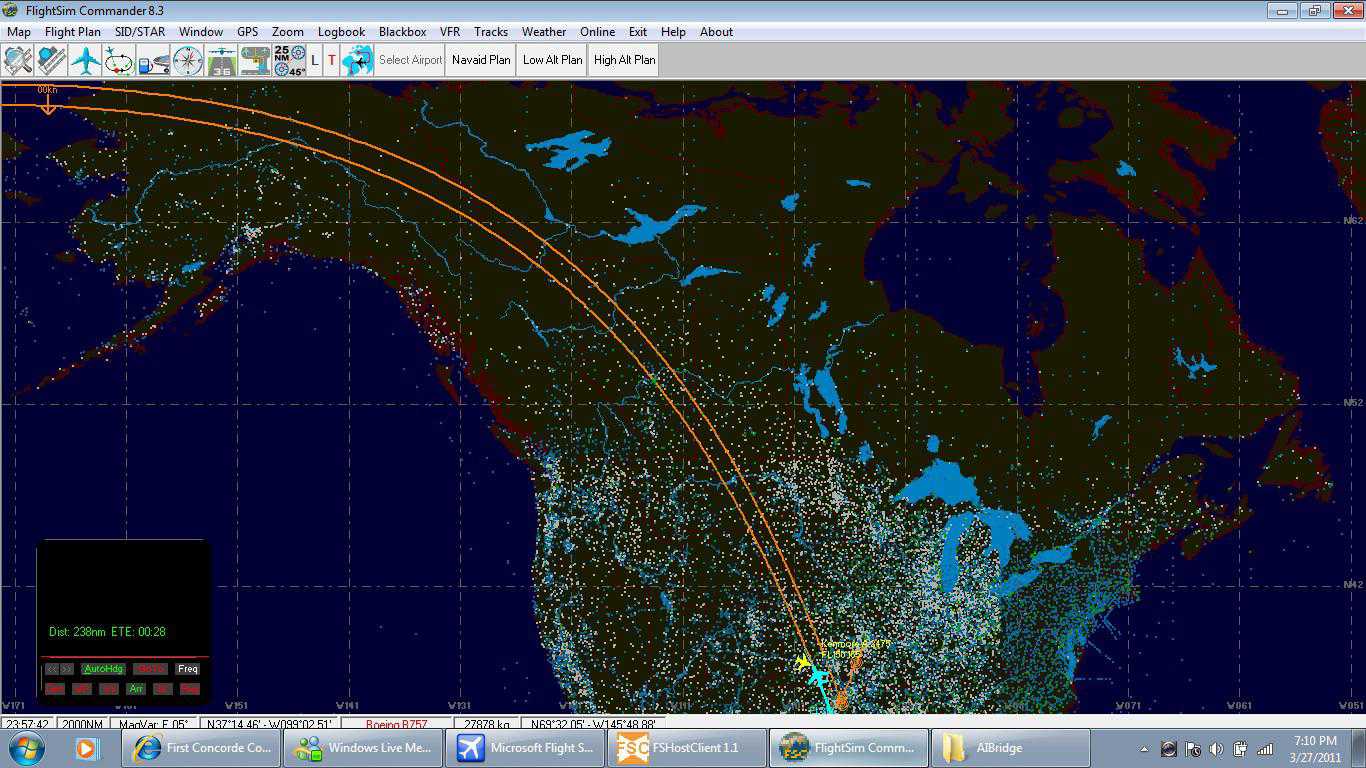
Doing a group flight with some friends and in my FSCommander i put in KSAT-KMCI and i get a route that would take me 34+ hrs to complete it decided to take me from San Antonio to Japan then back to my destination at Kansas City, what an awesome route.
its even more suprising that the computer would make an error!!!! its unheard of!!





 Best concert/airshow ever!
Best concert/airshow ever!



 Very interesting
Very interesting 


