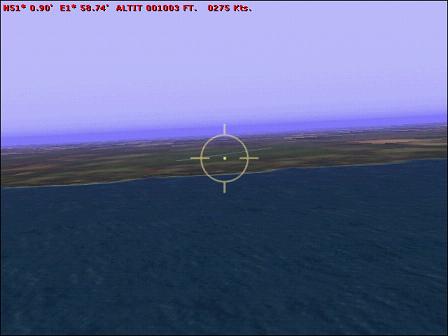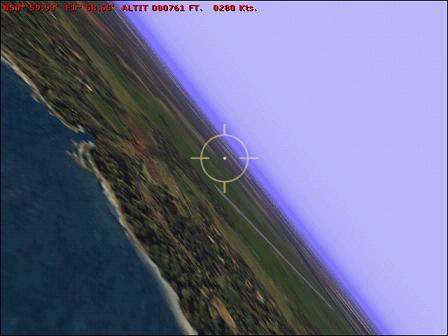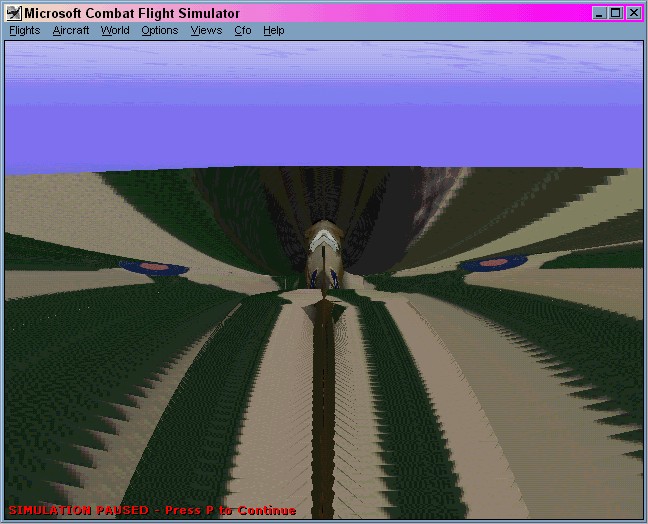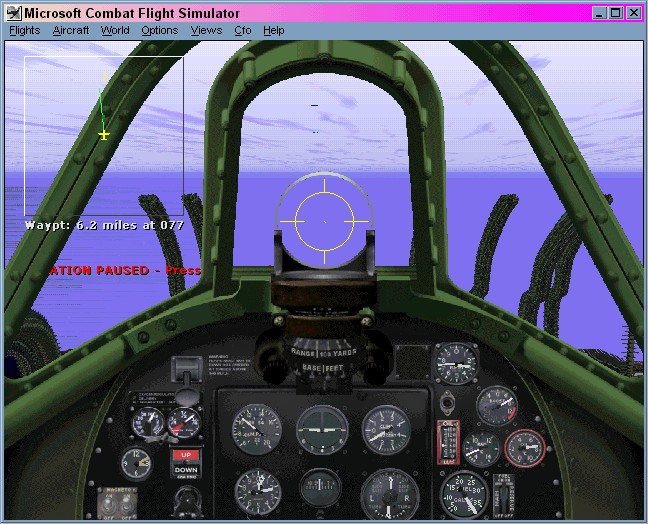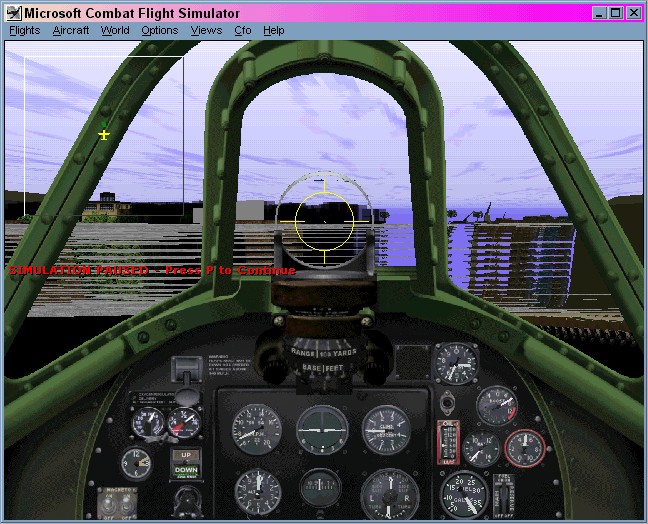Greetings all, I have left CFS1 alone for years without playing with it. Recently I've got steam up again and I need a bit of help sorting out various bugs. May I please start with the wierdest one?
Take a trip over the pond to Calais. As you arrive where the water ends and the shore starts the scenery becomes the same as one of those old 'flicker' books I had as a child. The scenery locks in time a couple of milliseconds at a time, giving a series of overlapping stills until as you pass the 'point' of whatever, the scenery reverts to as it should.
I also get it when taking off from some of the RAF fields. When it happens then, the A/Cs around me perform the same way, looking like slices of toast! If I fly on my tod, the scenery will clear at a predetermined point.
When it's performing on L.S.D. if I look left or right out of the cockpit I see part of the instrument panel as well as right or left view, all neatly sliced up! I have been to Specsavers and they confirm my eyesight is naff but not that way!
Any clues girls and boys please?

Simviation Forums
Flight Simulator and other chat