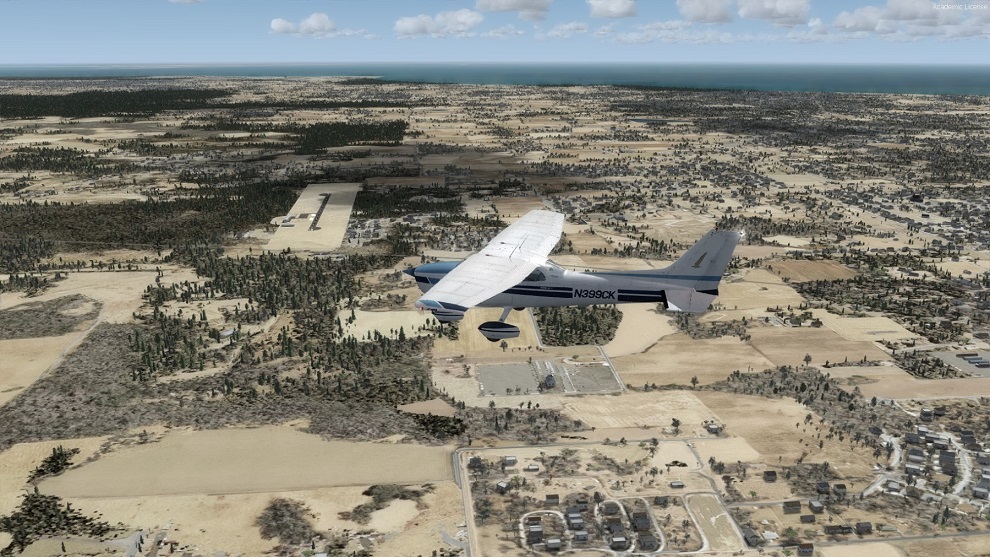

Simviation Forums
Flight Simulator and other chat
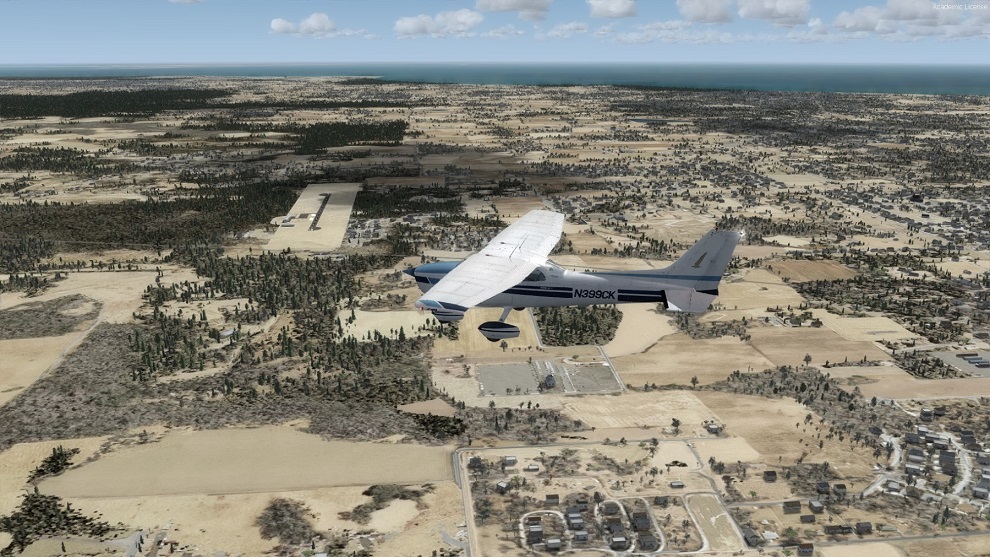


 And, I'm finally starting to get a grasp on how the ADF works! Usually, I just follow I-10 along the coast...
And, I'm finally starting to get a grasp on how the ADF works! Usually, I just follow I-10 along the coast...













 ??
?? 






 Apparently I ballooned on the flair, stalled and the plane fell straight down on the centerline.
Apparently I ballooned on the flair, stalled and the plane fell straight down on the centerline.

Jetranger wrote:Now if ya wanna properly KILL your new PC,,,, this is the answer !
Guaranteed to KILL that Sucker !








Daube wrote:I know you're trying to make the most "expensive" choices for the settings to try to kill your PC, but these dynamic trees are really ugly and make your forest look too sparse.
I'd recommend you to untick that option and enjoy some very dense vegetation instead. You can always buy some very high resolution vegetation textures to compensate, if you want
Also, if you really want to "push" the details, don't forget one of the main advantages of P3Dv4.1: the autogen draw distance.
The setting is probably already set to max in your sim, but the main thing here is to increase the value of the TEXTURE_SIZE_EXP in the prepar3D.cfg to push the autogen (and crisp ground textures) further on the horizon.
Default value is 8. A video card with 4Gb onboard memory can handle the value "9", but you'll need at least 6 Gb to handle the value "10".
My GTX970 can only handle 9.






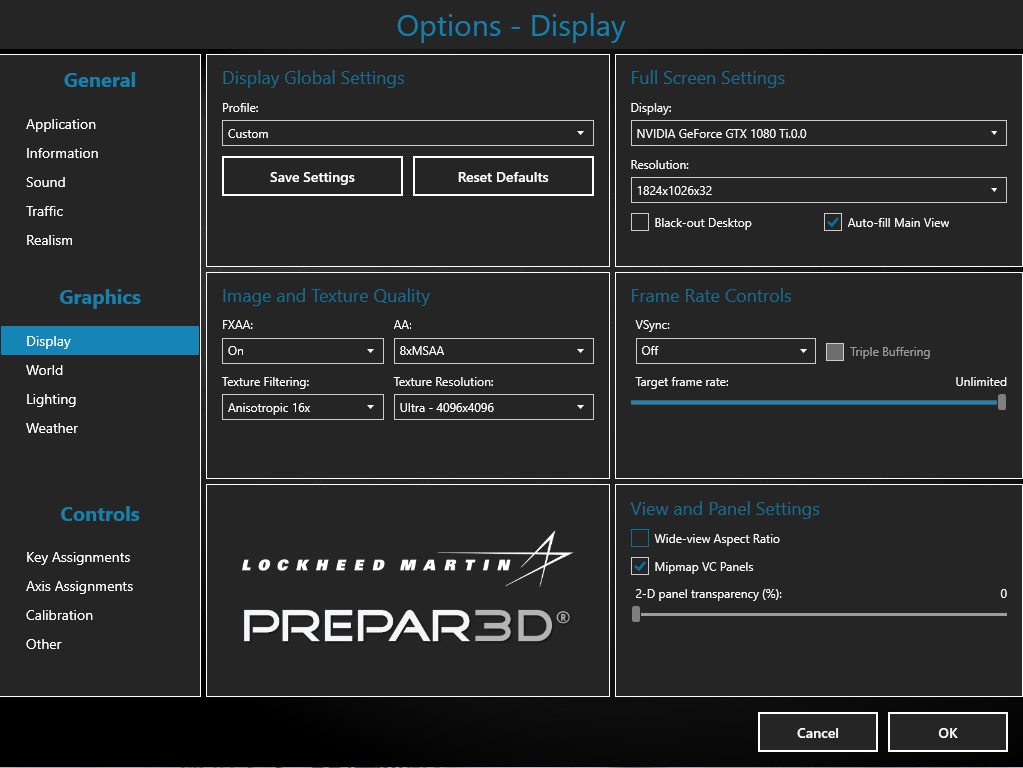





Return to Payware Screenshot Showcase
Users browsing this forum: No registered users and 321 guests