
Microsoft FSX Deluxe + Acceleration and Windows 10
Orbx Scenery
Departure: Vermilion Bay Sea Plane Base "CKH6"
Arrival: Red Lake (Howey Bay) Seaplane Base "CKS4"
Both locations in Northern Ontario, Canada and were in the Orbx Airport Selection
Carenado Cessna 172 Seaplane...Payware
Late Summer and around 13:00 HRS
Setting Course for Red Lake (Howey Bay) Seaplane Base

Fall/Autumn starts September 22nd and the trees are changing already

C172 Floatplane Cockpit

Rolling in to do a Precautionary Approach over the landing area to check for logs or partially submerged objects that could damage floats...or...even worse...flip the aircraft
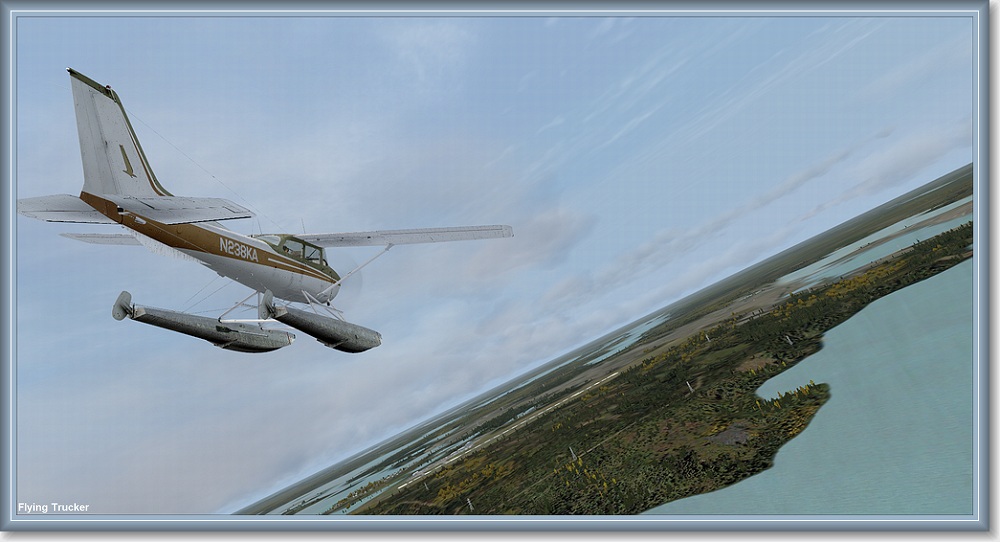
Cleared the trees now to set up the proper angle to let her settle down on the water...landing too hard on water is like landing on cement...can do a lot of damage to flying machine
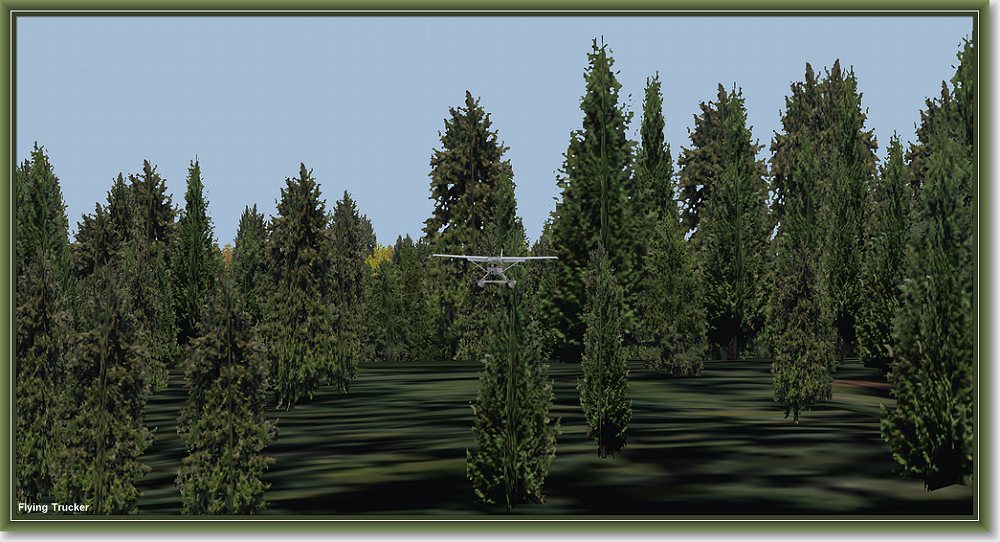
Port Float touched first...

Now to power back...

Comments and Advice most welcome...






