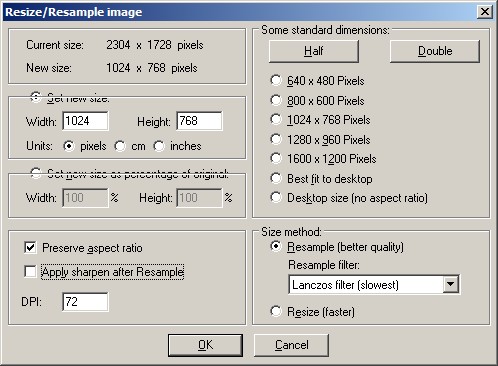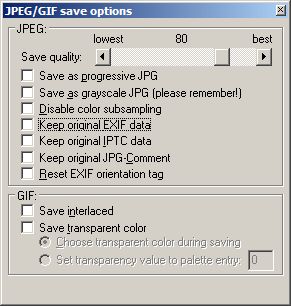Page 1 of 1
condos of tomorrow?

Posted:
Sat Aug 30, 2008 2:48 pmby yancovitch
happened around edmonton...no idea why...not sure how to size photo.....thought it was interesting......

i choose 1024wide in resize irfanview and then lowered the % until it was acceptable to upload, after clicking save as...i'm sure i'm missing something as the photo is small yes?
Re: condos of tomorrow?

Posted:
Sat Aug 30, 2008 2:50 pmby Anxyous
I believe it's a symptom of too high bufferpools.
Re: condos of tomorrow?

Posted:
Sat Aug 30, 2008 3:44 pmby yancovitch
sounds like a desert to me..

never even heard that name before....
Re: condos of tomorrow?

Posted:
Sun Aug 31, 2008 1:04 pmby unknown
sounds like a desert to me..

never even heard that name before....
NickN wrote about fsx.cfg:
DO NOT MIGRATE the FSX.cfg file you have!
Use it to copy/paste edits but do not overwrite the new file.
The best tweaks are now all in Windows setup and the correct use of O&O Defrag!
Here is a list of the ONLY areas one may wish to work with
UPPER_FRAMERATE_LIMIT=? You will need to experiment with your FPS setting.
WideViewAspect=True (FALSE if you do not have a wide screen monitor)
[JOBSCHEDULER]
AffinityMask=xx <----- affinity mask not needed for single core.. leave this entire section out except for quad core and in some cases dual core.
[MAIN]
HideInfoText=1 <---- gets rid of the mag, brakes and other info on the screen (optional)
DisablePreload=1 <--- a Must in order to offload the memory from the default flight and not allow FSX to double load on boot.
[DISPLAY]
TEXTURE_BANDWIDTH_MULT=70 <----- I would be cautious with this after SP2. Try 50 to 90
keep in mind FSX is not FS9. Although the max Texture Bandwidth Multiplier can go to 400 like FS9, to do so is suicide in FSX. I would say most should be somewhere around 40-90 MAX.
(See illustration below)
[TERRAIN]
SWAP_WAIT_TIMEOUT=37 <---- NOTE: With changes to SP2 this setting enabled in the config may cause problems there is a scale used for SP1 as follows:
TBM - Texture Bandwidth Multiplier
SWTO = Swap Wait Timeout
TBM - SWTO
190 - 25
180 - 26
170 - 27
160 - 28
150 - 29
140 - 30
130 - 31
120 - 32
110 - 33
100 - 34
90 - 35
80 - 36
70 - 37 <----- try this first.
60 - 38
50 - 39
40 - 40
With SP2 I am no longer using the SWAP_WAIT_TIMEOUT= line above however I have not tested all circumstances yet. You may wish to leave it out of the config and keep the Texture bandwidth multiplier at the FSX default when it created the file.
TERRAIN_MAX_AUTOGEN_TREES_PER_CELL=xxx
TERRAIN_MAX_AUTOGEN_BUILDINGS_PER_CELL=xxxx
Default is 4500 trees and 3000 buildings... it can be raised to max of 6000/6000 or reduced as desired.
I do not use these lines at all anymore and just leave them out.
[BUFFERPOOLS]
Poolsize=8000000 <-----NOTE: 8000000 is for a 8800 card. A 256mb card may only be able to handle 5000000. The default is 4000000. This is another area you may wish to leave out or test. It will have an affect on the turns and panning smoothness but it does lock the video memory from using 5, 8, 10MB for anything other than the buffer cache so if you are short on video memory this may be an issue. The raised the default to 4000000 in SP1.

Re: condos of tomorrow?

Posted:
Mon Sep 01, 2008 12:48 amby yancovitch
i was right...it was a desert...thank you unknown!.................now if someone would guide me on how to properly post screenshots...like i said,
i choose 1024wide in resize irfanview and then lowered the % until it was acceptable to upload, after clicking save as...i'm sure i'm missing something as the photo is small yes?
Re: condos of tomorrow?

Posted:
Mon Sep 01, 2008 10:39 amby Anxyous
When I upload, I usually just:
Open in IrfanView.
Ctrl + R to bring up the resize.
Set 1024 in width, constrain proportions checked.
S to save as, choose JPEG, and find the quality setting which brings me closest to 148kb.
So pretty much the same as you, dunno what went wrong.
Try again :)
Re: condos of tomorrow?

Posted:
Mon Sep 01, 2008 11:21 amby Hagar
happened around edmonton...no idea why...not sure how to size photo.....thought it was interesting......

i choose 1024wide in resize irfanview and then lowered the % until it was acceptable to upload, after clicking save as...i'm sure i'm missing something as the photo is small yes?
I suspect you're using the wrong % option. Use the "Set new size" option when resizing. Leave the Units on the default "pixels" setting.
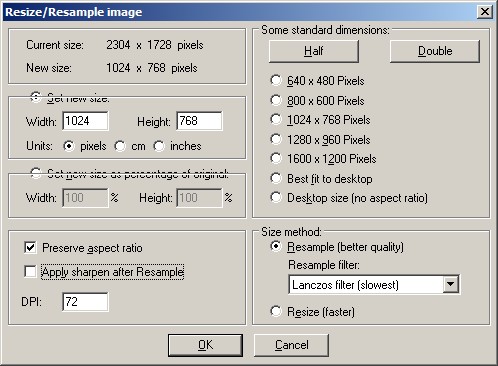
Then adjust the quality slider when saving in JPEG format. You will need to experiment to get it right. This example is set on 80%.
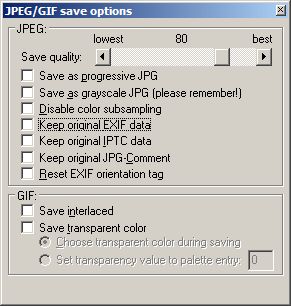
Re: condos of tomorrow?

Posted:
Mon Sep 01, 2008 12:49 pmby ShaneG_old
I get that problem in Chicago. I'll have to check Edmunton also. What does cause this? :-?
Re: condos of tomorrow?

Posted:
Mon Sep 01, 2008 1:28 pmby Anxyous
Overloaded video card / bufferpool too high.


 never even heard that name before....
never even heard that name before....