Compression sure did it's job here... :-/

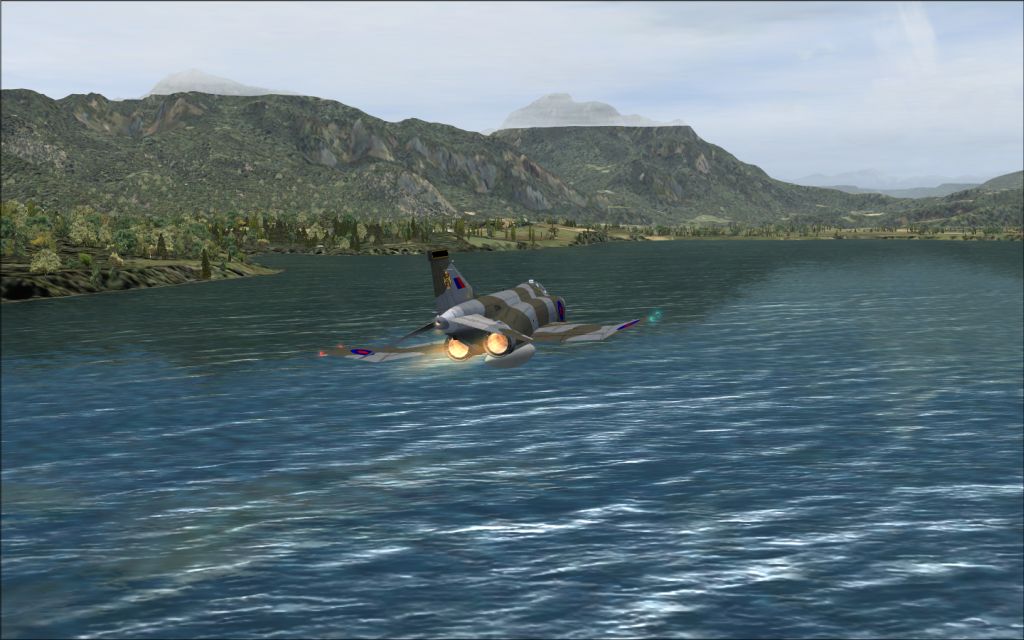
Hope you enjoyed!

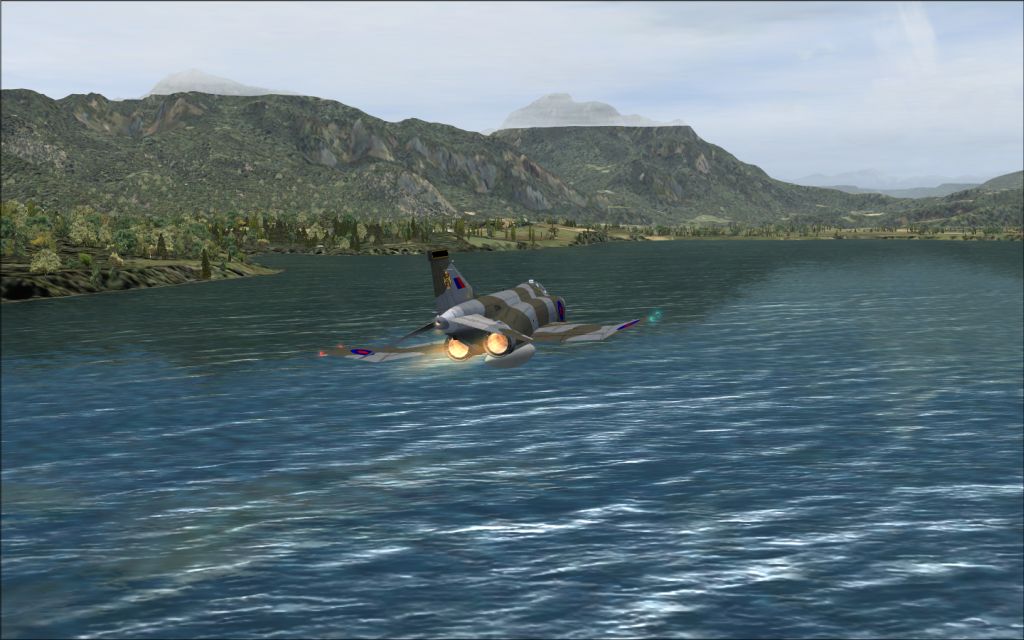


Compression sure did it's job here

Compression sure did it's job here
Excellent screenshots though.














alright so in PS you get the shot then you resize it to 1024 wide.
then you go to file>Save for Web and Devices. a window pops up
you see your picture then off to the right you see a bunch of drop downs, check boxes and sliders. make sure that the file format is JPEG.
don't worry about the low, medium, high, maximum drop down.
make sure that optimized is checked then in the slider below that move the slider down until in the lower left corner it reads below 148K anything higher and you push your luck. it was a pain in the rear when i uploaded all those pictures and a couple of them turned out to be just 100 bytes over the limit
once all that is done click save and upload it


Return to Payware Screenshot Showcase
Users browsing this forum: No registered users and 456 guests