
Simviation Forums
Flight Simulator and other chat







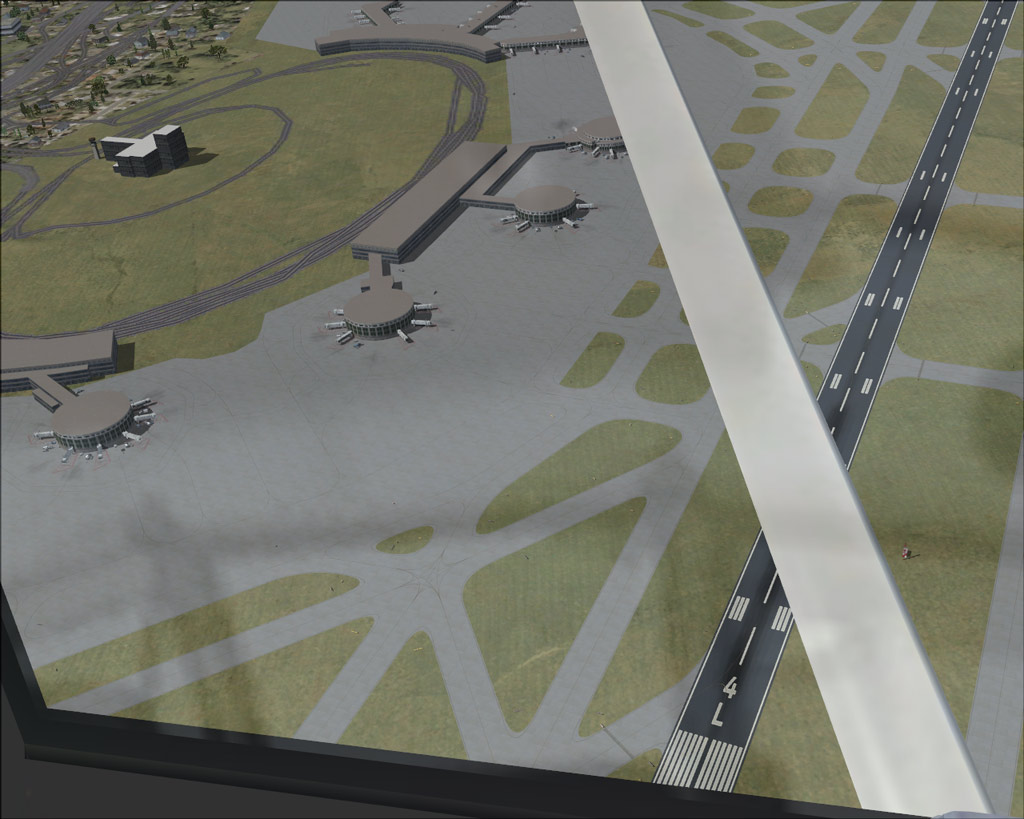
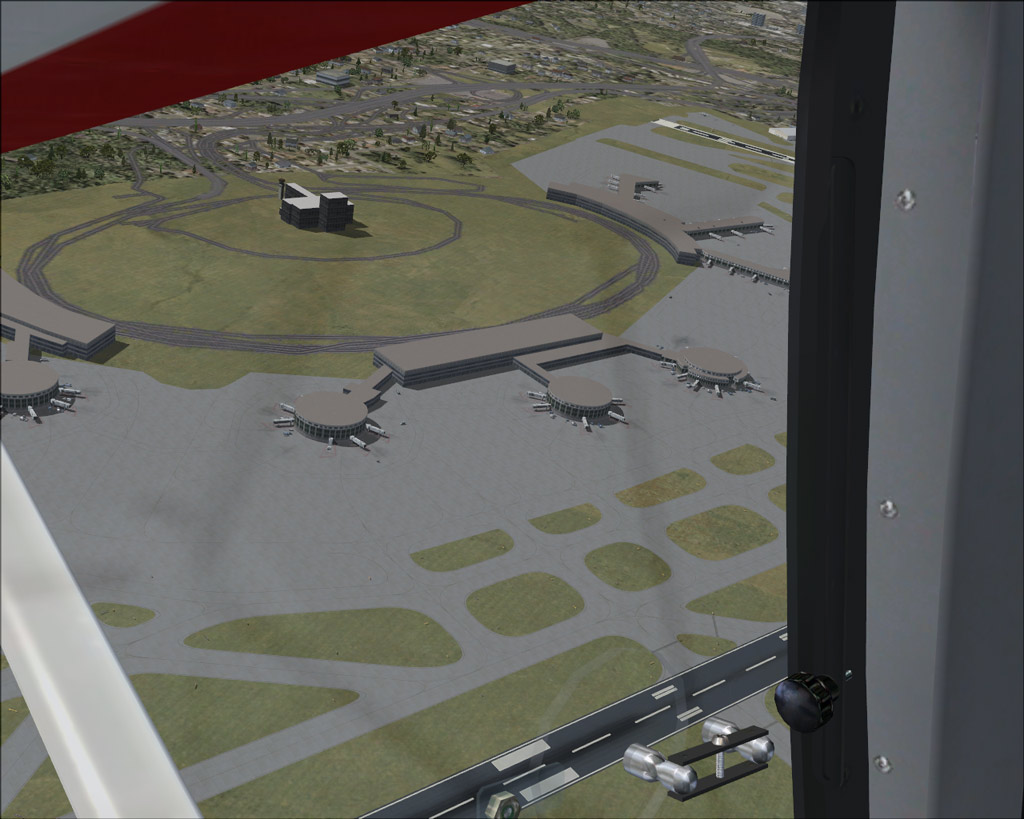






Much better! Although I think the first is still compressed too much. You can solve that by cropping some excessive scenery out of the image.
I've taken your shot, sharpened a little bit and then cropped out some of the scenery. Still a very nice shot but just a little more 'defined'.
On the aestetic side I would've lowered the camera a bit more to get more of a spotters feel. In a spotters feel you get more sky in the shot which makes it a little easier to crop ...
But you've cured a lot of the problems you had earlier
And remember: the color red does not like compression too much in jpg's ...



Return to Payware Screenshot Showcase
Users browsing this forum: No registered users and 336 guests