Rome-Toronto...Pt. 4
Last and final Part...It only has 2 due to the fact that we can only put 500KB per post...Again, enjoy and please do leave a comment/criticism (constructive)... 
On the Ground After Some 10 Hours of Flying...

A Happy Passenger's View!
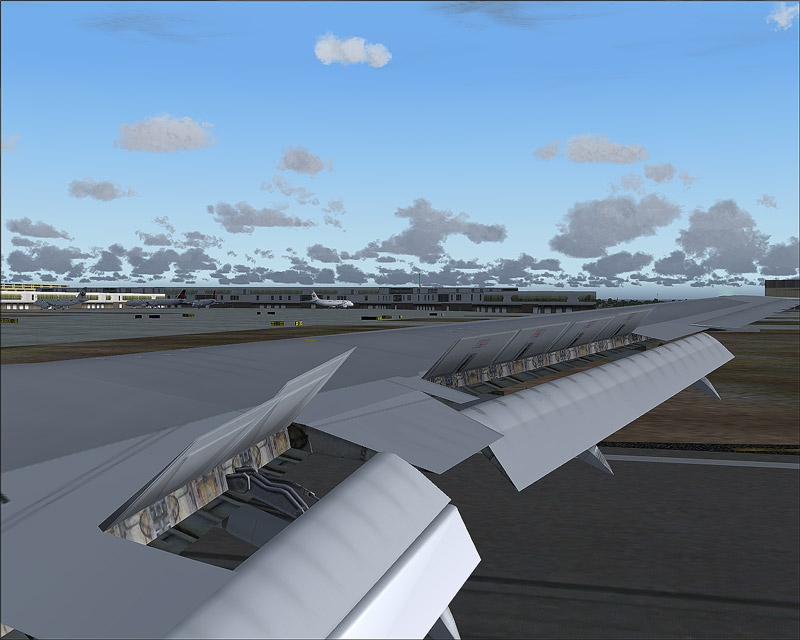
Well, that's that...Hope you all enjoyed...
Happy Weekend All,
Ashar

On the Ground After Some 10 Hours of Flying...

A Happy Passenger's View!
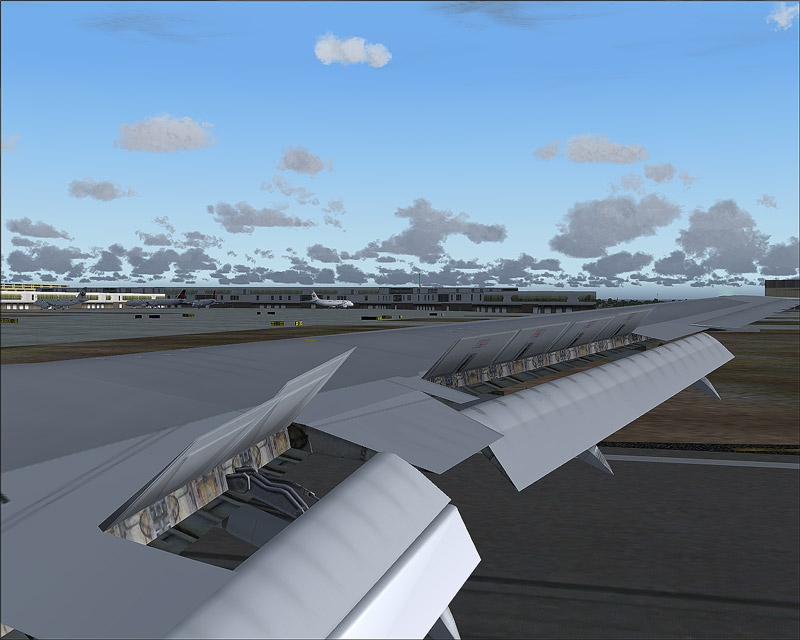
Well, that's that...Hope you all enjoyed...
Happy Weekend All,
Ashar





