Some Spit Pics...
Hi all,
Some pictures of my favorite plane...the Spitfire by RealAir.
Compression really took its toll on these pics. I use Photoshop to resize the pics, can anyone suggest something else to get better results? Enjoy the pics!!
Up Close and Personal with the Prop

A View From Below

Pulling Some G's
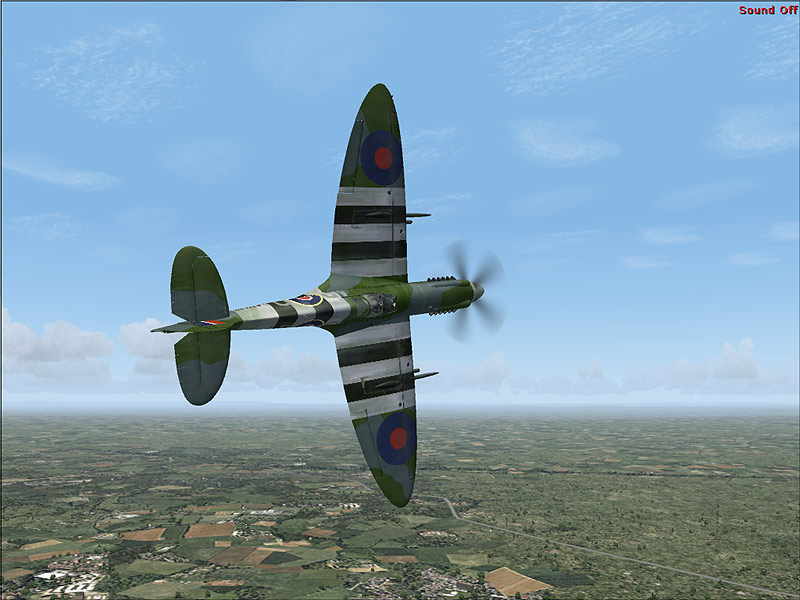
Scaring Home Owners

The Wonderful VC

Cheers all and Comments very welcome,
Ashar
Some pictures of my favorite plane...the Spitfire by RealAir.
Compression really took its toll on these pics. I use Photoshop to resize the pics, can anyone suggest something else to get better results? Enjoy the pics!!
Up Close and Personal with the Prop

A View From Below

Pulling Some G's
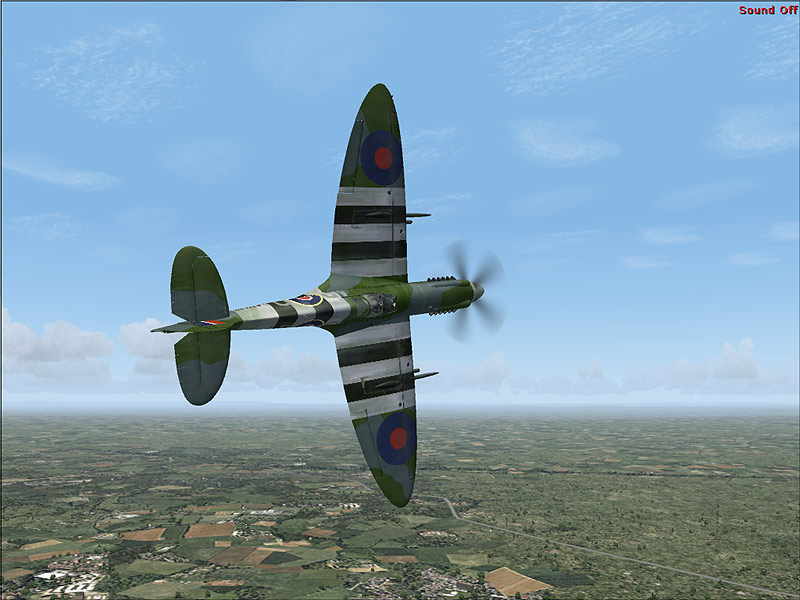
Scaring Home Owners

The Wonderful VC

Cheers all and Comments very welcome,
Ashar


