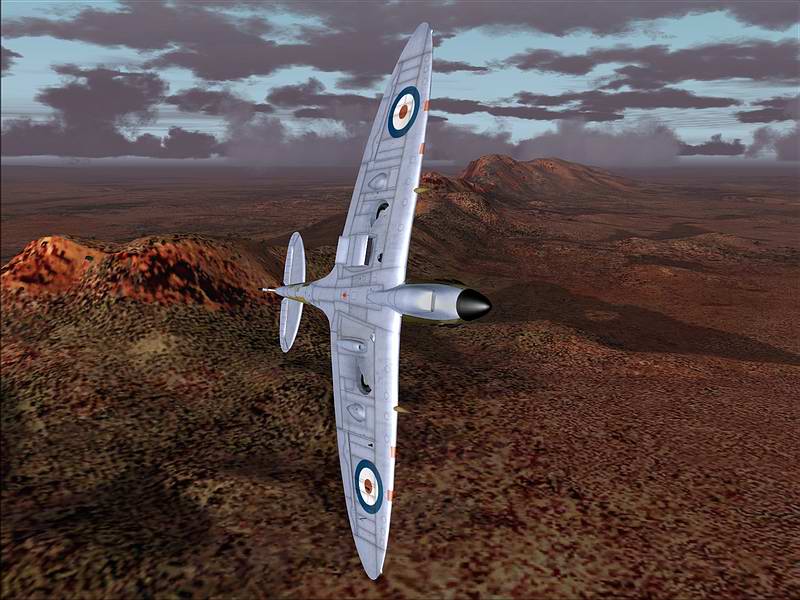This scenery places an icon on your desktop.
It is a "switcher" for the location you want to fly in Australia, North, South, East & West.
You click on the area and it loads the textures.
Start your sim.
Then you "select a flight" from the area, N, S, E or W.
It places you right there.
When done with the flight and after you have exited the Sim, open up the "switcher" and click, "UNVOZ" and it reloads the textures back to how they were before you flew.
Posted by: jordonj Posted on: Today at 2:46pm
New FSAtmosphere?!
There's a new one out?!
Yes an update was recently released.
http://www.simflight.com/modules.php?na ... e&sid=7518Dave