I just had a quick question for all of you. I recently purchased, downloaded and installed the Glowingheat SR-71 V2.4 for FSX (I'm running it on a Windows 10 operating system) and I've really been enjoying flying it. I've noticed, however, that when I perform steep climbs or turns with the aircraft, the vapor effects on the nose appear to be displaying black squares (implying they might be corrupted or missing):
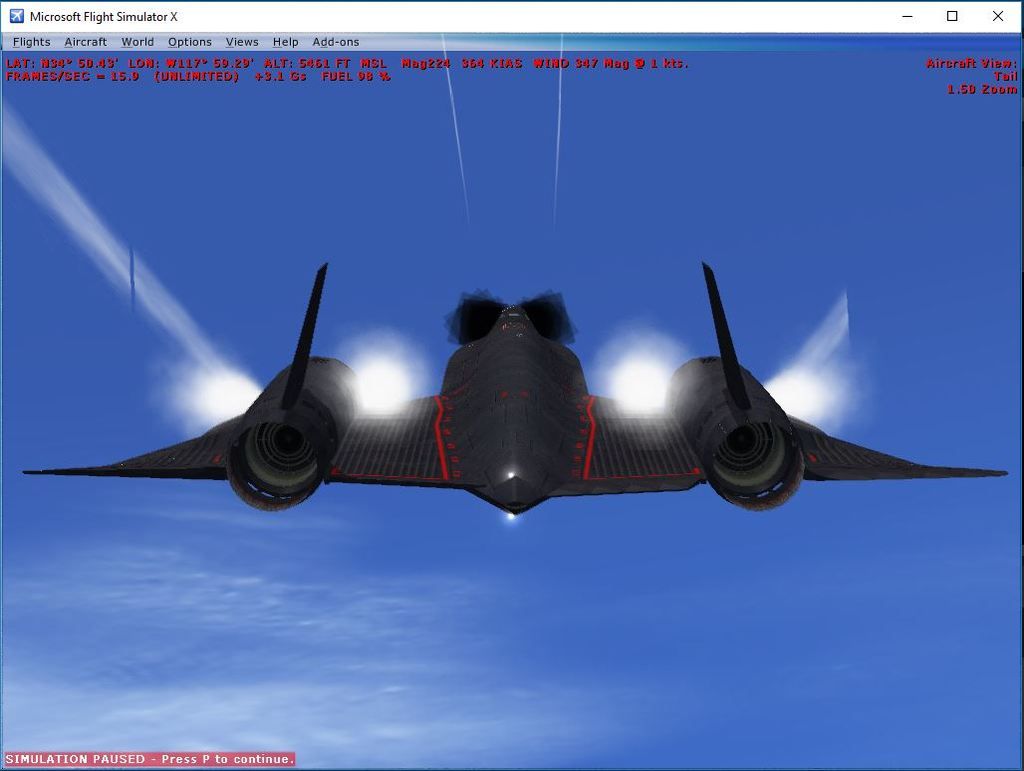
I have uninstalled and reinstalled the product several times, but I haven't had any luck. I also addressed the issue on GlowingHeat's support forum, but have not heard anything back yet. Have any of you run into this issue? Is there a fix for this? Is there anything I can do on my end to resolve the problem (perhaps in the .cfg file)?
Thanks very much for all of your help!!

