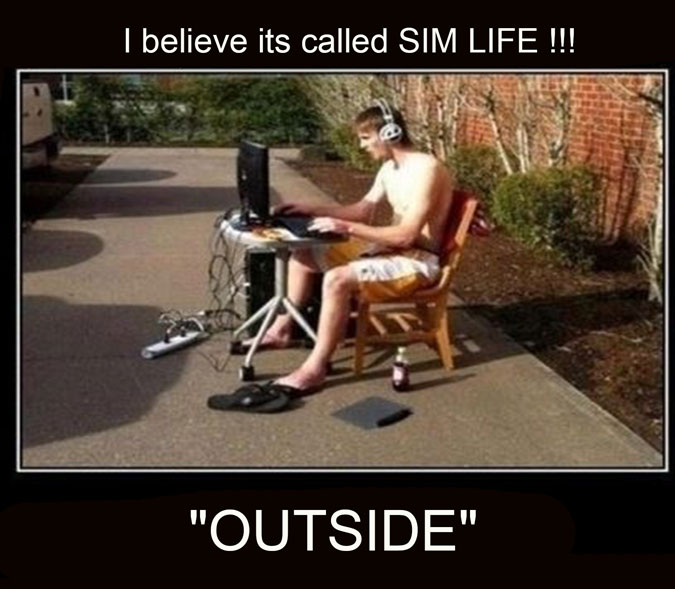Well its still 5/1/2017 only now its 9:42pm,,,,, and tho I managed to supposedly hopefully rid the Flight Sim puter of the infections,,,,,,,
Theres still a few issues that I can't seem to resolve no matter what, have no idea what those infections caused in the long run, but I going to try to Wipe my Hard Drive clean and just start over back to Factory condition and start fresh again .
If that doesn't work and it still acts like a FUNKY MONKEY in some ways, then I'll be thru with flight simming and keep the computer and take out the Hard Drive currently in it and chop it up into little incy bincy wincy pieces , I've done it before on my other computer,,,,
I'll keep the flight sim computer since I've got 16 gb of RAM installed and a really good 2GB Video Graphics card installed and a QUAD CORE processor and all kinds of FANS
But i'll be using it strictly to edit Video's and nothing else.
Tho I do have backed up on an External Hard Drive 95% of all my Add On Aircraft - freeware and payware and payware Scenery and other related sim files, I won't be putting forth the Time, Effort, Energy and Frustration of messing with it all again !
I've already been that route back in earlier days of flight simming as much as 3 to 4 times starting over, and its not worth the effort time really.
Thru out the summer tho I'll be releasing some of my Interior Repaints for freeware and payware Aircraft that I was wanting to upload to simviation, that way the rest of you can enjoy them. as I get around to it and find time.
We'll see what happens , but if I have to yank the hard drive and get a new one, its no great loss really, Flight Simming has become way more involved technically than what I ever thought it would be and very very time consuming and frustrating as well.
Glad I'm NOT a newbie trying to get into this and trying to figure out how everything works with all this Flight Simming, all the little tricks, Tip's and custom tweaks we older seasoned flight simmers learned thru-out the years,, the younger ones who are Quick to judge & Assume and guess are pulling their hair out and moving on to other venues that are more rewarding and less frustrating and time consuming !
Not to mention really Expensive now days too, with all the Aircraft Add On's and Scenery Add On's , and all the Orbx & FTX Add Ons , throw in all the external Flight Sim Hardware Add Ons, even throw in a REAL Virtual Aircraft Cockpit , even more Super Expensive into the thousands of thousands of dollars of equipment .
Its been said before in posts, that FLIGHT SIMMING is actually worse and harder than flying a Real Airplane, because you have to take care and manage everything all by yourself, all the downloading, injecting, copying files, checking, backing up files, injecting new aviation hardware for your cockpit and all the computer maintenance and updates, making sure this file goes here in the proper place for your whatever to work properly in your cockpit.
Backing up all those files on an external hard drive and hope that years later , you'll remember where that External Drive or Discs are that YOU made several years ago as your memory fades and you get older and older ,,,,


I'll be getting into more actual VIDEO and be buying me a good DRONE to cruise around places legally of course and shoot video for my YOU TUBE channel, that would be more beneficial to me than all this Flight Simming frustration what it has become and turned into thru the years, really.
You know I kinda almost miss those days of 2002 thru 2007 when Flight Simming was still kinda in its beginning stages with better graphics and better aircraft and scenery for what it was back then, and WE thought it was cool and great and still exciting and back then still fairly inexpensive and cheap for what it was back then and we were for the most part Happy still !!!
But over the years thru the years as ya' collect all this flight sim Gizmo's & Gadgets it gets expensive and frustrating trying to keep up and maintain it all to keep it working like its supposed to and lord forbid should something go Bezerk and Haywire, you could be out hundreds or even Thousands of Dollars ( as in my case) when all goes Haywire for whatever reason, without warning !!!!
Personally, I think its time to take a stand back and ask yourself if its really worth it

????
when theres so many other Enjoyable Venues out there that are way less time consuming, and frustrating, really.
OK, Thanks for all the HELP, Advice and Techno Jargon stuff,,, we'll see what happens, but I have my Doubts !
De' Jetranger , over and out - 10-4 Roger - Roger - Dodger Roger,,,,,,,,


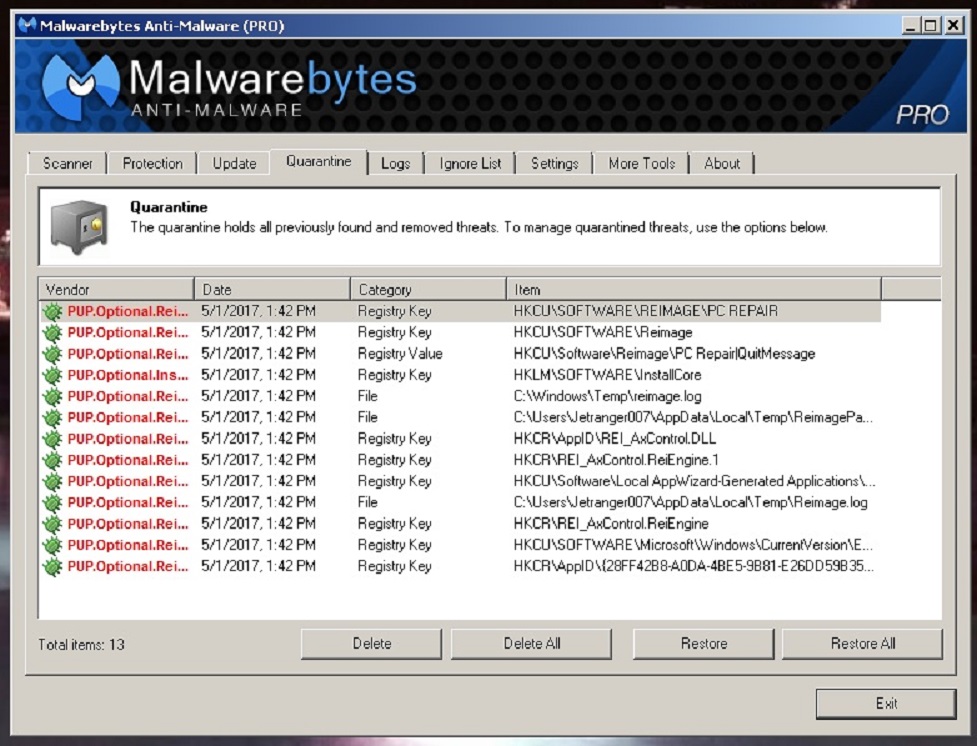







 ????
???? 









 ????????
????????