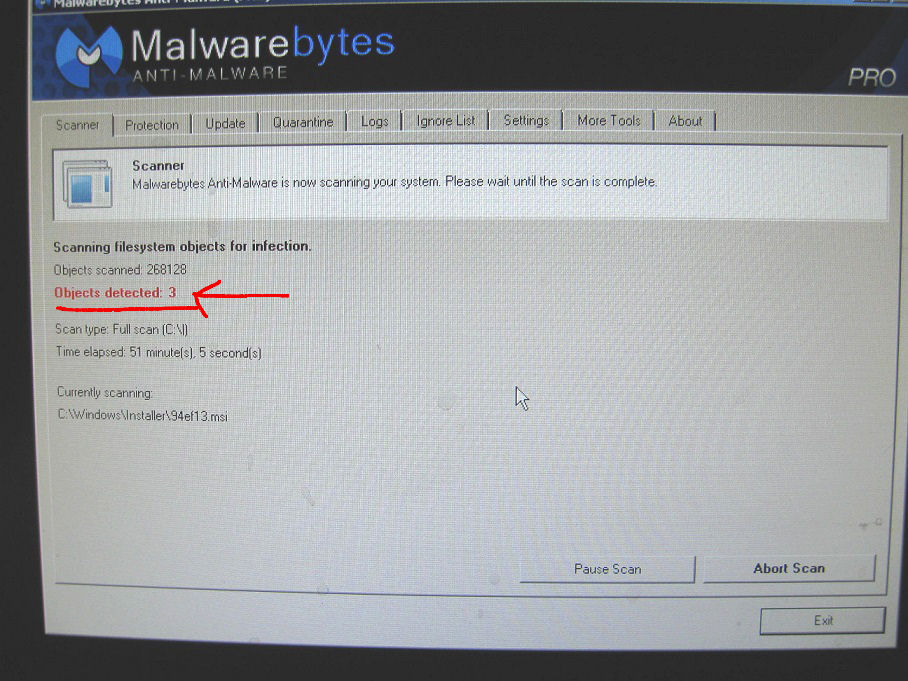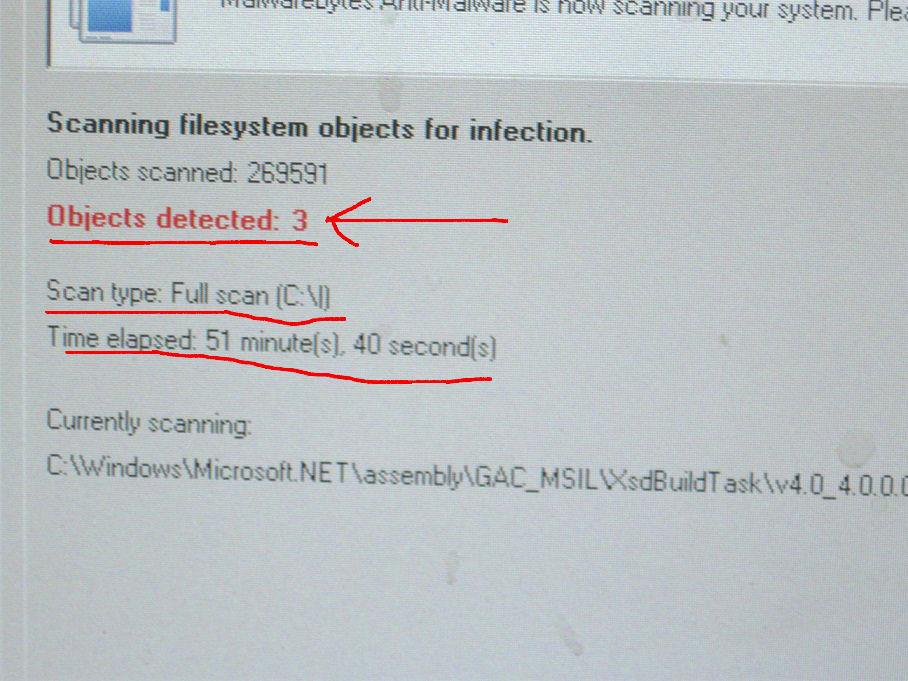So heres the situation : I saw that Flight 1 Software had that Freeware Skycatcher for grabs , so I thought I'd go grab it try it out,,,,,
So I used my Desk Top Flight Sim computer to grab it since Flight 1 has that mundane obnoxious process of entering some key code to download it and also the password after that,,,, yada , yada, yada,,
After getting it and installing it along with that SIM CONNECT program included with it,,,,, I was able to test it out for a brief bit then suddenly I'm no longer able to do anything on my Flight Sim computer - nothing !!!
I can't run MALWARE BYTES, at all, and the Flight Sim icon to start FSX it loads the main screen but that's as far as it goes before locking up sitting idle,,,, for who knows how long
Went and Deleted the Flight 1 Sky Cather, tho it took me 3 times to delete the aircraft folder , because the mouse cursor kept turning to that hour glass and would just hang,,,,,,,,,,,
Went into Program files area to delete anything else maybe associated with it,, didn't see anything there,,
I'm starting to think I picked up a VIRIS / TROJAN thru the FLIGHT 1 Web Site, or that SIM CONNECT has been hacked somehow and unknown to them it wreaking havoc on machines as a Secret Virus,,,
anybody else out there who've "recently" downloaded that Flight 1 Software Sky Catcher experiencing any problems or issues
 ????????? with your computer
????????? with your computer  ??
?? Now my computer run really really SLOWWWW , constantly Hangs up on anything I click on,,, and if I do manage to get a program going,,,,, it hangs then shuts down or goes to a desk top screen with NO Desk Top icons.
Can't start FSX
Can't start Malware Bytes
Will Connect to the internet, BUT, locks up on most web sites and Hangs
By the way This machine I'm sending this message on now currently is my other DESK TOP , right next to the Flight Sim Computer Desk top.
I even tried using the Windows CHKDSK feature but nothing showed up as a problem.
I very rarely seldom ever use the Flight Sim computer to visit the internet or any sites,,,, for its NOT my main communication computer by any means.
OPEN to ideas at this point, for I'm permanently Grounded , this could take days , weeks or months to sort out if its even able to be fixed.
I've already tried rolling back to an earlier Restore date back 4 days ago and that didn't even work either.
This very well could be the end of my Flight Simming for good, I've had enough thru the years of all these silly ass time consuming issues and badd files, Bogus web sites with badd files and spending copious amounts of hours & time trying to fix & resolve issues and the frustration and anger accompanied by this needless horse shit !
This problem started only after I downloaded that Freeware Flight 1 Software Cessna Sky Catcher from the Flight 1 Software web site, and I haven't downloaded anything else from anywhere else on the net with that computer !!
This all started at 3pm Sunday 4/30/2017 and its now 11:30pm 4/30/2017 ,,,, that's 8 hours of my time trying to fix this BS
Tellin ya' I'm tempted to take this computer to a Specialist and see if her can do a Forensics analysis on it and find out just exactly where that VIRUS came from and what file or files and what web site it came from since the only one I visited recently was that Flight 1 Software web site,,,,, and see what he comes up with
If it detected that's it was attached or came from that web site,,, gonna have my Attorney send him a whopping Bill for my 8 + hours time as well as my attorneys time and if necessary court costs as well !!!
Just had enough of this BS as well as everybody else !!!
Anybody got any solutions, considering the computer won't really let me do anything currently, but start it up and see the main desk top screen.
beyond that it just HANGS when ever I try to click on anything and or shuts down,,,,,,
Short of buying a NEW Hard Drive and Spending more copious hours of time, days, weeks, months reinstalling everything from windows 7 to ALL the addon's and special files I have backed up on an External hard drive that have to go in only certain places in proper correct sequence ,,, which takes even more time , hours weeks
I just don't feel its worth the effort anymore, its Ridiculous !
This could very well be the end of the Jetranger and his Flight Simming !!!
Reply and responses will gladly be appreciated and looked at !
Thank You : Jetranger