Heard there was a payware one and believe I saw a few shots in the payware pics section. Heard it was a nice AC but was wondering where might I go to get it? Thanks in advance for any suggestions in this area.
Mike

Simviation Forums
Flight Simulator and other chat


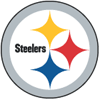
 . What gives?!?! Any help would be appreciated. None of my other payware does this. Why wilco?
. What gives?!?! Any help would be appreciated. None of my other payware does this. Why wilco?
 )
)



