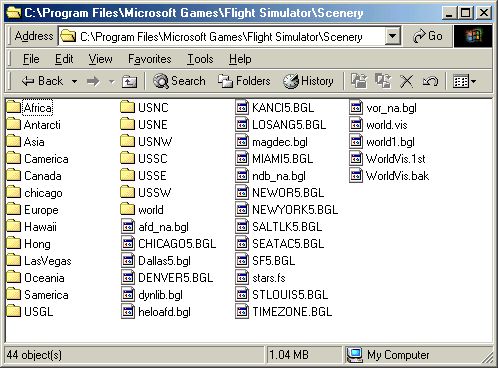by edpmedic » Wed Oct 12, 2005 11:02 pm
by edpmedic » Wed Oct 12, 2005 11:02 pm
[quote]I thought there was one to add all scenery areas to your HD from the default install,[quote/]
There is and thats the problem. When I try to do it I get the not enough room. I am able to do a Regular install, but it leaves all the world scenery out.
It is a pain to run the CD at the same time for International flights. Then the other problem could be adding different add-ons in. I have not tried it yet to make FS98 like I had it on the old system...
You should have seen the problems I had getting XP to reconize my
MS force feedback Stick. Even from the Control panel add on. Got to love MS XP...and Windows Products.
Never forget my Brother's & Sister's who gave all at the WTC-911
FDNY-EMS-NYPD-PAPD